Several ZTE smartphones users are reporting a very annoying issue that keeps popping up every now and then. Apparently, an app/launcher called Stock Android keeps crashing and gives the error message, ‘Stock Android has stopped working‘.
Now, a lot of users thought that this had something to do with the Android software. Luckily, it doesn’t. It’s just the launcher that ZTE uses on their skin. A bug in the launcher app makes it crash frequently. Some service representatives suggesting resetting the phone, but that didn’t solve the problem for many.
How to fix Stock Android has stopped
However, if you install a new launcher on your ZTE device such as the Nova Launcher, that seems to solve the problem. Another way to fix the problem is to open the Settings app and head to Application settings > select Stock Android > Advanced settings and select block all notifications from this app. That too will fix this issue.
The official ZTE reps haven’t given any proper solution yet. It is likely that the company may release an update to fix this problem, but until then, you will have to try one of the methods mentioned above. We are not sure why ZTE named their launcher as Stock Android as it confuses a lot of users.
Most of the issues were from users who own the ZTE Max Pro or the ZTE Maven 2 (AT&T), but it may be present on other ZTE phones as well. If you’re facing these issues, you can try these tips and hopefully it works for you.

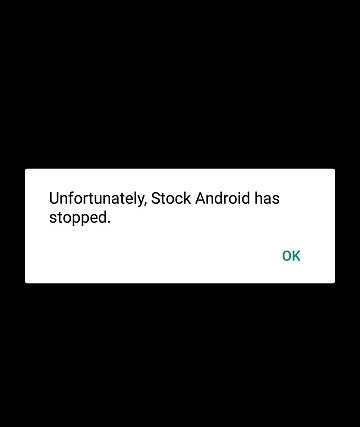




I tried blocking stock android and nothing. I downloaded a different launcher and that launcher was also crashing. I need help also its my tablet crashing not the phone