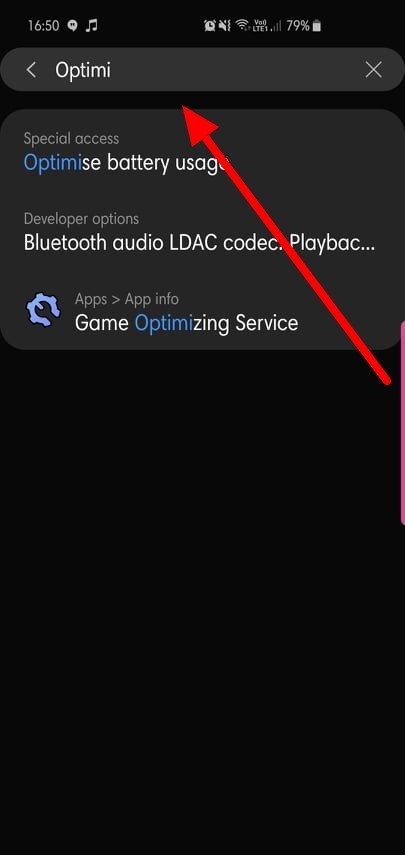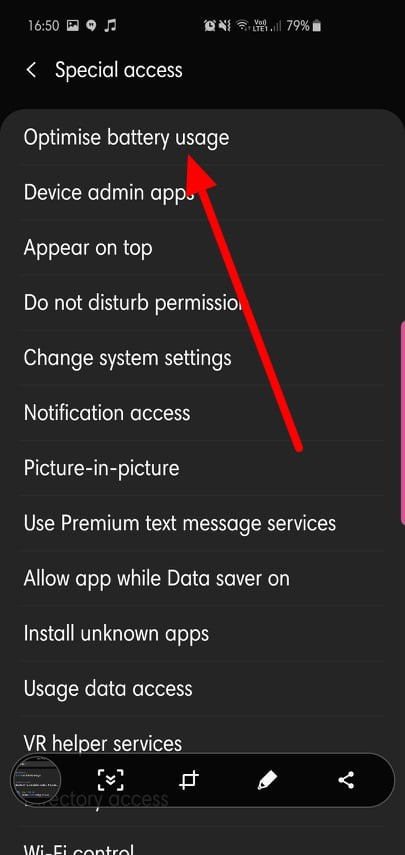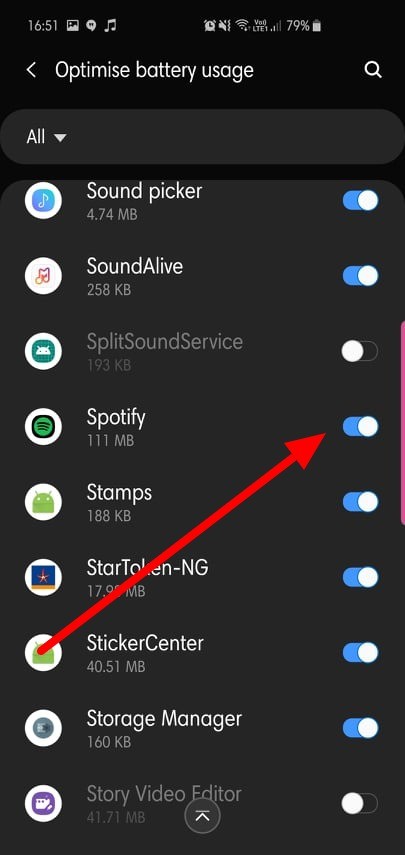The Samsung Galaxy S10 siblings have encountered a lot of bugs since their initial release in March 2019. While some issues require a thorough investigation, others can be solved quite swiftly if we know where to look.
Spotify is one of the most popular music streaming apps there is, and Samsung has graciously pre-loaded the app on its latest flagships. Sadly, that hasn’t stopped the battery optimizers from putting the app to sleep as soon as the screen is locked.
If you are struggling from irregular playback/button response from the Spotify app on your Galaxy S10, there’s a quick workaround to fix the problem for good.
Facing Spotify lock screen issue Galaxy S10? Here’s how to fix it!
Here’s how to:
- Open Settings app.
- Search ‘Optimize battery usage.’
- Tap on ‘Apps not optimized’ and select ‘All’
- Locate Spotify and turn the toggle off.
Spotify will now be immune from battery optimization.
Related:
- All you need to know: Galaxy S10 | Galaxy S10 Plus | Galaxy S10e
- Software update news: Galaxy S10 | Galaxy S10 Plus | Galaxy S10e
- Cases for: Galaxy S10 | Galaxy S10 Plus | Galaxy S10e