Facebook is the most popular social media platform in today’s market. While the company aims to offer a mostly bug-free experience to its users, many users have started receiving random error messages in the past few days. if you are among the users seeing the ‘Error performing query’ problem on Facebook, then here are the possible fixes you can use.
What is the ‘Error performing query’ issue?
The ‘Error performing query’ issue is a server-sided problem that many users are facing when they try to interact with facebook’s marketing tools as well as market place tools. Users have reported that they are unable to get in touch with sellers despite trying from multiple different accounts.
Users are also facing this issue when posting new posts in groups as well as when they try to get in touch with classified postings. If you are someone who has encountered this issue recently and would like to fix it then check out some common fixes that you can try below.
5 ways to fix the ‘Error performing query’ issue
Check out the various methods to solve the ‘Error performing query’ on Facebook marketplace.
Log out and log back into your account
This might seem like a basic one but it helps reset facebook’s cache with your browser. This can clear out any existing files that might be causing issues with your browser interacting with Facebook. If your browser was trying to use previously cached files to create new tickets with Facebook then it is likely the reason you are facing this error on Facebook.
If you are using a desktop system to access Facebook and logging out and logging back in hasn’t solved the issue for you, then you should try clearing the cache and cookies of your browser manually. Let’s take a look at how you can do this for your device.
Note: Clearing your cookies and cache manually will log you out of most of the services you use with your browser. It is highly recommended that you not only backup your data but also create a list of your passwords so that you do not face any issues logging back into your accounts.
Note: We have covered the guides for clearing cache and cookies below for Google Chrome, Microsoft Edge, and Safari. Check them out.
Open Chrome and click on the ‘3-dot‘ icon in the top right corner of your screen.
Now click on ‘More Tools‘.
Select ‘Clear Browsing Data‘ from the submenu that appears.
Now choose the time range for which you would like to clear your data. We suggest you start by clearing data for the past week and if that does not work, you can select ‘All-time‘ as your last resort.
Once you have selected your time range, check the box for ‘Cookies and other site data‘.
Now check the box for ‘Cached images and files‘.
Finally, click on ‘Clear data‘ and Chrome will clear all your data including the Cache Files and Cookies.
Open Microsoft Edge and click on the ‘3-dot‘ menu icon in the top right corner of your screen.
Select ‘Settings‘ at the bottom of the menu to access your settings.
Now click on the ‘Hamburger‘ icon in the top left corner of your screen and select ‘Privacy & Services‘ to access your privacy settings.
Now under the ‘Clear browsing data‘ section click on ‘Choose what to clear‘.
Select a time range for your data using the drop-down menu at the top of your screen. We recommend starting with 7 days and if that does not help, trying ‘All-time‘ as your last resort.
Proceed to check the boxes beside ‘Cookies and other site data‘ and ‘Cached images and files‘.
Finally, click on ‘Clear now‘ and Microsoft Edge will automatically clear the selected data for you.
Open Safari and click on ‘Safari‘ in the top left corner of your screen. Now select the ‘Privacy‘ tab at the top of the ‘Settings‘ window. Click on ‘Manage website data‘ to view all the data stored by websites on your local storage.
Now in the search box in the top right corner of the window, type ‘Facebook‘. Safari will now display all the data stored by Facebook on your desktop. Finally, click on ‘Remove all‘ at the bottom of your window.
This will remove all the local data stored by Facebook on your desktop. Now close the settings window and click on ‘Develop‘ in the title menu at the top of your screen. You will now be shown a sub-menu. Scroll down and click on ‘Empty Caches‘.
This will clear all the cache files from Safari which should solve the ‘Error performing query‘ issue for you.
Update your browser software or Facebook app
Whether you’re using the Facebook mobile app or a desktop browser, ensure that it is updated to the latest version. Facebook developers are constantly working in the background to squash bugs and give you the best browsing experience possible.
These bugs are often optimized and fixed for the latest browsers and app versions which means that they can end up being incompatible with previous updates. If you are using an outdated version of the Facebook app or your desktop browser, then we highly recommend you to update it to the latest version.
Restart your device
It might be that the installation or your device’s hardware is having compatibility issues which are causing the ‘Error performing query’ issue on Facebook. It could also be that your other applications and services running in the background are interfering with Facebook’s code.
A good way to get rid of all of these obstructions is to restart your device whether it be mobile or desktop. This will help clear local cache from your device as well as restart any conflicting applications in the background that might be causing issues for you.
Uninstall & reinstall the app (mobile users only)
Uninstalling and reinstalling the app can also help solve such persistent issues. App installations can often be botched due to other services running in the background. Updating your device’s OS can also result in issues with already installed applications especially if the newer version requires additional code from App developers.
This is especially the case with Android updates. In case you are still facing the ‘Error performing query’ issue despite trying the fixes above, we recommend you to uninstall and reinstall the app on your device. A fresh installation can fix overlapping codes and conflicts with other services in the background which should help solve the ‘Error performing query’ issue for you.
We hope this guide helped resolve this issue for you. As always, Facebook as tirelessly working to fix this issue from their end and it should be available in the next few days. If the above fixes did not work for you, we request you to have some patience and wait for Facebook’s fix.
Meanwhile, if you have any more questions, feel free to reach out to us using the comments section below.

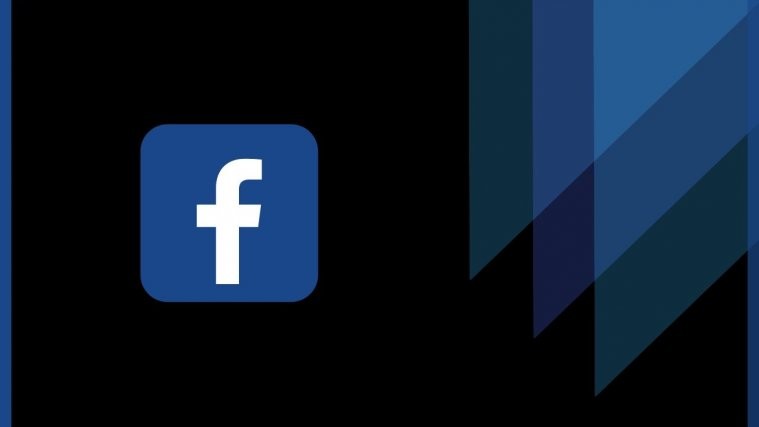





















None of these fixes work. Using FB for our company account was fine until FB forced it’s latest version on us. Now we cannot upload photos to our company page, unless we use the app from a mobile device. What gives? When are they going to fix this issue???
I’m having issues editing the date on photos I’ve uploaded, and get the “Error performing query” message every time I try. Moreover, the feature to upload photos using the date taken has been removed on the new Facebook, so I can’t even post photos to the correct place on my timeline. Why would Facebook even remove/disable such basic yet useful features in the first place?
I am having this issue when trying to update my education and work info. Have tried all of the above on phone and mac. It’s really frustrating not to be able to update info! Any other suggestions? I wish Facebook would just tell its users which features have changed and advice us how to update our devices accordingly. Their “help” centre is a joke.
I’m trying to post an event for work and keep getting error performing query. I did all the steps from logging off, deleting history, cookies and cache and still getting the error. Any Help??? Thank you.
did your problem is resolved? or you create a new account on facebook?
i have done all these steps but same error whom to contact to resolve this issue it seems many faceing this issue and not getting proper response.
tried with the help of youtube knowledge sharing by youtubers
cleared cookies
unintall & reinstall
logout & login etc..
I’m having the same problem as melissa. Tried all of the steps to fix and it still won’t let me post an event on my PC, macbook, or phone. Wrote the FB help center as well.
My issue has not resolved. I am trying to Create events. I have reached to to Facebook many times to no avail.
What the hell is going on please?
FIX IT.
Can confirm that this “solution” doesn’t work, as of 31 March 2021.
Still no fix. I guess we gotta live with this. What a joke. I am ready to delete my entire identity. This is pure BS. What an embarrassment they are.
‘Error performing query’ – yet another frustration with Facebook ‘Create Events’ – and causes a massive waste of time. Will this be fixed, like NOW!
I too am getting Query errors when posting to facebook and have done all the suggestions and it still will not work. What else can I do?
I am having the same issue when trying to post job adds and I have tried all the steps listed and I still get the same error message. Very frustrating as we have posted jobs in the past with no issue.
Now of these work. I face this issue when I wish to sent some one birthday greetings .When I add “Congrats” or ” Best wishes”, it would not show up in color unless I went back to post on the friends page and attempted to edit to show the color. Used to be able to do that,. Now I can’t
I get the same Query Error when I try to change the cover photo … I have, also, deleted my history/cache/etc … and the issue still exists on my laptop/ipad/iphone. I have emailed facebook twice regarding this and zero responses.
I tried everything listed, but it didn’t resolve the problem. Still getting the error performing query error and cannot stream any video. Has anyone found a solution that works??
I agree. None of these steps work. And no reply or solution for a more than a year now. Shameful and detesting indeed. I guess people should just go back to MySpace or something…
Ivana…see my comment below…Linda Hoenigsberg
Guys it’s 2022 now and I still have the same error. non of these steps works -_-
Dem…see below on my comment (Linda Hoenigsberg
If none of the above fixes work, I wanted to add what worked for me. Nothing I tried worked, until I quit trying to list my item in more than one place. I now publish my listing to Marketplace, and then go back in, click the three dots on the right of the listing, and click on “List in more places.” Then I can click all of them and publish to my heart’s content.
I tried to do what you did (selecting only marketplace for listing) and I still can’t get past the error. Even trying to “save draft” produces the error. This is ABSOLUTELY ridiculous. It worked 10 minutes earlier. I have spent 2 hours trying all the “fixes” and I have recreated the same listing more than a dozen times, to no avail.
I’m in the same boat, in FB Games…I’ve tried every fix on the net…still nothing works.
Unfortunately, these fixes have not helped me, either, as I’m experiencing the query error while trying to invite FB friends to my FB group. It worked until yesterday, and the error started.
Anyone else found success with overcoming this error when inviting friends to a FB group?
I tried all the listed steps, but it didn’t worked out. It’s still ‘Error performing query.’ for about one weeks.
None of this works.
fb doesn’t let us delete our comments anymore.
Nothing works. Need to edit marketplace listings, no longer possible.
Does not work : can go through the whole list here, and find that the problem remains unresolved
When I live stream on my facebook page it works. But when I try to stream from someone else page I get a query error. I’m in US, the person’s page I need to live stream from lives in UK. Any ideas?
I tried to delete someone from my Facebook group. But could not because of the same error. Error performing query.
I am an Admin on a facebook group,, recently i lost the ability to remove members, getting (error performing query). I deleted history, cache, cookies, and everything you can think of, but the problem is still there. I even tried to use a different browser, same problem. Tried to do it on another computer, no luck. Finally I added another member from the group as an administrator so he can delete this person. But he also got the same error. Is there a solution for this?
“Error performing query” when trying to switch profile. That’s after following the instructions.
I feel powerless against Facebook. There is no way to get in touch about serious issues.
AFTER DOING ALL ACTIVITIES STILL NOT WORKING, NOW ITS BECOMING PAIN TO POST , NEED SOME BETTER APP THAN FACEBOOK
Same issues. Attempting to add for sale items on Market Place to no avail. Attempted to correct the problem as instructed. Nothing works. This has been occurring for a week now.
I am getting the “query error” message on Words with Friends and it won’t let me play with my opponents. Any other suggestions??
Also getting this error when I try to create a sales ad. Logging out and back in doesn’t work. Nor does clearing the cache. Nor does trying a different browser.
Which fact is more embarrassing: that a problem so basic and yet so irresolvable is manifesting on a platform backed by greater financial resources than a small country – or that this problem has been around since at least 2020 without being decisively addressed?
Welcome to Facebook in 2022. Too Small To Cope, Too Big To Care.