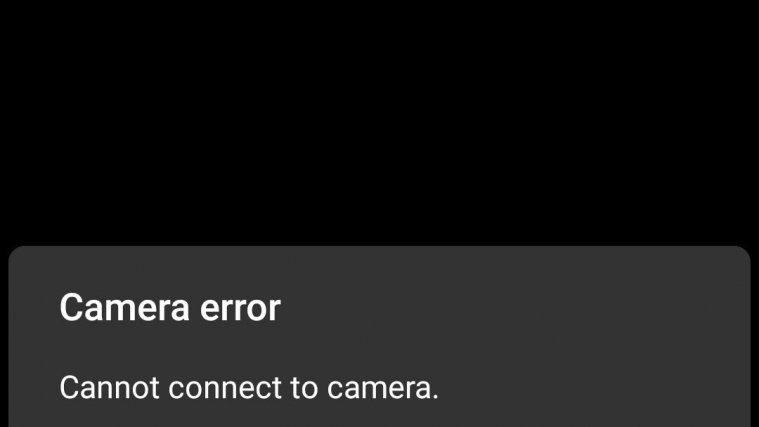Huawei has launched some of the best devices this year, including the Huawei P20 Pro and the recent Huawei Mate 20 Pro which is topping almost each and every poll for the best smartphone of 2018. While Huawei smartphones have incredible hardware, the one thing that’s letting these smartphones down is the EMUI skin on top of Android.
Huawei’s EMUI skin does not seem to be as polished as OxygenOS or even MIUI for that matter. Many tech enthusiasts have claimed they’d use the Mate 20 Pro over any other Android device if it came along with stock Android.
While all Huawei devices this year had great cameras, several users are facing a similar issue while trying to use the Camera app on their device. The bug causing the camera application to crash randomly on several Huawei/Honor devices such as the Mate 30, P20, Honor 10, and the Honor 8x seems to be baked into current firmware and most users experience the bug even after performing a full factory data reset.
So, without much further ado let’s check out a quick workaround to fix the problem.
Related:
Workaround for ‘cannot connect to camera’
The workaround for the issue is fairly simple and does not involve sideloading any APK files or doing any geeky stuff.

- Press and hold on the Camera app icon.
- You would see a list of camera modes popup.
- Simply tap on the camera mode you would like to use.
That’s it! As we mentioned before, the workaround for the issue is fairly simple; however, it’s worth noting that this is only a ‘workaround’ and does not fix the issue by itself.
Honor might release an update for the issue in the near future but as of now, it seems you might have to use the workaround to use the camera application.