Liking a video is the best way to save it very quickly, whether you want to watch it again later, share it, or whatever. However, if you can’t find where your liked videos on TikTok are, we’re here to help. That, and we will also discuss other stuff that you can save and where TikTok puts them.
TikTok is the video creating platform that has taken the world by storm. Everyone, from celebrities to fashion designers to everyday people, is creating content freely. The amount of content available on the app is tremendous, and people can spend hours liking videos and following creators. But where does all this information go?
Related: 7 best privacy tips for child’s TikTok account
How to the videos you liked on TikTok
When you like a video on TikTok, you might want to rewatch it at a later point. Liking videos creates a list of all the videos you have pressed the heart button on. You can access this list at any time from the TikTok app.
To access your liked videos, first, log in to the TikTok app on your phone and navigate to the ‘Me’ tab on the bottom panel.
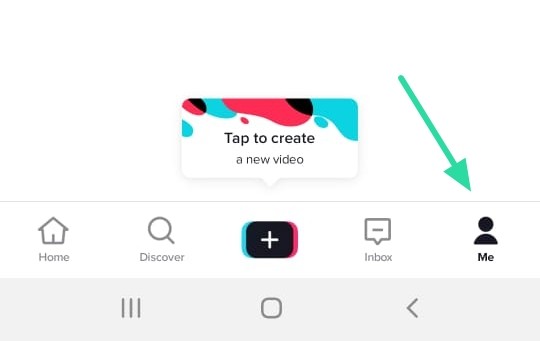
Here, by default, you will be greeted by all the videos that you yourself have posted. Tap the middle tab, next to your videos tab, to view all the videos that you have ‘liked’ on TikTok.
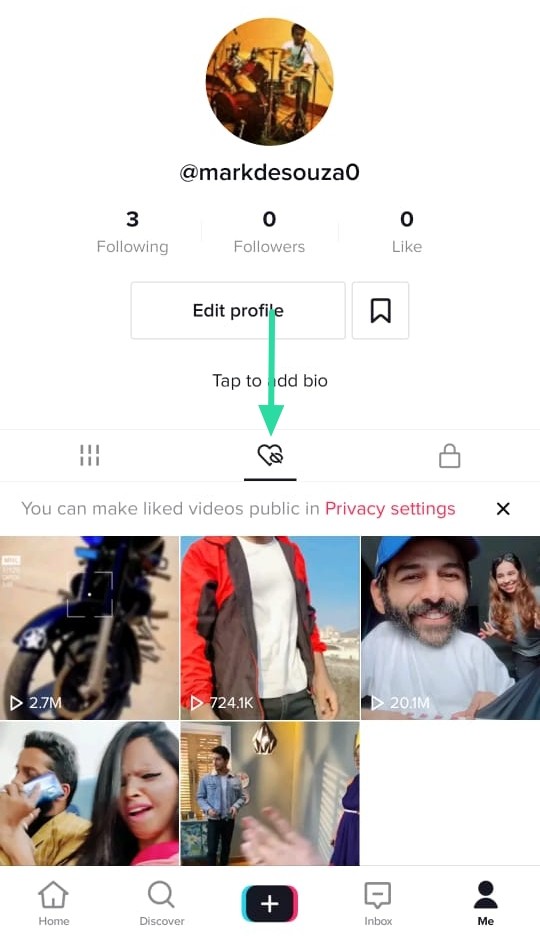
You can now rewatch your liked videos as many times as you like.
How to like a video on TikTok
If you’re new to Tiktok, you might be wondering how to like a video and view it later. Liking videos is a great way to show appreciation to the creator, as well as saving the video for you to view at a later time.
To like a video, while perusing through the app, simply tap the heart-shaped icon on the right-side panel of the video. The heart will turn red when you have like the video.

To unlike the video you liked, simply tap the heart again. It will return to its original white color state.
How many videos can you like on TikTok
Tiktok does not have any restrictions on how many videos you can like on the app. So go ahead and spread the love, and like all your favorite creator’s videos! Just remember though, every time you like a video, you are populating your ‘Liked videos’ list.
Related: How to change the video background on TikTok
What else can you save?
Sounds
Sometimes you may come across a piece of music or sound that you really like, but do not know what it is. Luckily there is a way to both identify the sound and save it for later use.
To identify a sound from a TikTok video, first locate the video, then tap the rotating artist button in the bottom right corner. This will bring up all the information about the sound bites used in the video. You can now either share the sound, by tapping the share button in the top right corner or save it to your favorites by tapping the ‘Add to favorites’ button.
Hashtags are a quick way to search for all related content, instead of creators. When you use a hashtag to search for content, you will receive all videos tagged with that hashtag. You can save a hashtag that you regularly use to search, by adding it to your favorites.
To favorite a hashtag, either search for it in the search bar or tap on it in a post. Then tap the ‘Add to Favorites’ button at the top of the page.

Effects
If you come across an effect on a video that you really like, but do not know how to locate, you can save this effect to use later in your own videos! Any effect that is used in a video is listed in the bottom left corner of the video.
To save an effect, select the effect from the video and then tap ‘Add to favorites’.
How to access your favorites
All the above-mentioned favorites can be found right on your profile page. These are only visible to you, and not your followers.
To access your favorites, tap the ‘Me’ tab in the bottom panel. Now tap the bookmark symbol next to ‘Edit profile’. Use the tabs at the top to switch between different categories.
How to follow TikTok creators
If you like the work of certain Tiktok creators you might want to follow them. Following a creator will cause their videos to show up first on your home screen. You will also get notified when they post new content on their feed.
When you come across a creator you would like to follow, tap the little red + below the profile bubble on the right panel. To view their profile and all their content, click on the profile bubble instead.
You can distinguish creators that you follow from those that you do not, by the red + below their profile bubble. Once you follow a creator, the + symbol will disappear.
To view a list of the TikTok creators that you follow, tap the ‘Me’ tab in the bottom panel, to pull up your profile. Here tap ‘Following’ under your username. You can visit the creator’s profile to view all their content.
We hope this article helped you locate your liked and favorited content on TikTok. Let us know if you have any questions about TikTok!
Related: I like the view TikTok: What is it, popular videos, original song, and more
















