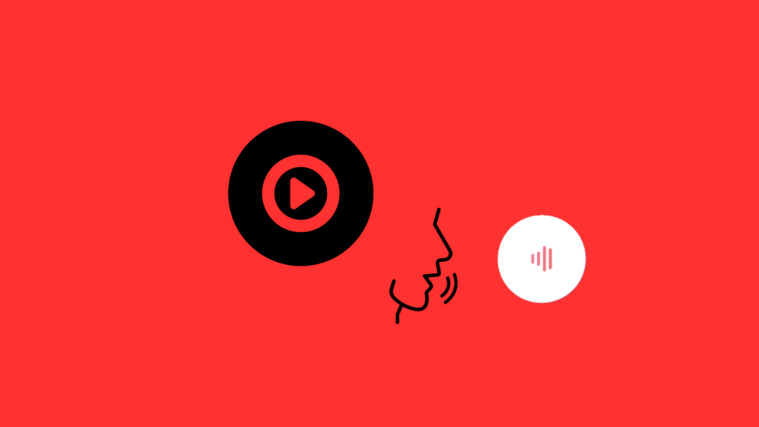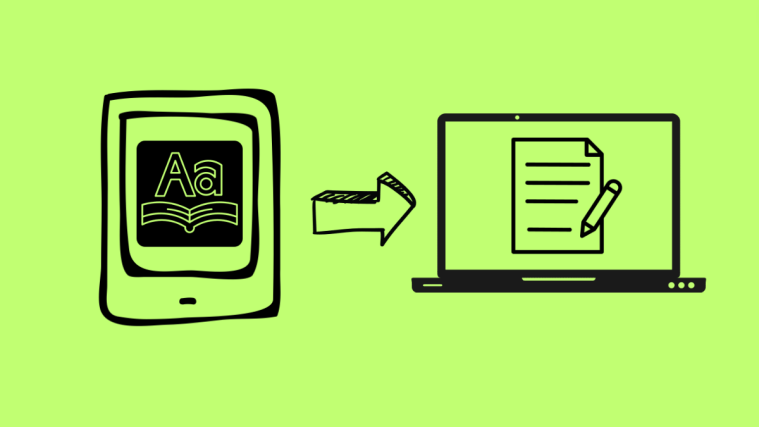Google is yet to add the Galaxy Note 5 and Galaxy S6 Edge+ to their list of supported devices for the 60Hz resolutions, which is why you don’t see those resolution when playing a YouTube video on these two devices.
While you can’t hack into Google servers for that, you can surely hack your device a little bit to make YouTube show 60Hz resolution right away on your Galaxy Note 5 and S6 Edge+.
Required? Well, root access. That’s how it rolls, you’d safely wagered this if you are not new to this.
→ Galaxy Note 5 Root | Galaxy S6 Edge+ Root
How to: Once you have root access, all you need to to is edit the build.prop file in System partition, to change the model no. of the device to G920F (from N920, for Galaxy Note 5), or G925F (from G928F, for Galaxy Edge+).
Step-by-step Guide
Step 1: Find the build.prop file under System directory of root partition of your device. You will need a root explorer app like ES File Manager for this.
Step 2: Mount the system as R/W from apps’ menu, and then go to / folder, and then system folder.
Step 3: Now, back up original build.prop to internal storage, or online or PC.
Step 4: Open the build.prop, and look for the line: ro.product.model=
Step 5: Change the model no. to G920F (from N920*, for Galaxy Note 5), or G925F (from G928*, for Galaxy Edge+).
Both G920F and G925F are model no. of European Galaxy S6 sets, which are already approved at Google for 60Hz resolutions.
Step 6: Once you have done that, make sure you set the permission of the build.prop after editing it, back to 0644, that is rw- r– r– so that it works flawlessly.
Step 7: Now, Reboot your device. When it’s done, go to Settings > Application manager > find YouTube app, and clear its cache. Done.
Step 8: Open the app, and visit any video available in Full HD or higher resolution, you should get 60Hz options in resolution too.
Note: Btw, to revert, change the value to what they were previously, set the permission of build.prop again, and give your Galaxy Note 5/S6 Edge+ a reboot.
Do let us know via comments below if you need any help with this.
Via SolarTrans