Android One is Google’s project to bring Android devices to the masses. The devices come at a very cheap price with low-end hardware, but are capable of running even the latest of Android updates. These devices comes with a promise from Google to directly receive latest Android updates.
When Android 5.0 Lollipop was announced back in November 2014, we were pretty curious to know when and how Google would push out the update to Android One devices. Lollipop is a big update and comes with a variety of new features and changes. So we were curious if Android One devices would be able to handle the update nice and easy OR Google would have to trim down some of Lollipop specific features for the low-end budget phone.
Well, as it turns out, the Lollipop update for Android One devices indeed came a bit trimmed down. One of the highlighting features of Lollipop — Multi-User support — isn’t available to Android One users. Of course, Google did so to not negatively affect the performance of the device. But Hey! why not decide it for yourself? If you’re rooted, there’s an easy edit you could do to the build.prop file to enable Multi-User support on your Android One device.
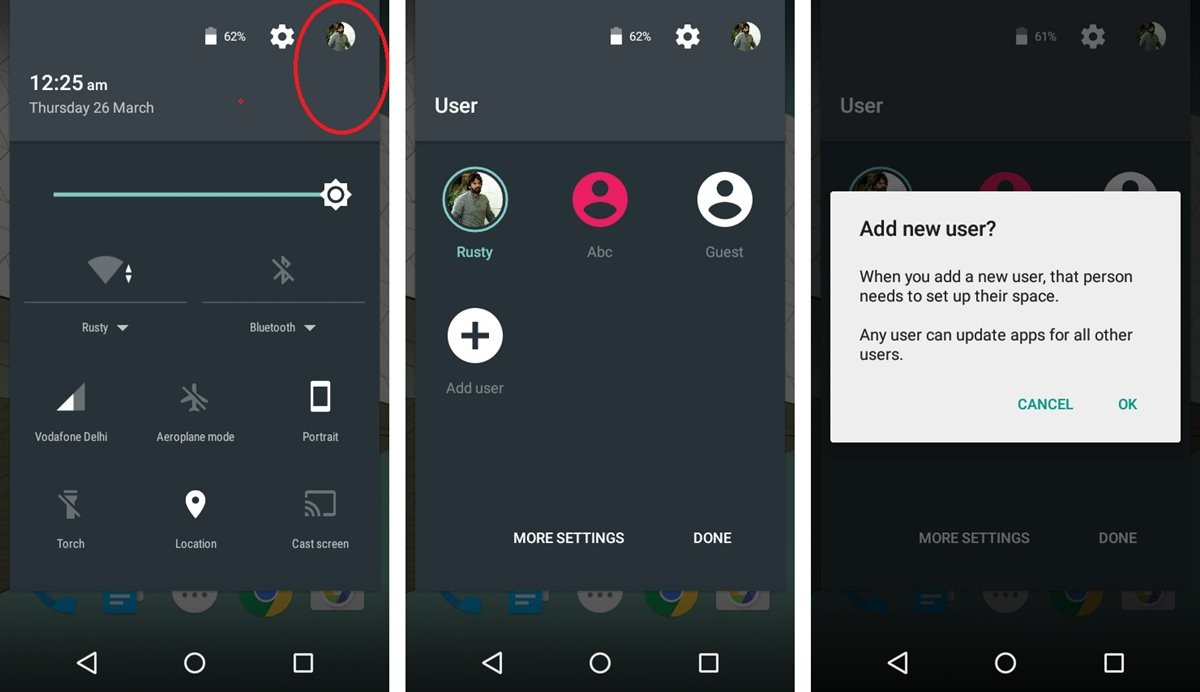
ENABLE MULTI-USER ON ANDROID ONE
ROOT REQUIRED
- Download and install a file explorer with root support (we recommend ES File Explorer), or install a build.prop editor.
- Open build.prop file from /system/build.prop
- Add the following two lines to the end of the file
fw.show_multiuserui=1 fw.max_users=5
- Save the file and reboot phone.
Enjoy!


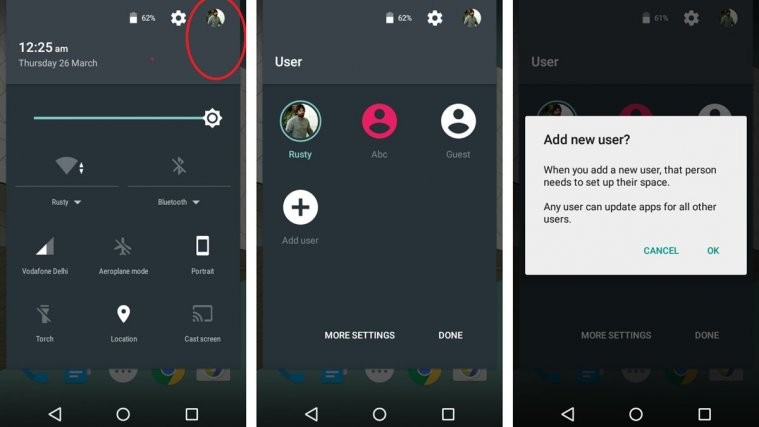
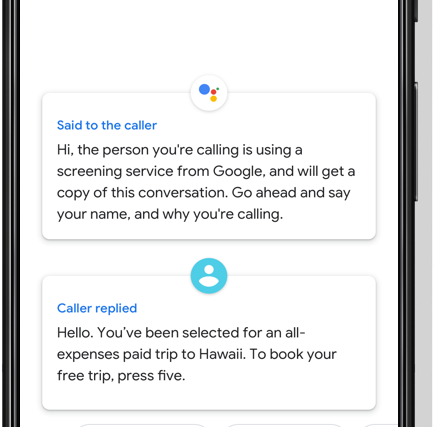
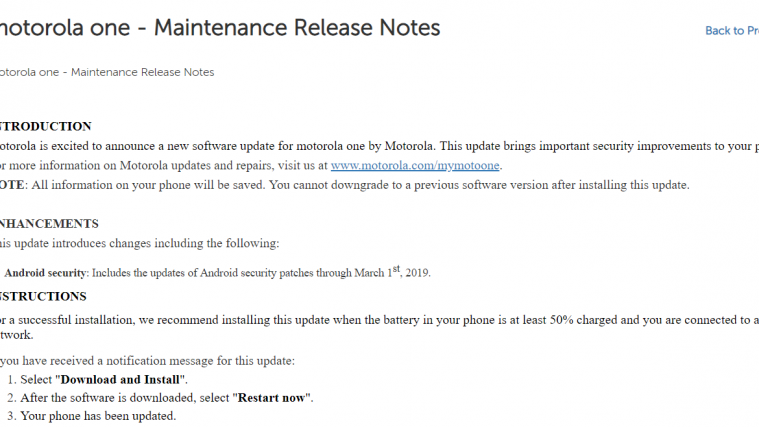


Error occurred when trying to save the file. it will not be saved.
plz help me
Error occurred when trying to save the file. it will not be saved.
plz help me