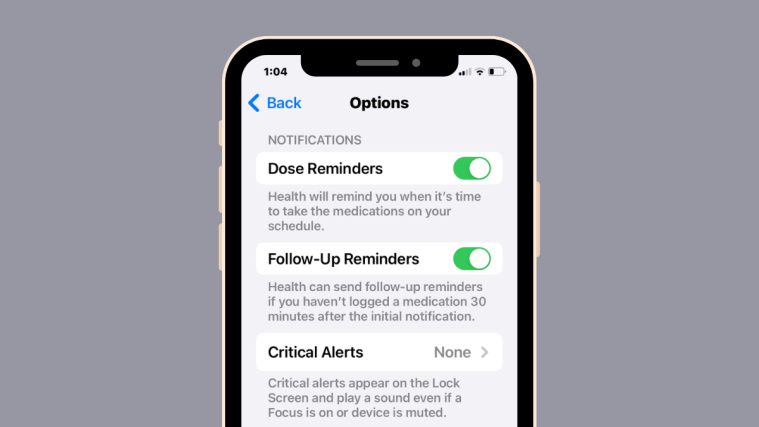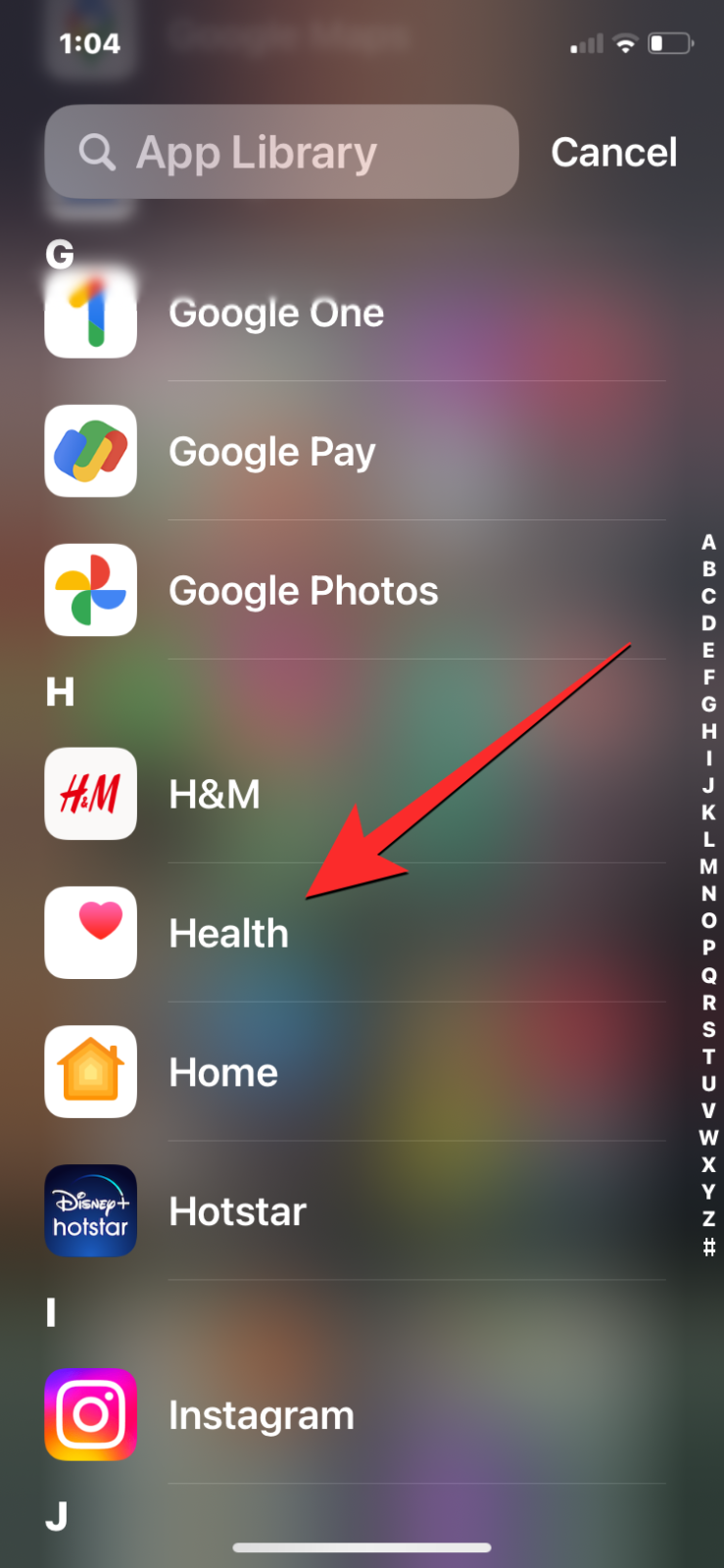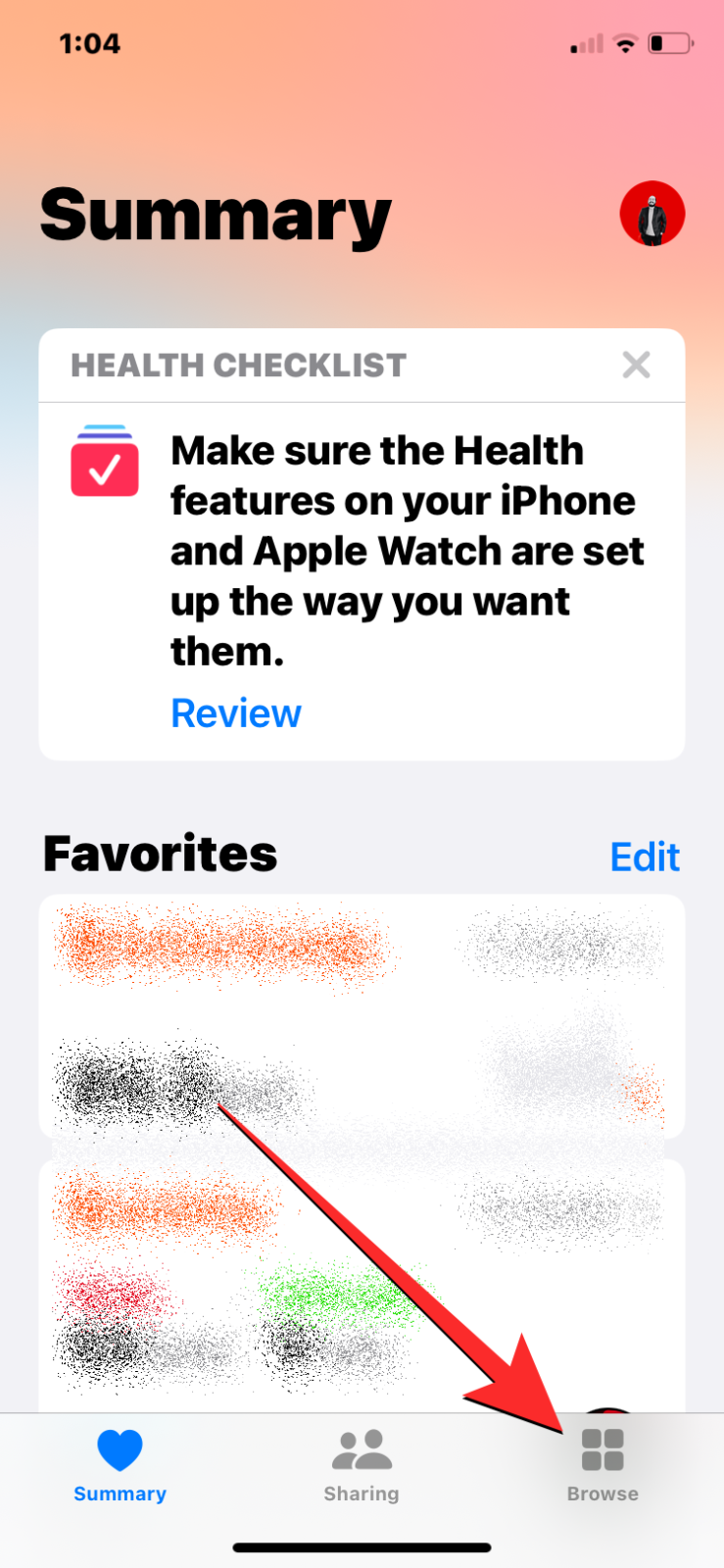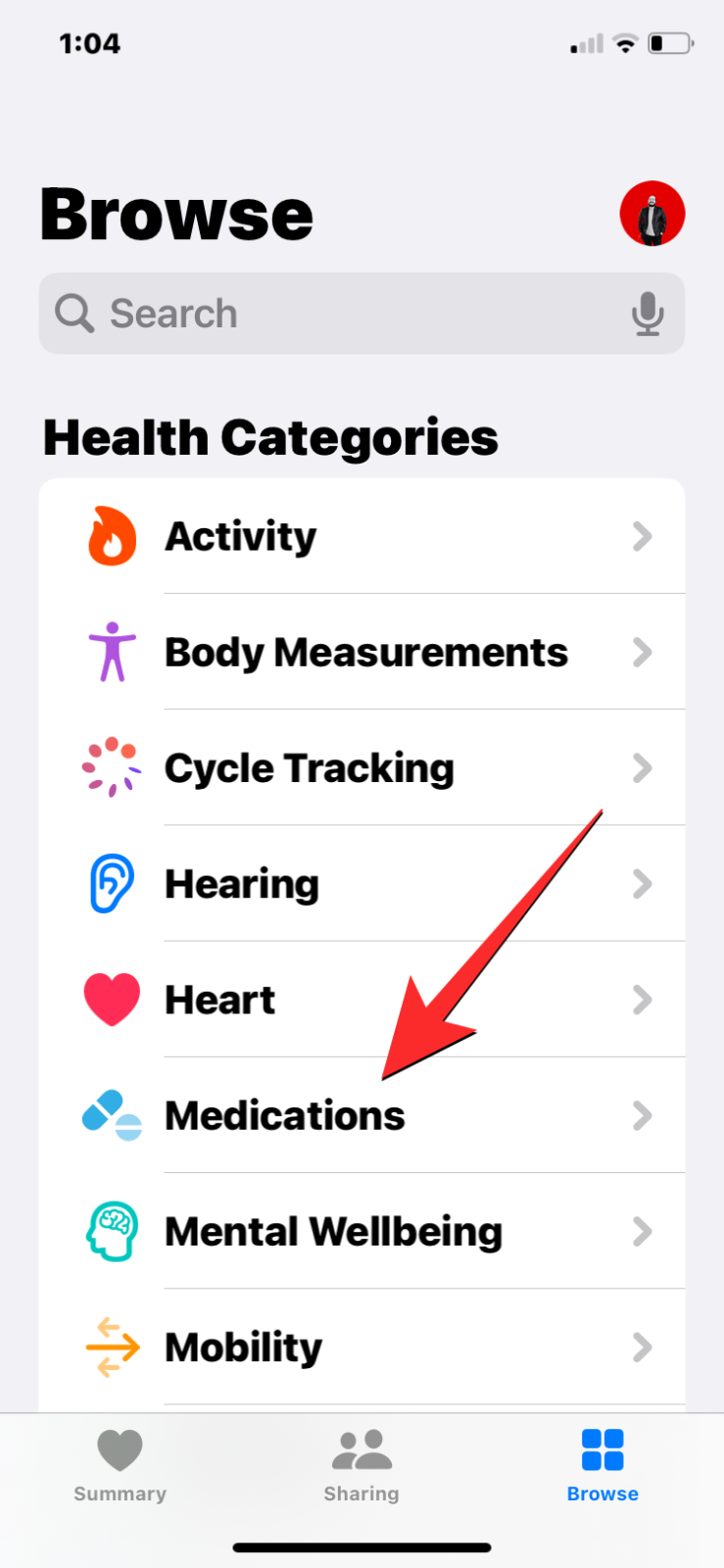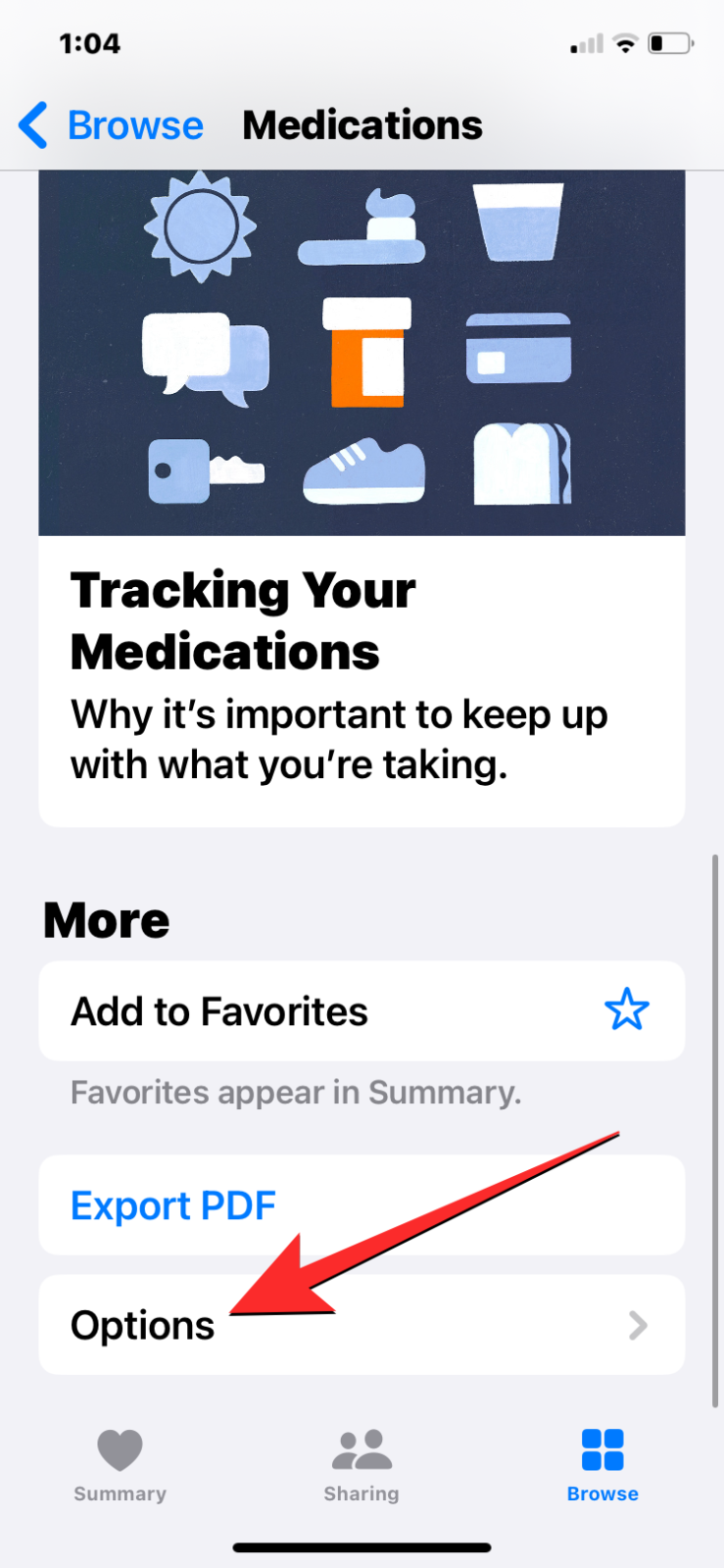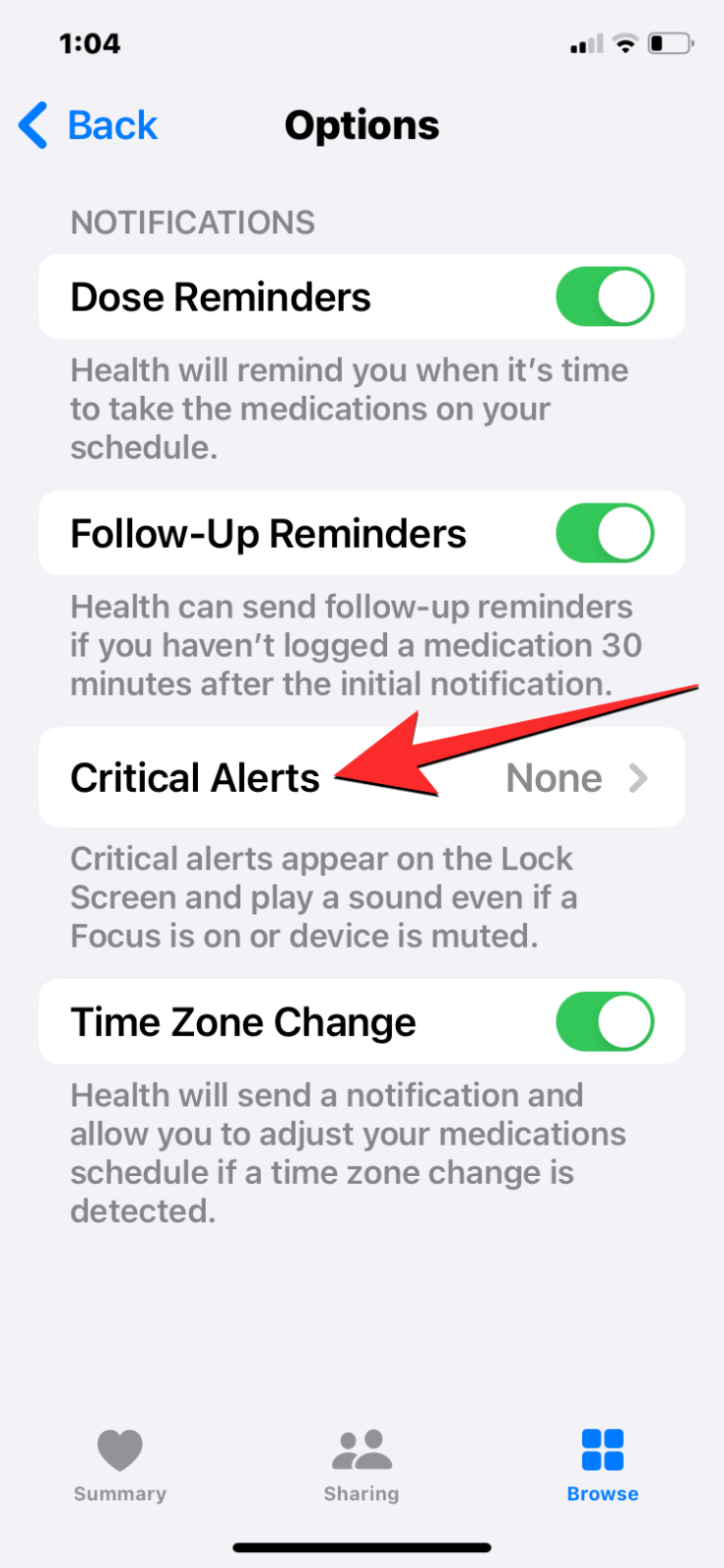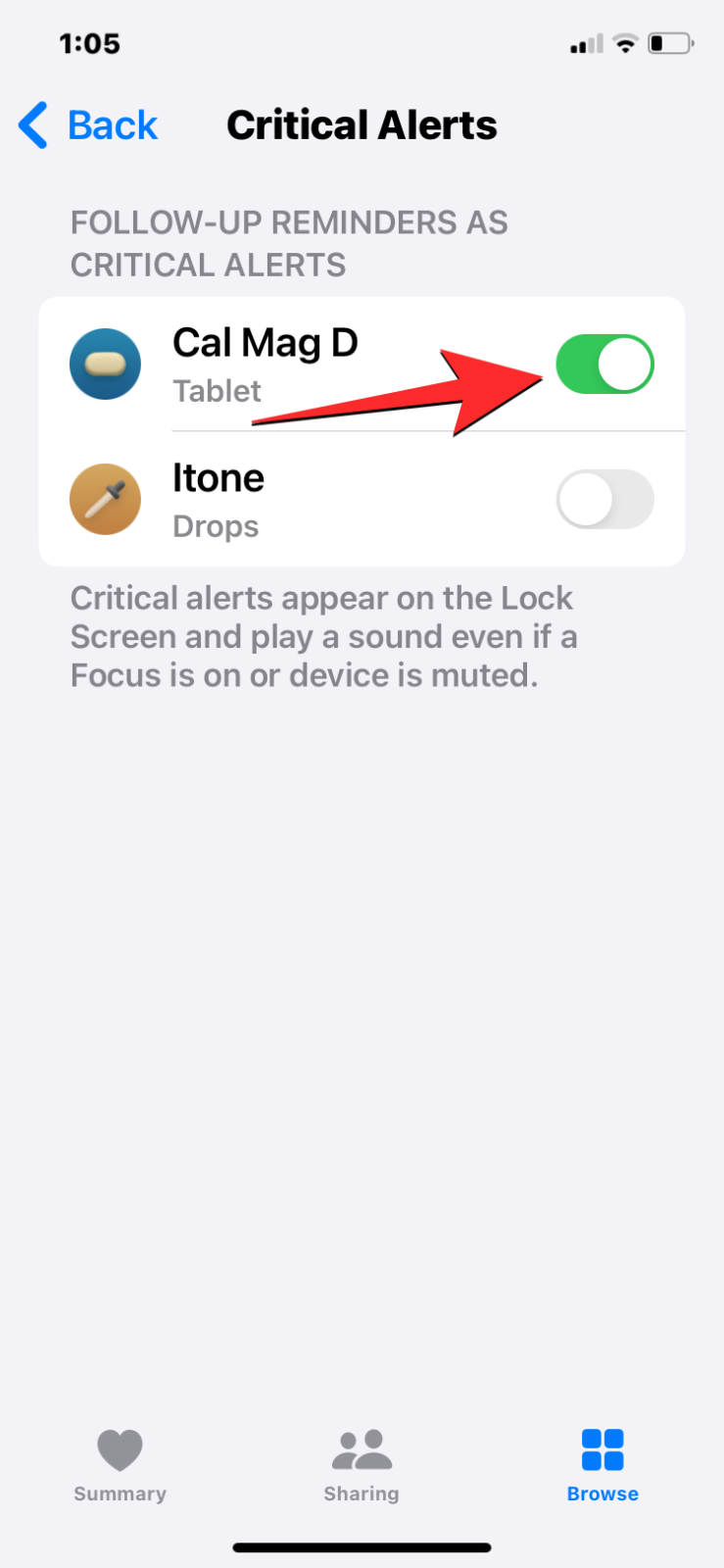The Health app on iOS provides iPhone users a summary of their activity, physical, and mental wellbeing to help them make important decisions for their health. You can schedule medications you consume regularly or log those you take when needed within the Health app and you’ll get notifications to prevent you from forgetting when to take them.
With iOS 17, the Health app gets a new feature – Follow-Up Reminders that you can enable to remind you when a medication hasn’t been logged 30 minutes after the scheduled time. In this post, we’ll help you understand how you can enable Follow-Up Reminders for your medications on the iPhone.
How to enable Follow-Up Reminders for your medications on iPhone
- Required: iPhone running iOS 17 or later.
SHORT GUIDE:
Go to the Heath app > Browse > Medications > Options and turn on the Follow-Up Reminders toggle. You can enable lock screen and sound notifications for Follow-Up Reminders by tapping on Critical Alerts and turning on the toggles adjacent to important medications on the next screen.
GIF GUIDE:

STEP-BY-STEP GUIDE:
- Open the Health app on your iPhone and tap on the Browse tab at the bottom right corner.
- Inside Browse, tap on Medications. On the next screen, scroll down to the bottom and tap on Options under “More”.
- On the next screen, turn on the Follow-Up Reminders toggle. When this toggle is enabled, you’ll see a new Critical Alerts section underneath. You can tap on Critical Alerts to set up sound and Lock Screen notifications for a desired medication when you fail to register your medication within 30 minutes of the intended time.
- Inside the Critical Alerts screen, turn on the toggle adjacent to the preferred medicines that you wish to get critical alerts for. You can now go back to the previous screen and the Critical Alerts section will now display the number of medications it has been enabled for.
Related: How to Track Exercise on iPhone
FAQs
What happens when you enable Follow-Up Reminders?
When Follow-Up Reminders are enabled inside the Health app, you will get a notification on your iPhone when you fail to log your scheduled notification within 30 minutes of its intended time. This should help remind you about your lapsed medication so that you don’t forget to consume it or log its dosage inside the Health app.
Can you interact with a Follow-Up Reminder?
Yes. When your iPhone shows a Follow-Up Reminder, you can tap on the notification you receive to get redirected to the medication logging screen on the Health app. Inside the app, you’ll see the name of the medication you need to log and you can tap on Skipped or Taken to register the medication log inside Health.
How do you stop the Health app from sending critical alerts?
If you don’t want to see any critical alert for your medications from the Health app, you can disable it by going to the Settings app > Health > Notifications and turning off the Critical Alerts toggle at the top.
That’s all you need to know about using Follow-Up Reminders on the Health app on an iPhone.
Related: How to Add Your Vision Prescription on Health App on iPhone