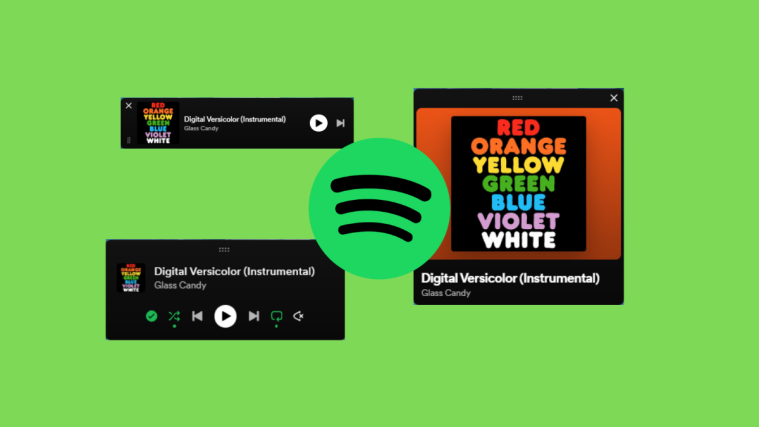Windows 11 has been adding and testing a lot of new features since it was first released a year ago. The recent updates introduced File Explorer Tabs, a new taskbar overflow, and widget snippets in the taskbar.
Microsoft seems to be taking Widgets on Windows 11 a step further with the addition of a new dedicated widget for Xbox Game Pass. Here’s all you need to know about it.
What is the Game Pass widget in Windows 11?
The Game Pass widget is a new way to experience Game Pass on Windows 11. You can keep a track of your library, new game additions as well as games that will soon be removed. The Game Pass widget also shows games from different featured categories.
These game titles are rotated regularly so that you can keep up with the latest additions. You can click on any game featured in your widget and you will be automatically redirected to the Xbox app. The relevant store page will open up in the app and you can install the game, check reviews, read descriptions and get to know more about the game.
How to use the Game Pass widget in Windows 11
Press Windows + W to access your Widgets on Windows 11. You can also click the widget snippet in your taskbar.
Click the + icon in the top right corner beside your user profile.
Click Game Pass +.
The Game Pass widget will now be added to your widgets panel. Click the 3-dot () icon to customize your widget.
Start by choosing a widget size relevant to you. You can choose from the following size options.
- Small
- Medium
- Large
Once done, click the 3-dot () icon again and select Customize widget.
You now have the option to use a different Microsoft account for your Game Pass widget. This can come in handy if you’re subscribed to the Microsoft Game Pass from a different account. Click Sign out to sign out of your current account.
You can then sign in with your other Microsoft account as needed.
Features of the new Game Pass widget
The Game Pass Widget has a few pages that allow you to view content from different categories in the Game Pass Library. You also get to view recently added titles as well as the ability to jump to the Game Pass library directly from the widget. Here are all the pages currently available in the Game Pass Widget on Windows 11.
- Featured Title
- Most Popular titles
- Action & Adventure
- Recently added titles
- Day One releases
We hope this post helped you get familiar with the new Game Pass widget in Windows 11. If you have any more questions, feel free to drop them in the comments below.