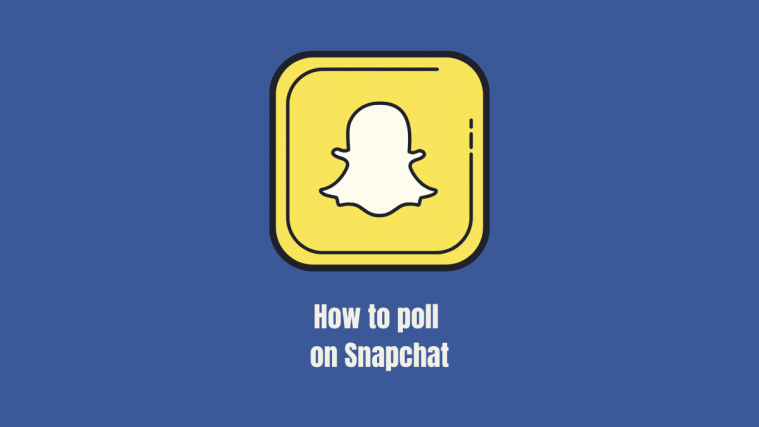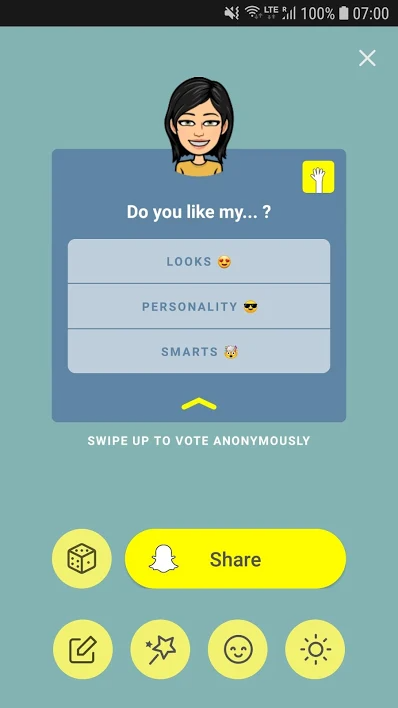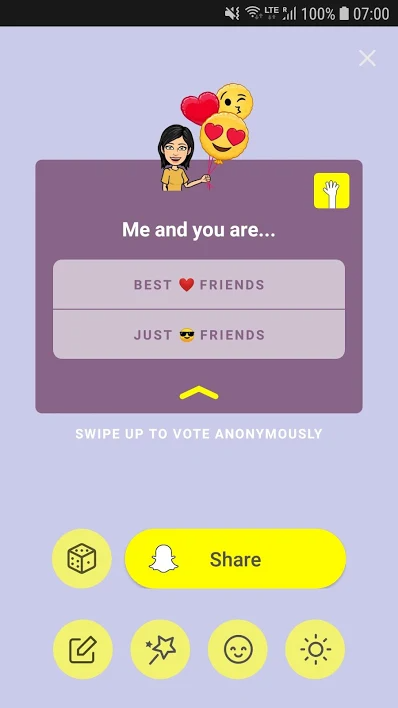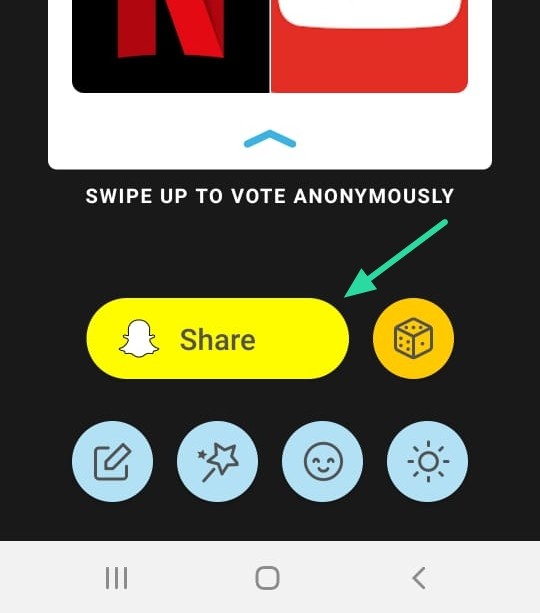You have probably already seen polls on Instagram. The feature is built into the story-making options. Polls have been gaining popularity, as people feed in their anonymous opinions about different subjects. But did you know you can also create polls on Snapchat?
Why use polls?
Polls are a great way to interact with your audience. While it is fun to find out what your friends think of you, businesses can also use them to get a sense of their market demographics. Polls can be customized to exactly what information you want to gather, and therefore are a great tool for surveys.
Related: How to poll in Zoom app
Can you do a poll on Snapchat?
Unlike Instagram and Facebook, Snapchat does not have native support to create a poll within its app. However, there are several ways you can do this, using polling forms and third-party apps.
Related: How to slow down a video on Snapchat
How to make a poll on Snapchat
Here are various workarounds you can use to put a poll on Snapchat. We have included one 3rd-party app for this and two websites. Check them out below.
Put a poll using ‘LMK Anonymous Polls’ app
While there aren’t many third-party apps available to create Snapchat polls, LMK seems to get the job done. Once you install the app on your phone, you will be asked to log in with your Snapchat ID. This makes it easier to post directly to your story.
Once in the app, tap ‘New Sticker’ at the bottom. Now scroll through the premade polls to choose the one you would like to post. Once you select a poll, you can customize the text, background, etc. When you are done, tap ‘Share’. This will bring you to your Snapchat app. Go ahead and share your story and wait for your friends to vote on it.
Each time a user votes on your story, you will receive a notification from the LMK app. Launch the app to keep track of your poll.
Related: What is a get Snapchat Cameo
Make a poll using PollsGo website
Pools go is a simple to use website that allows you to create customized polls for your Snapchat story. You can create polls on your phone, by accessing the PollsGo website on your phone’s browser.
You can select the type of question from three options given; Personal/Group/Own. If you choose ‘Personal’ or ‘Group’, you will be prompted with a set of questions you can choose from, making the whole process a lot easier.

You can also choose to make the results visible to the voters, by ticking the ‘Make results public’ option at the bottom.

Once your poll is ready, tap ‘Copy link’.
Now switch to your Snapchat app, and create a new story. Make sure you add a Call to Action to let your audience know that they need to swipe up for the poll. Tap the paperclip icon on the side panel and paste the copied link in the address bar at the top. Tap ‘Attach link’ to finish up the process. Now add to your story, and wait for people to take your poll!
To view your poll results, simply paste the same copied link into your phone’s browser.
Related: How to take a video on Snapchat without holding the button down
Make a poll using PollsGo Opinion Stage website
If you are looking for a more customized poll, you should check out Opinion Stage. You will need to create an account first. Simply use a mobile web browser to access the website.
Opinion Stage allows you to add media, customize your text, and more. It works similarly to PollsGo. Create a poll, and then copy the link to your Snapchat story.
To view the results of the poll, paste the poll link into your phone’s browser.
Alternatives
While the above-mentioned websites and apps are the most popular ones and should work right out of the box, if you end up facing any issues, we recommend you try one of the alternatives mentioned below. All of these alternatives are dedicated apps and you can use the same link-sharing method above to share your polls in Snapchat from these apps as well. Use one of the alternatives below depending on your current needs and requirements.
Suggestify

Pollie

Poll Everywhere

Pollscape (Android only)

- Download Links | Android
Public Poll (Android only)

- Download Link | Android
Well, now you know how to create a poll on Snapchat. Which is your favorite way to poll? Let us know in the comments below.
RELATED: