If your precious Galaxy Note 5 ever takes a serious fall into swimming pool or sink or any such thing, then you need to asses whether it caused any serious damage to the device or not — as it stands, it may break the Note 5’s warranty if it turns out that there is liquid damage on it.
To perform a water damage test on your Galaxy Note 5, you have to use Liquid damage indicator on the device.
Here is how to do that.
First of all, pull out the SIM card tray at the top left side of the device. With tray pulled out, look carefully for a white mark in the region a little bit inside the phone. It’s not hard to spot, but will require some focus.
If you can find a small white label, then it means your device is no damage by water, or any liquid on earth.
However, if you see red or pink color instead of white, then that confirms the worst — your Galaxy Note 5 is water damaged, as its Liquid damage indicator is proving so by turning from white to red/pink. Hard luck!
Look at the pic at the top for help. In case you were wondering, it comes white out of factory, and when it hits water/liquid, it turns into red or pink color. Don’t try to test it if it’s white as this will void the warranty of your device.
You may be interested in checking out the LDI test method for Galaxy S6/S6 Edge here.


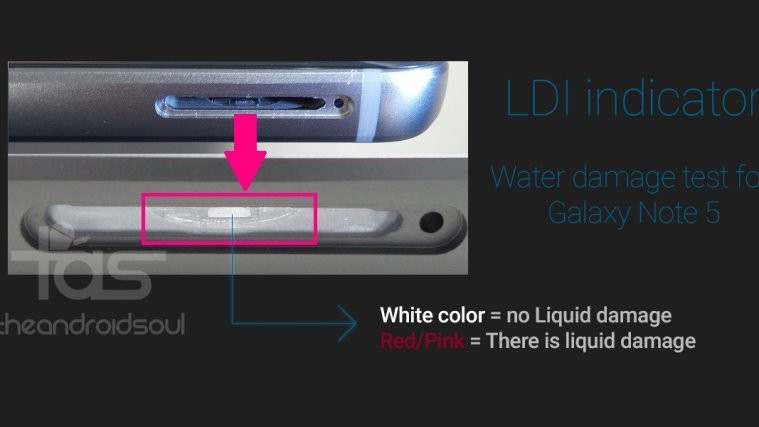




So question. My boyfriend spilt Rockstar on his today. When I hurried and took his Otterbox off. It was only wet by the camera and barely at all there. And it got the home button wet too. If either those got liquid inside the phone will the sticker at the way top still turn red or no?! He hadn’t had a issue yet. But when we try video call like every night. It keeps closing after 7 seconds.. I hope it’s not damaged…:/ please email me a reply considering I probably won’t see this. Jocywarner@gmail.com
So question. My boyfriend spilt Rockstar on his today. When I hurried and took his Otterbox off. It was only wet by the camera and barely at all there. And it got the home button wet too. If either those got liquid inside the phone will the sticker at the way top still turn red or no?! He hadn’t had a issue yet. But when we try video call like every night. It keeps closing after 7 seconds.. I hope it’s not damaged…:/ please email me a reply considering I probably won’t see this. Jocywarner@gmail.com
if the indicator is not red, does this means their is no water going inside the phone????
if the indicator is not red, does this means their is no water going inside the phone????
Is the whole thing suppose to be white? Mine is white but has red dot it looks like in the middle of the white tab
Just want to confirm
Is the whole thing suppose to be white? Mine is white but has red dot it looks like in the middle of the white tab
Just want to confirm
Well, i guess my luck finally ran out. Alright then.
Well, i guess my luck finally ran out. Alright then.
Well, the indicators say no water damage, but it’s still not working as before anymore. It has decided that it would prefer to be a camera than a phone from now on…. It seems that those water damage indicators are not very reliable.
Well, the indicators say no water damage, but it’s still not working as before anymore. It has decided that it would prefer to be a camera than a phone from now on…. It seems that those water damage indicators are not very reliable.