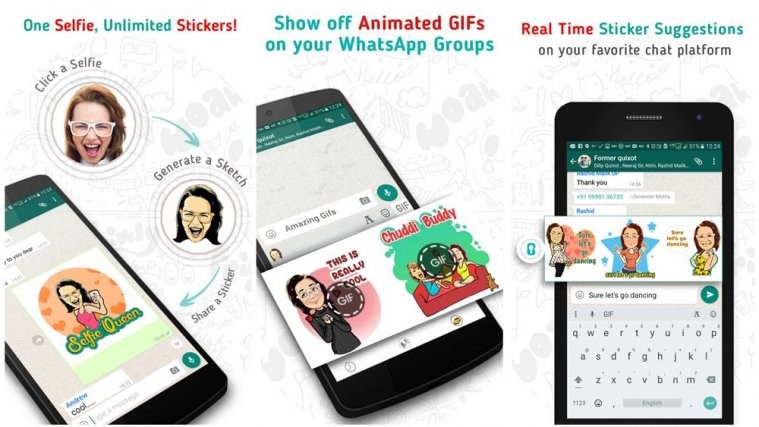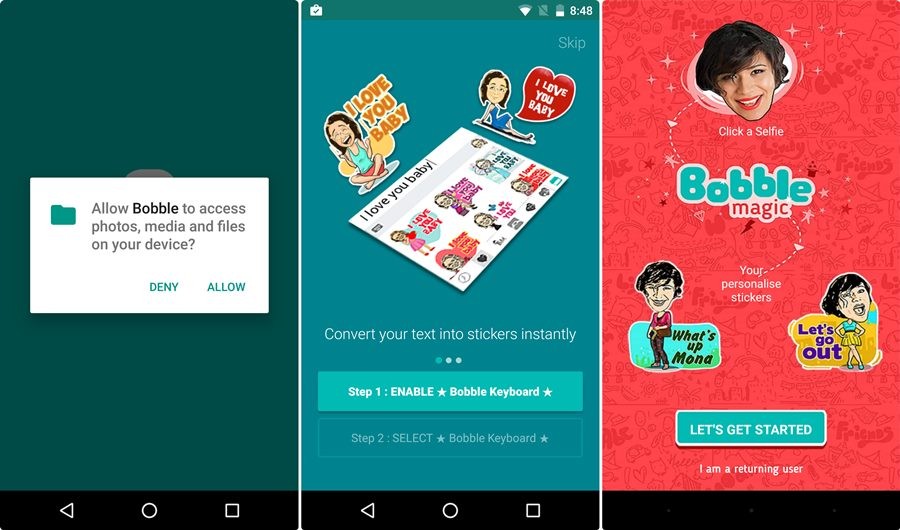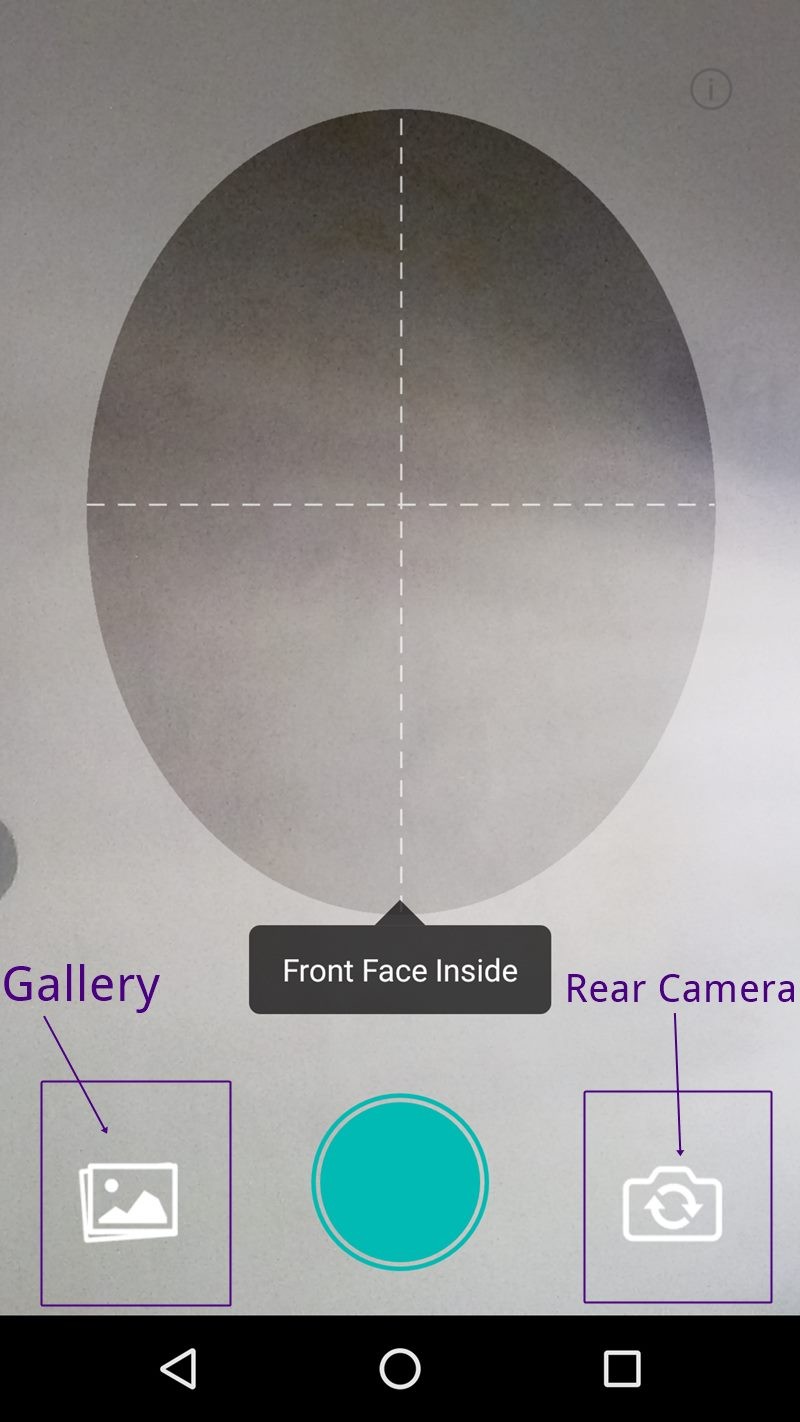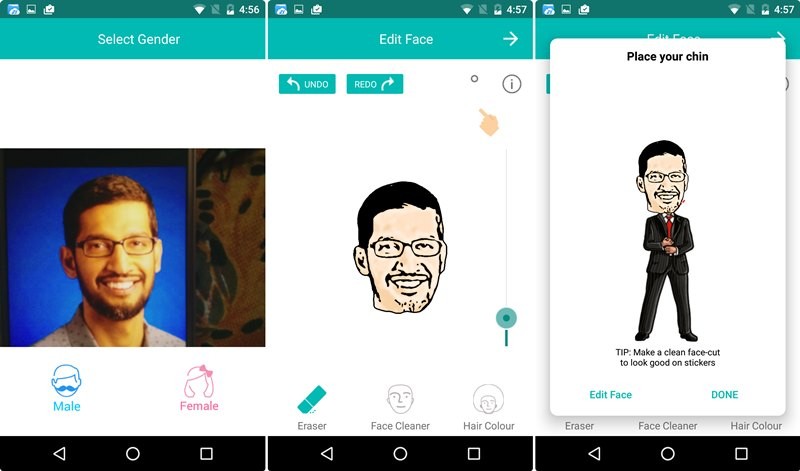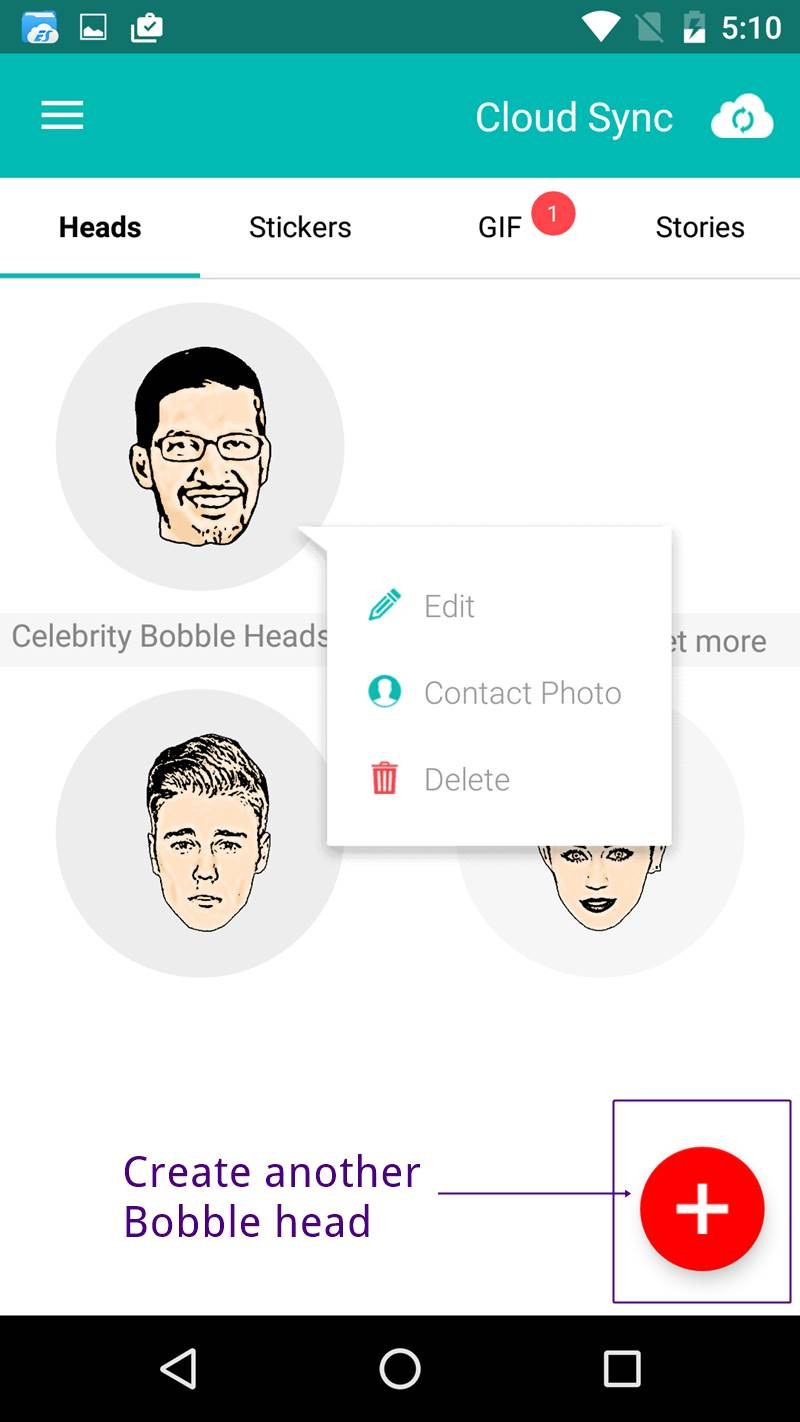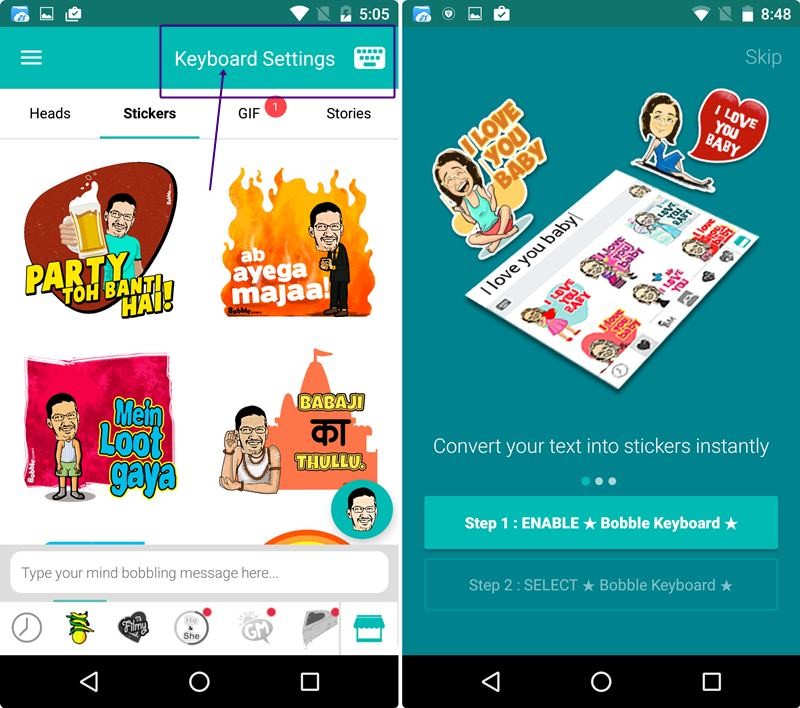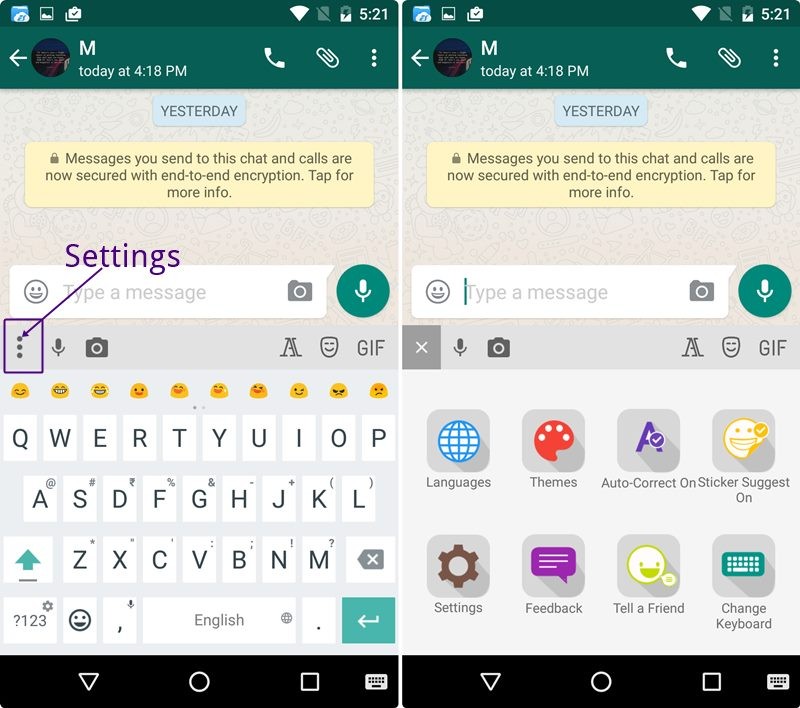If you are bored of the same old stickers and GIFS with predefined faces and text, get expressive with lively custom stickers and GIFS with Bobble app. Launched in 2015 in India, Bobble – sticker, keyboard and GIF app, eventually rolled out to other countries as well and emerged as a winner everywhere. With the rating of 4.6 on Google Play Store, the app is worth the praise.
Transforming the way you chat, the USP of the app is the real-time personalization of content that includes stickers, GIFs and stories with your own custom text and photo – called as Bobble head. The app is really fun to use and personalizes your stickers and GIFs.
But, what started just as a sticker app has now emerged as a full keyboard app, enabling you to personalize your stickers and GIFs in real time, thus making typing fun and conversations interesting and enjoyable. Loaded with abundant emojis, stickers, GIFS, themes and fonts, the keyboard is supremely well-designed.
Also read: How to create GIFs using your Android phone
Here’s a rundown of all the awesome features offered in the Bobble app:
- In addition to the normal features of any keyboard that include voice typing, swipe typing, and word correction, the app is stocked with trendy fonts and cool themes that you can customize with any photo or color.
- Moreover, to make typing easy and engaging, the app uses Artificial Intelligence to automatically predict Emojis, Stickers, and GIFs.
- The app also includes fast Emoji search, real-time sticker suggestion, and multiple language support.
- However, the main distinguishing factor of the app is the personalized content. With it, you can transform your selfie or your friend’s photo into custom stickers with the cartoon bobble head generated by the app. Also, with one selfie, you can create unlimited stickers. The app is intelligent enough to adjust the face tone of every Bobble head with the sticker theme. Coupled with that, the app automatically matches the expression on every face with the emotion of the sticker.
- Not only that, the Bobble app allows you to write text on stickers and GIFs in real time, in your own language, using Bobble keyboard.
- And now comes the best part, everything on Bobble store is free of charge. No paid upgrades or in-app purchases required!
How to create and use custom stickers with your own face on them
Step 1. Download and install Bobble app from the Google Play Store (link at the bottom). Once the installation is complete, launch the app.
Step 2. You are greeted with an introductory screen that asks for permission to access your files. Grant the permission by tapping on Allow. Then the app asks you to enable the Bobble keyboard for real-time conversion of text into stickers. If you are interested in using the Bobble keyboard, follow the steps on your screen to make it your default keyboard. However, if you want to use your own keyboard app and use Bobble app separately, tap the skip at the top right corner. (In case, its features mesmerize you, you can make it your default keyboard, later.)
Step 3. In case you are a returning user, tap “I’m a returning user” on the next screen, otherwise hit “Let’s get started”. Further for devices running on Android Marshmallow and above, you will be asked to grant permission to use Camera. Tap Allow.
Also read: How to recover notifications cleared from notification bar on Android, including Samsung devices
Step 4. You are then prompted to take a selfie to create your bobble head. You should, however, save your selfie pose for the real selfie, since the app requires you to take a bright front face photo and not the one with your side pose. Bummer!
Besides selfie camera, you can choose a picture from your gallery or even use rear camera to create the bobble head for your friend.
Step 4. Select the gender, followed by making a choice for your preferred Bobble head from the list of Bobble heads. Tap on the Bobble head to further edit and retouch your face. Once you are satisfied with your Bobble head, tap the arrow at the top right corner to create and use your bobble head.
For our tutorial, we are using the image of Sundar Pichai. 😛
Step 5. You are all set now. You will see that all the stickers have your face/Bobble head on them with the emotions matching with the theme of the sticker. Tap the sticker once to share it with others and double tap it to save to the gallery.
To top it all, you can even add your own text to the stickers. Just write the text in the typing area that says “Type you mind bobbling message here”. Instantly, all the stickers and GIF will have your text on them.
Similarly, you can create GIFs and stories with your own custom sticker using this app.
Bonus tips:
- To add more stickers to the app, tap on the Bobble store option at the bottom right corner and download your favorite sticker packs. Everything on Bobble app is free.
- To add to the fun, you can create, save and use multiple Bobble heads. To do so, open the app, tap the “Heads” tab followed by floating “Add” icon at the bottom right corner and repeat from step 4.
- To edit or delete a Bobble Head, tap the Bobble Head under the “Heads” tab to reveal the menu that holds edit and delete option including set as contact photo option. As obvious, you can set the Bobble Head as your contact picture with that option.
How to use Bobble Keyboard
There is an icing on the cake as well, you need not open the Bobble app repeatedly to use stickers. You can access your stickers directly from the keyboard whenever you need it. For that, you would have to enable the Bobble keyboard.
Here’s how to enable and use Bobble keyboard.
- Open Bobble app and tap on the “Enable Keyboard” option present at the top right corner. Follow the steps on the screen to enable Bobble keyboard.
- Once you get a notification that Bobble keyboard is enabled, head on to your favorite chat app. You will see that your boring keyboard is replaced by the Bobble keyboard. To convert text to stickers in real time, type your message in the typing area and because of the powerful Artificial Intelligence incorporated in the app, you will get sticker suggestions with your text and Bobble head automatically. Tap on any sticker to share it.
Also read: Best pre-installed Android widgets that you should know about
However, if you are not satisfied with the stickers provided in the sticker suggestion, tap the icon present between the A and GIF above the keyboard layout. All your existing sticker packs will show up in the sticker gallery. You can even download new packs right from the keyboard.
Similarly, to use GIF from the keyboard hit the GIF icon. And, if you want to decorate your text, tap the “A” icon to change the text font.
Bonus tips:
- When it comes to languages, the keyboard won’t disappoint you at all as it supports multiple Indian languages. To add or change the language, tap the three dots present at the top left corner of the keyboard, followed by Languages. Tap on any language to make it your default language.
- To change the theme of the keyboard, tap the three dots present at the top left corner of the keyboard, followed by Themes.
Also read: Instagram guide and tips for beginners
That’s all folks. Download the app right away to add spice to your conversations.
→ Download Bobble Keyboard – GIF stickers
Don’t forget to share your experience in the comments below.