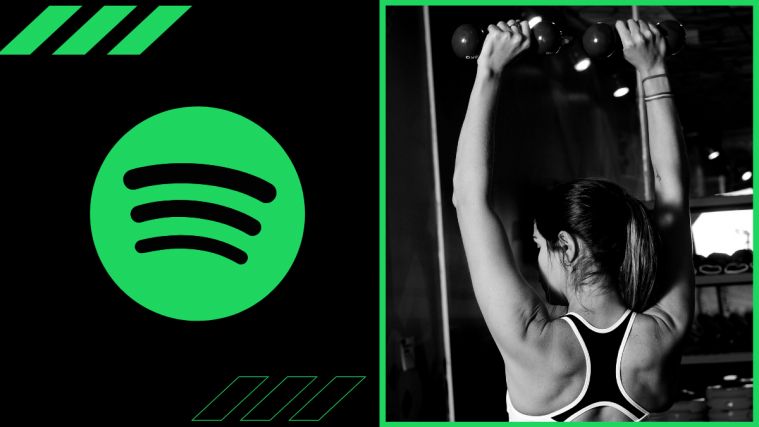If you’re stuck at home amid the pandemic, there’s a likelihood that there have been changes to your fitness routine as well. If you’re stuck at home and you’re tired of listening to the same workout mixes on Spotify, then you should be glad that your favorite music streaming service is offering a new feature.
Spotify is now offering a new ‘Soundtrack Your Workout’ feature for its users to create playlists for their workout session, which instead of using your listening history asks for your input to create a playlist for you. The following post will help you understand the new Spotify function in a better way and guide you to create a workout playlist for yourself.
Related: Spotify Group session: How to create, join, leave or end the session
What is the new ‘Soundtrack Your Workout’ feature on Spotify
The new ‘Soundtrack Your Workout’ feature on Spotify will allow users to build their own workout playlists by stating their music preferences, workout styles, and duration. Although Spotify already offers personalized playlists like ‘Made For You’, ‘Daily Mixes’, ‘Discover Weekly’, and more, the ‘Soundtrack Your Workout’ feature will let you customize playlists on your own after you answer a set of questions.
Spotify’s new tool comes in handy if you wish to create a playlist for each of your workouts without needing to individually select them. You can create as many playlists as you want by retaking the ‘Soundtrack Your Workout’ quiz and stating your answers differently for each one of them.
How does it work
Generally, when Spotify creates a playlist, the service’s AI determines what you may listen to and generate a list of songs based on your listening history across a period of time. With ‘Soundtrack Your Workout’, the AI figures out which songs to add to your workout playlists based on what you listened to in the past as well as the way you answered the questions to the quiz.
To generate a playlist for you, Spotify wants you to select the duration of listening, genre, and then a bunch of other questions. The service will then use the data along with the information that is collected from you in the past to suggest a playlist for your workout sessions.
In addition to your listening habits and the answers you choose in the questionnaire, Spotify also takes into account your song ratings, how its choices compare with your liked tracks, how your choice compares to others’ playlists, your workout tempo, whether you want explicit content or if you’re listening all by yourself.
How to create a custom workout playlist on Spotify
To create a custom workout playlist on Spotify head over to the ‘Soundtrack Your Workout‘ tool page using a web browser on a PC or a phone. You cannot use the tool directly within Spotify’s mobile app or desktop client.
Inside the Soundtrack Your Workout page, click on the ‘Log in to get moving’ button on the left and login using your Spotify credentials.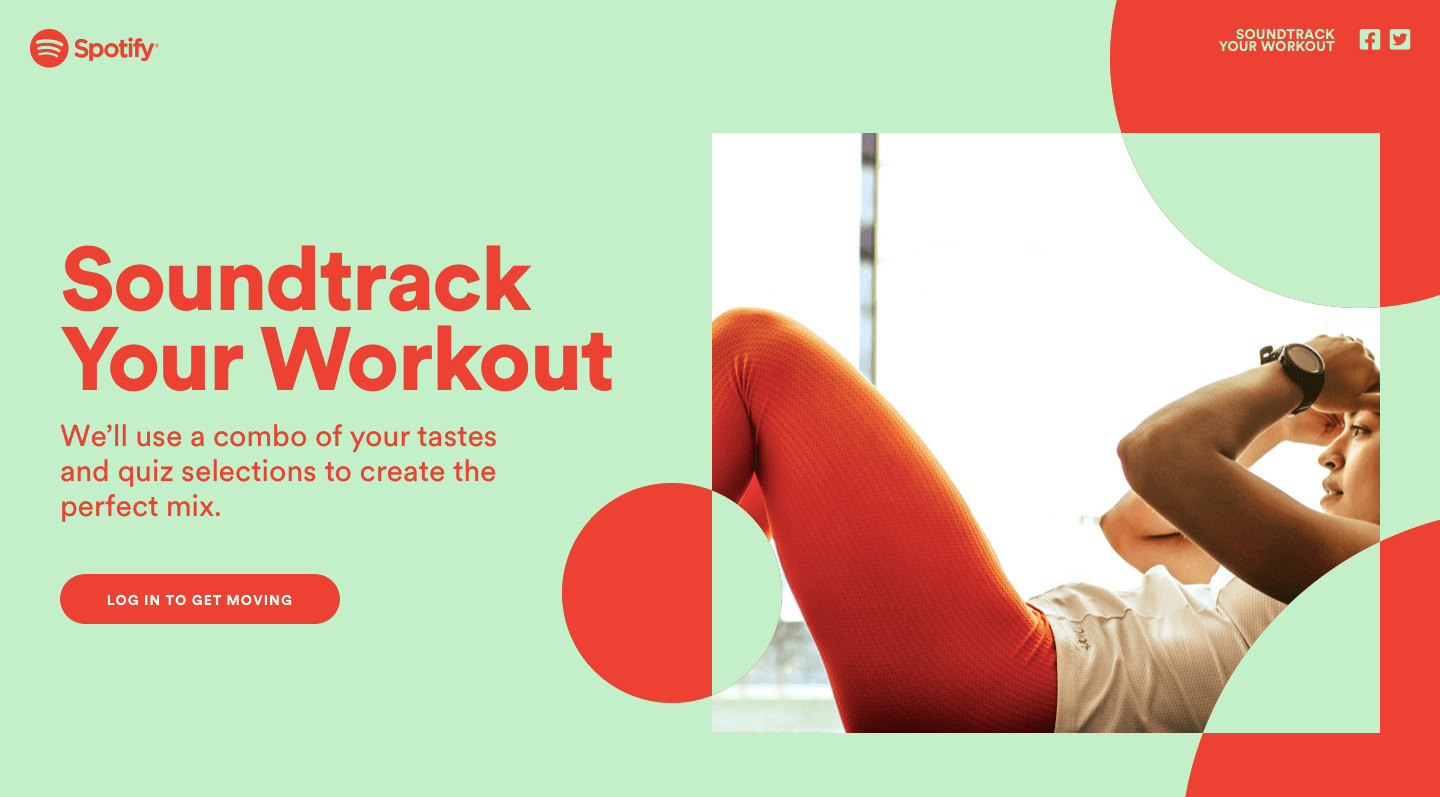
After you’re done signing in to Spotify, the first step to creating your custom workout playlist will be to decide for how long your workout session is going to last. Set the number of minutes of your session by clicking on the ‘+’ and ‘-‘ buttons and then click on the ‘Confirm’ button at the bottom right.
In the next screen, select whether you want this workout playlist to feature explicit content or not. You also get the option to choose only music, only podcasts or both music and podcasts to be included in the playlist. Click on the ‘Confirm’ button at the bottom right to proceed to the next screen.
Now you are given a chance to tweak your playlist depending on the type of workout you’re getting in to. You can choose one option from yoga, running, biking, cardio, dance, lifting, walking/meditation, and barre/pilates. Confirm your choice to move on to the next setting.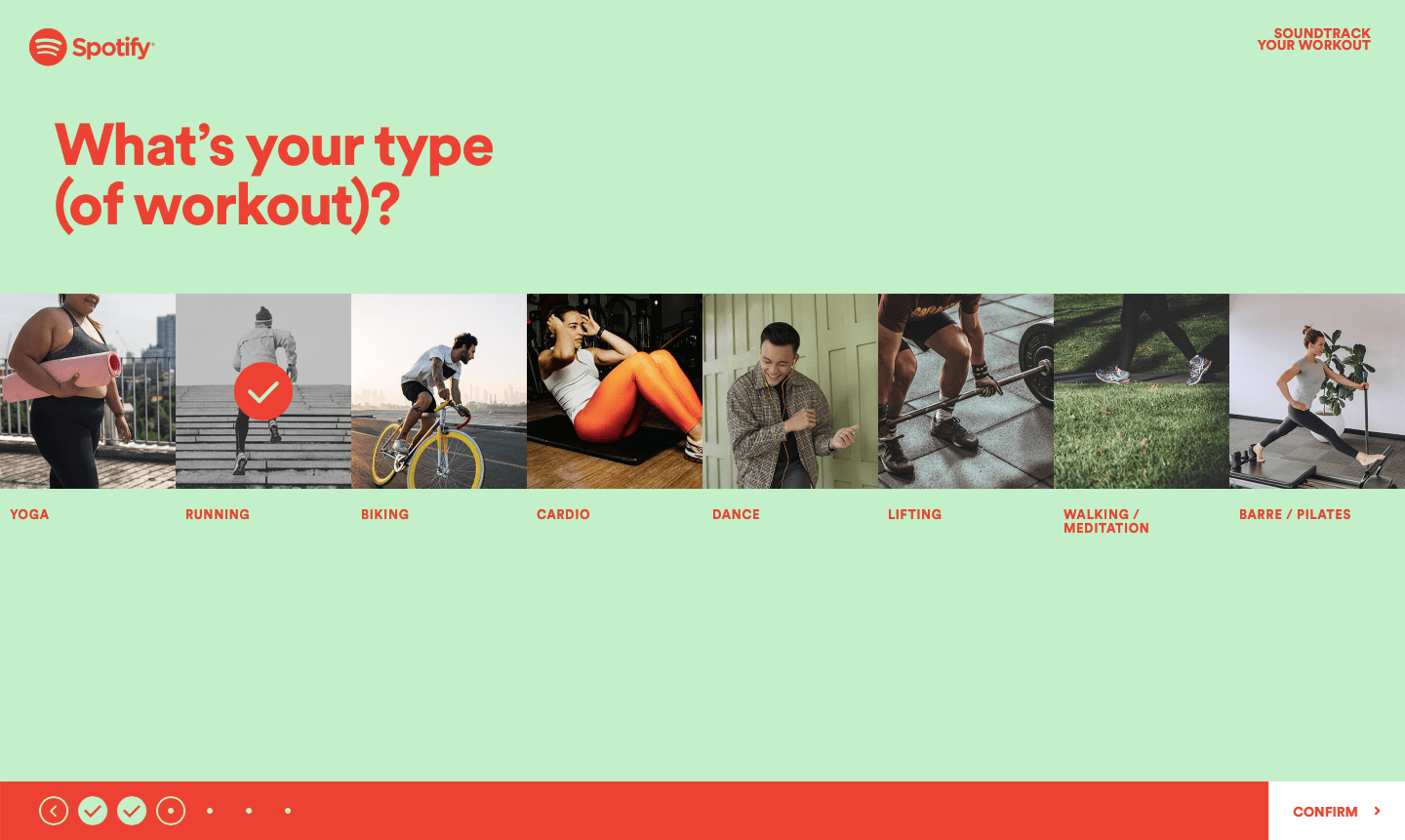
You will now be asked if you’re exercising on your own or with someone else. Your playlist will change depending on whether you choose to work out with someone else virtually, with your pet or a baby. Click on the ‘Confirm’ button at the bottom right to proceed to the next screen.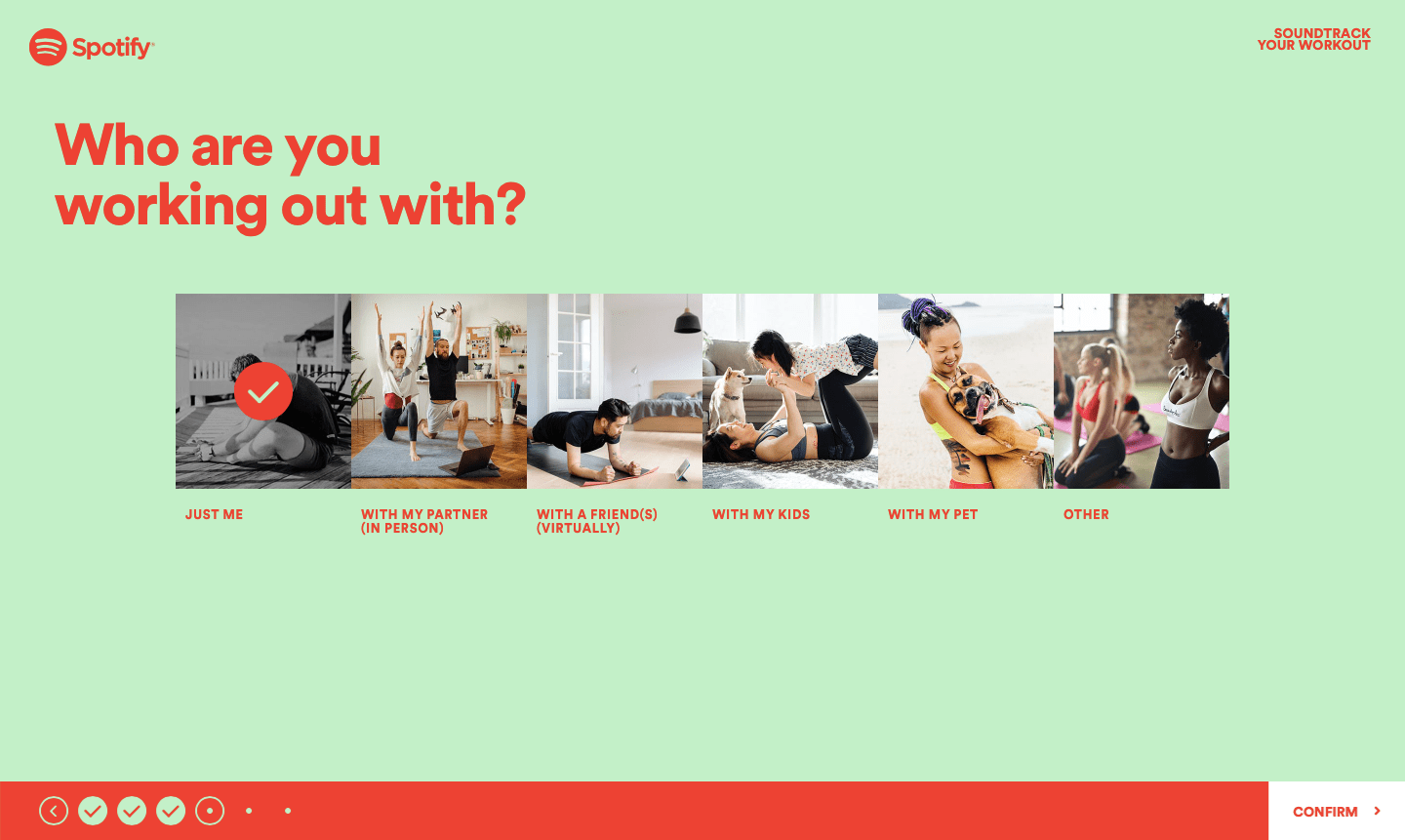
Select any of the following options as your workout vibe in the next screen – Totally Zen, Get Movin’, Ready to dance, Pumped up, Need motivation, and Other, depending on your current fitness mood.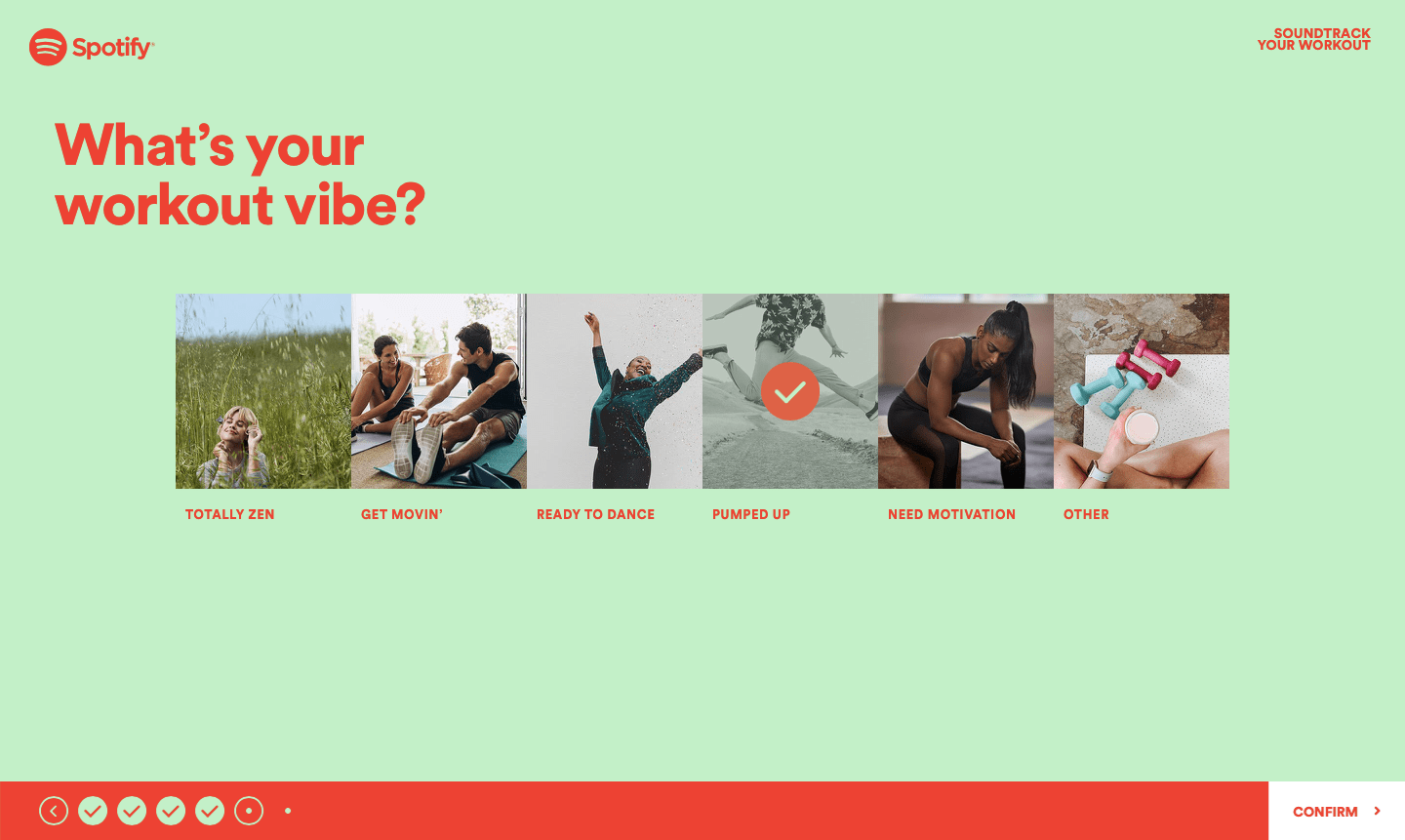
Spotify will now ask you to select a genre that you want your playlist to include. You can choose one or a multiple of genres depending on what you want to listen from Rock, Hip-hop, Country, Pop, Indie, K-Pop, Latin, and Metal. Verify your preferences by clicking the ‘Confirm’ button at the bottom right.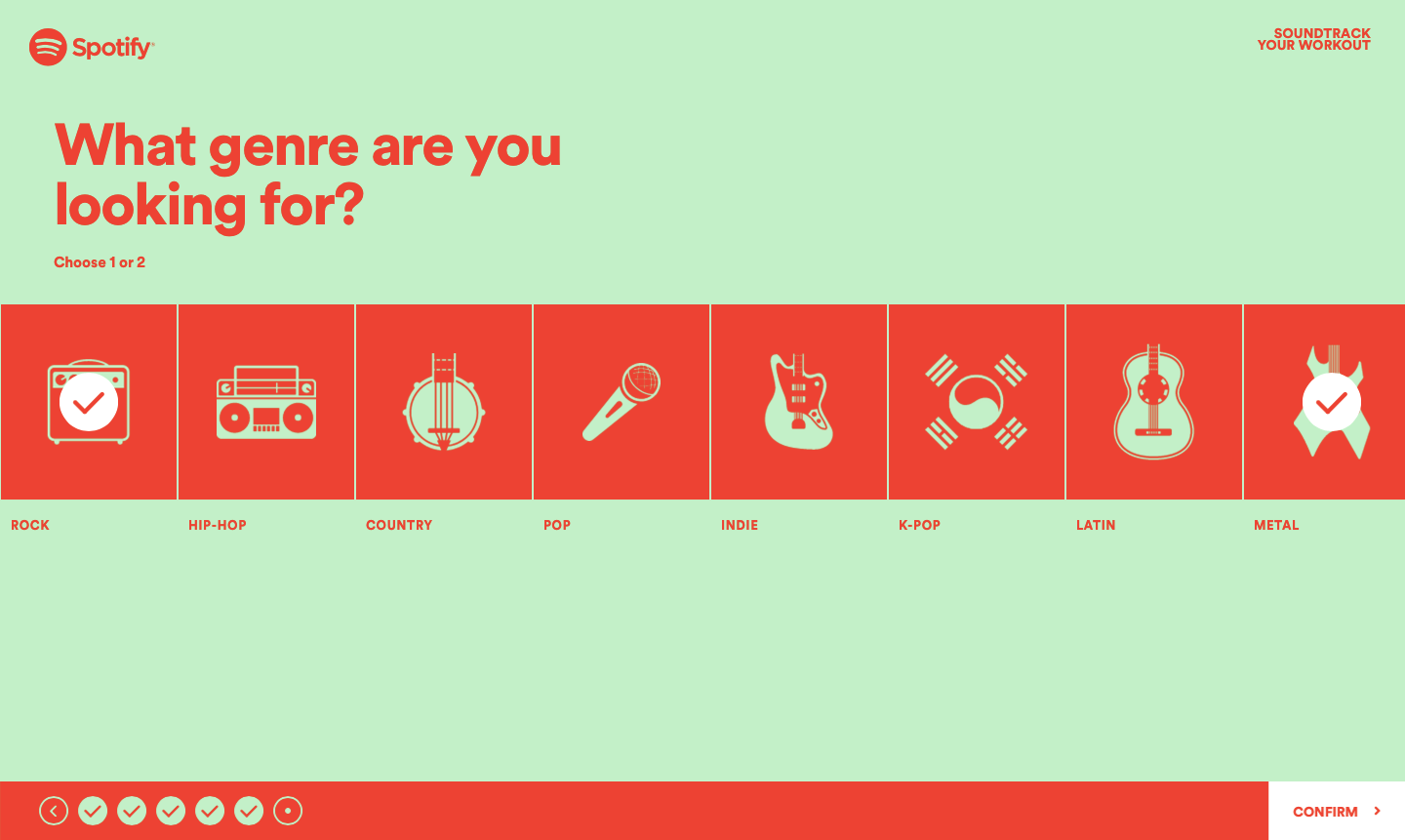
In the next screen, you will be asked to review your selections, add a name to your playlist and upload a playlist cover, if you have one. Once you have filled up all the necessary details, click on the ‘Soundtrack My Workout’ button at the bottom right.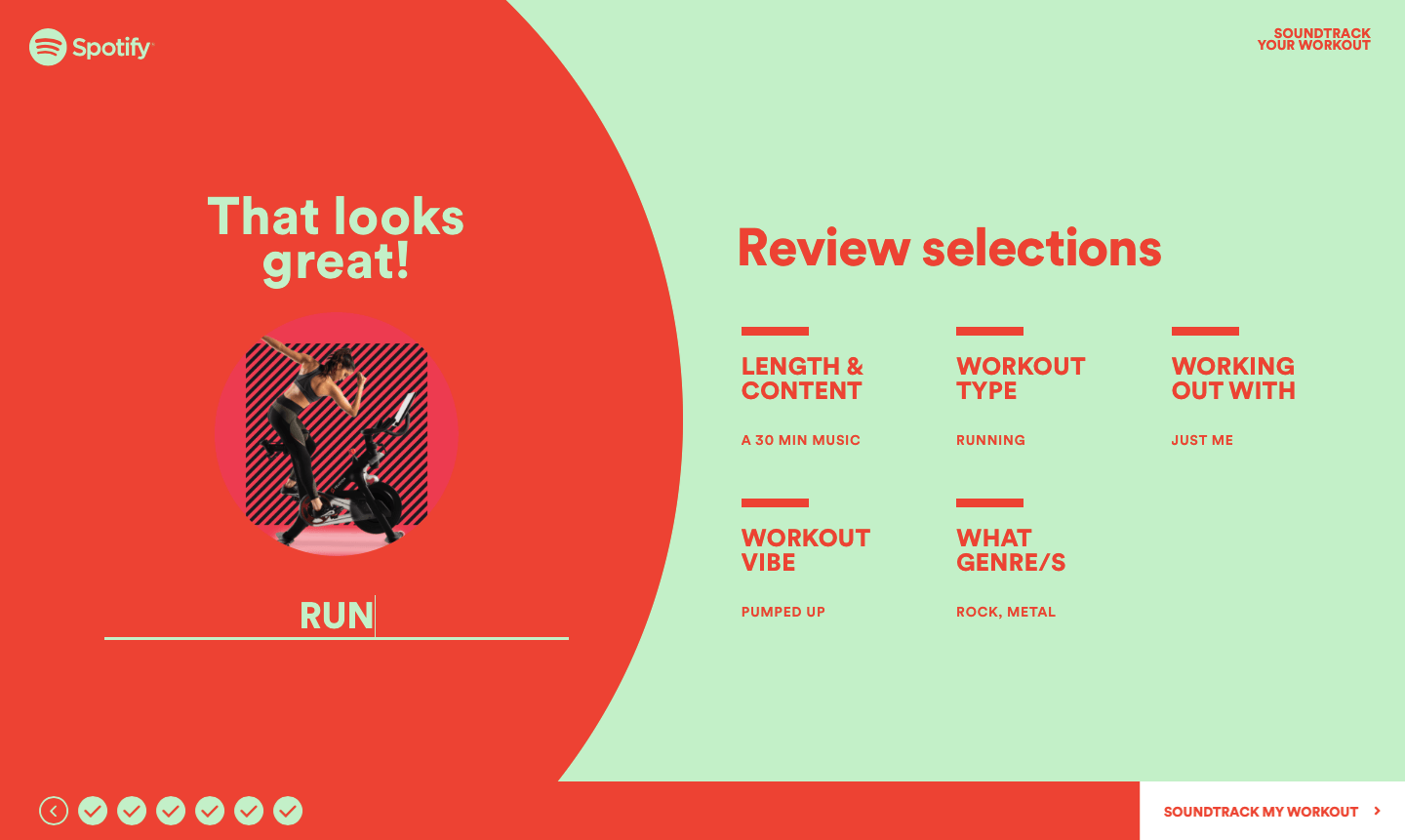
Spotify will now prepare a playlist for you which will take a few seconds. When the playlist is ready, Spotify will show you a quick brief of your preferences, and clicking the ‘Listen Now’ will take you directly to the playlist page in a new Spotify tab.
You can also share this playlist with others on Twitter, Facebook, and Instagram or start over to create another workout playlist.
Have you tried the new ‘Soundtrack Your Workout’ feature on Spotify yet?
Related: