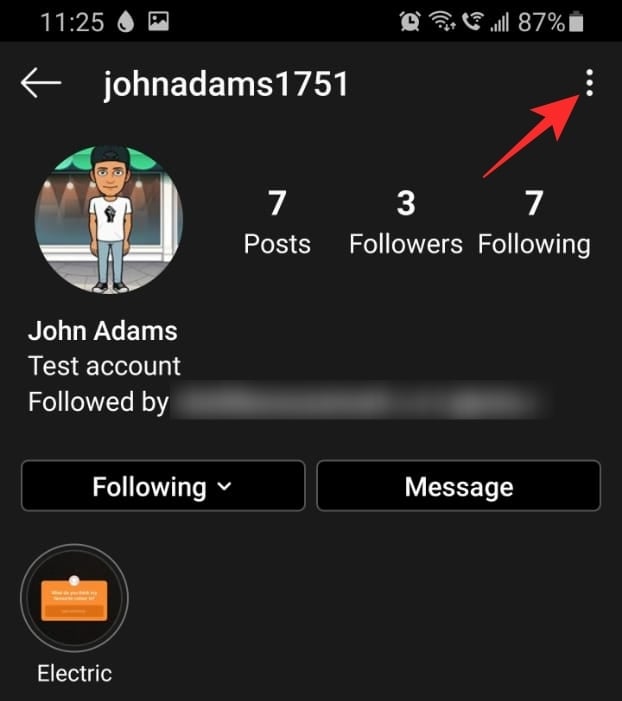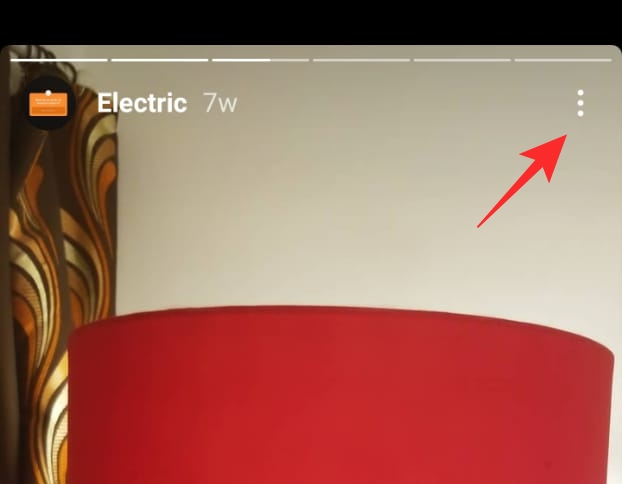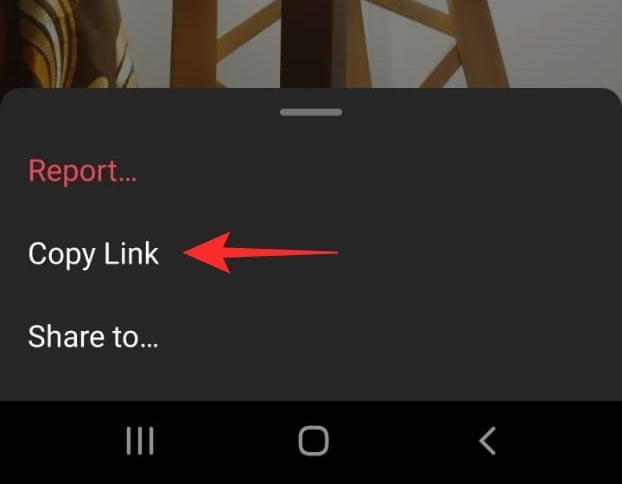The tremendous popularity of Instagram with Gen Z makes it a hotbed for activities beyond its intended purpose. As Social Media platforms change their behavior and intent depending on their user’s needs, it’s only expected that Instagram would venture into the realm of education. After all, where the audience goes, the ads follow.
Not surprisingly, this also alters the nature of the content and the way users interact with it. Social media content is now being used as a point of reference for educational purposes. Once upon a time, Instagram was just an app you perused in your free time, but not anymore. Now, as more and more academic institutions are accepting the social media app as a source of news/info, it’s only expected that the post must provide a citation for its origin too.
What is citation?
A citation is usually used in academic standings. It is used to help authors, direct readers, to the source of their information. Since you cannot always blindly trust the information you find, a citation helps you clarify the source of that information. A citation may be used for anything from books to audio clips; and in this case even social media content!
A perfect example of the use of citations would be Wikipedia. If you look at the end of any Wikipedia article, you will see a list of links indicating where that information has been sourced from. This helps you confirm the legitimacy of the article.
What is APA standard?
APA stands for American Psychological Association and is a style of writing research documents. APA is the most common standard when it comes to citation. It has its own specific rules about how a citation should be worded to help standardize the procedure for everyone. This way, no matter where in the world you are, you can always understand the citation used.
How to cite content on Instagram
It should be stated at the beginning, that not all academic institutions consider social media content citable. So you will definitely want to check with your institution before adding it to your research document. Read on to learn how to cite content from Instagram in the APA format
Instagram photo
If you’re looking to cite a photo from Instagram, here is how you can go about doing it.

| Adams, J.[@johnadams1751]. (2020, June 30). “Pesticide free tomatoes are rare…” [Photograph]. Instagram. Retrieved from https://www.instagram.com/p/CCDNZNhe |
Begin with the name of the account holder. This is not the handle. The name appears right below the profile picture on the account profile page. Add the surname followed by a comma, followed by the initial of the first name. Add a period after the initial. If the user does not have a name saved then skip this part.

Next, you need to add the account’s handle. This can be found above the profile picture on the profile. The account handle should be in box brackets as shown above. Also, add an @ before the user’s handle. The handle is followed by a period. Periods are very important when referencing as they are used to denote the end of a function.

Now you need to add the date of the post; year followed by month, then day. Posts that were uploaded in the same year will not have the year mentioned in their date. The entire date should be in round brackets and followed by a period.
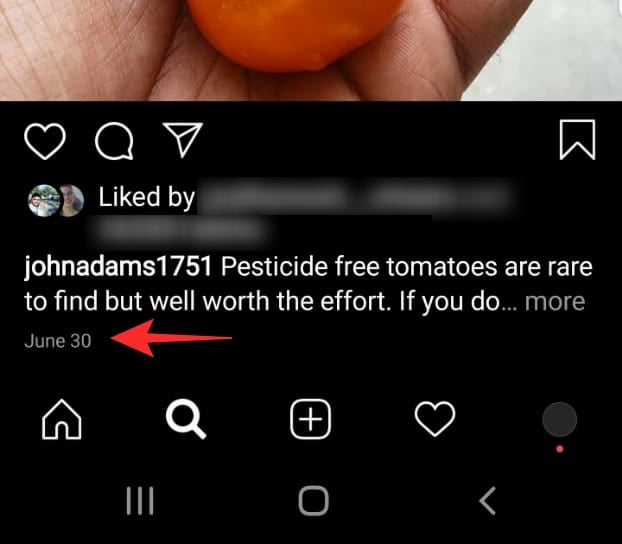
This part should have the title of the post you are sourcing. Some posts have titles in the beginning, but most do not. If your post does not have a title, simply use the first line (or the first few words) as the title of the post. If you are using a few words instead of the entire title, add three periods to the end of the title indicating that the title is not complete. The title should be in quotation marks and in italics. Make sure that the title is written exactly as it is in the post you are sourcing.

Now you explain the type of content that you are citing. Since this is an Instagram post, add ‘Photograph’ in square brackets. Add a period to define the end of the content.
This next section defines the source of your citation. In this case, the source is Instagram. Add the word ‘Instagram’ followed by a period.
Finally, you must add the URL that takes the reader to the content. You can find the URL to an Instagram post by tapping the three dots in the top right corner of the post and selecting ‘Copy Link’. You can then paste the link, or send it to yourself to add to your citation. Before the link, add the words ‘Retrieved from’. If you are submitting a soft copy of your document, you must hyperlink the URL in the citation.
Instagram video
If you’re looking to cite a video from Instagram, here is how you can go about doing it.
| Adams, J.[@johnadams1751]. (2020, June 12). “Cybersecurity in 2020 is more than…” [Video]. Instagram. Retrieved from https://www.instagram.com/p/CCDNZNhH |
Citing an Instagram video is the exact same process as citing a photo from the social media app. The only difference is the type of content. Instead of ‘Photograph’, you need to add ‘Video’. This must be added within square brackets followed by a period. Everything else remains the same as that of a citation for a photograph outlined above.
Instagram profile
You can also cite a profile on Instagram. When you do so, you must choose which section of the profile you are referring to; Posts, IGTV, Reels, or Tagged.

| Adams, J. [@johnadams1751]. (n.d.). Posts [Instagram profile]. Instagram. Retrieved August 13, 2020, from https://www.instagram.com/johnadams1751/ |
Similar to citing a post, we begin with the name of the account holder. This is not the handle. The name appears right below the profile picture. Add the surname followed by a comma, followed by the initial of the first name. Add a period after the initial. If the user does not have a name saved then skip this part.
Next, you need to add the account’s handle. This can be found above the profile picture on the profile. The account handle should be in box brackets as shown above. Also, add an @ before the user’s handle. The handle is followed by a period.
This next section is to denote the date of creation of the content. However, since you are citing a profile, you do not need to add a date of creation. That is why you add n.d in round brackets to signify No Date. Add a period after the bracket.
Here is where you direct the reader to the section of the profile that you are citing. You can add Posts, IGTV, Reels, or Tagged in italics so that the reader can reference that section.

Now you explain the type of content that you are citing. Since this is an Instagram profile, add that in square brackets. Add a period to define the end of the content.
This next section defines the source of your citation. In this case, the source is Instagram. Add the word ‘Instagram’ followed by a period.
Finally, you need to make sure the reader knows when you accessed the profile. This is to protect you in case content has been added to the profile since you cited it. Add ‘Retrieved’ followed by the date you accessed the profile. Then ‘from’ and the URL to the profile. You can find the URL to an Instagram profile by tapping the three dots in the top right corner of the profile and selecting ‘Copy Profile URL’.
Instagram Highlights
Highlights are not the best area to source from on Instagram, since they are constantly changing. But if you do want to, make sure you add a ‘retrieved’ date, so that the reader knows which content you are aware of.
| Adams, J. [@johnadams1751]. (n.d.). Electric [Highlight]. Instagram. Retrieved August 13, 2020, from https://www.instagram.com/stories/highlights/172179961/ |
Citing an Instagram Highlight is quite similar to an Instagram profile. There are two areas that need to be changed.
When directing readers to the section of the profile that you are citing, you must first add the title of the Highlight in italics. The title of the highlight can be found on the profile page of the user. Following this mention the section to look for. In this case, add ‘Highlight’ in square brackets followed by a period.

When adding the URL, use the specific link that will bring the reader to the highlight you are citing. You can find the link to a highlight by tapping the three dots in the top right corner of the Highlight and selecting ‘Copy Link’.
Now you know how to cite content from the Instagram app. We hope this article helped. Remember, since Instagram is still fairly new there isn’t a well-defined format to cite in APA style. This may differ slightly in your university, so make sure you double-check before finalizing. If you have any queries, feel free to reach out to us in the comments below.
Related: