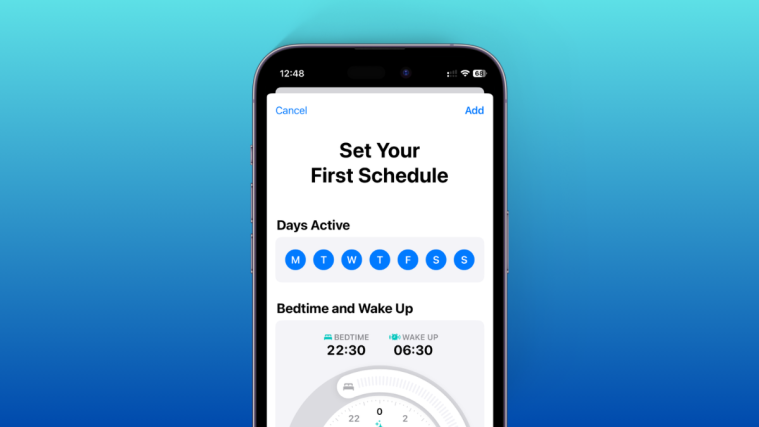Skype is a video conferencing app that comes with a host of personalization options. The app is a great way to stay in touch with friends and family across the world. In this article, we will cover what your Skype username is and whether you can change it.
What is a Skype name?
Your Skype username is generated when you first create your Skype account. This username is tied to the ID that you create the account with. Your Skype ID is an alphanumeric sequence that is auto-generated based on your first and last name. You are given a choice to select a generated ID. If the ID is available, it will be assigned to you.
Your Skype ID is the same as the username, Skype name, Skype handle, etc. These are all just synonyms for the same thing. However, your Skype name is not the same as your ‘display name‘.
What is a Skype display name?
Your Skype display name is what users see when they look you up on the app; while your Skype name can be used to easily locate your account. The display name is what appears primarily on your account. This is usually your legal name and is filled in while setting up your account.
Can you change your Skype name?
Yes and no.
Unfortunately, Skype does not let you change your username once your account is created. Your username is used to locate your profile on the app. Once you create your account, there is no way to edit the username. This username is tied to the email ID that you used while signing up.
The only way to get a new Skype username is to create a new account. When you create an account on Skype, you get to choose which username you would like. This too depends on availability. Since the username is tied to your email ID, you will need to create an account using a different email ID to get a new Skype username.
While you cannot change your Skype username, you can change your Skype display name. As mentioned above, this is the name that appears primarily on your account. You can change your display name as many times as you like.
How to change my name on Skype
You can change your display name on the Skype mobile app as well as the Desktop app. Follow the guide below to learn how to go about doing it.
Note: You cannot change your username on Skype. The guides below are about changing the display name on Skype.
On desktop app
To change your Skype display name on a PC, launch the app and sign in with your credentials.
Now click the profile picture in the top left corner of the app and select ‘Skype profile’.
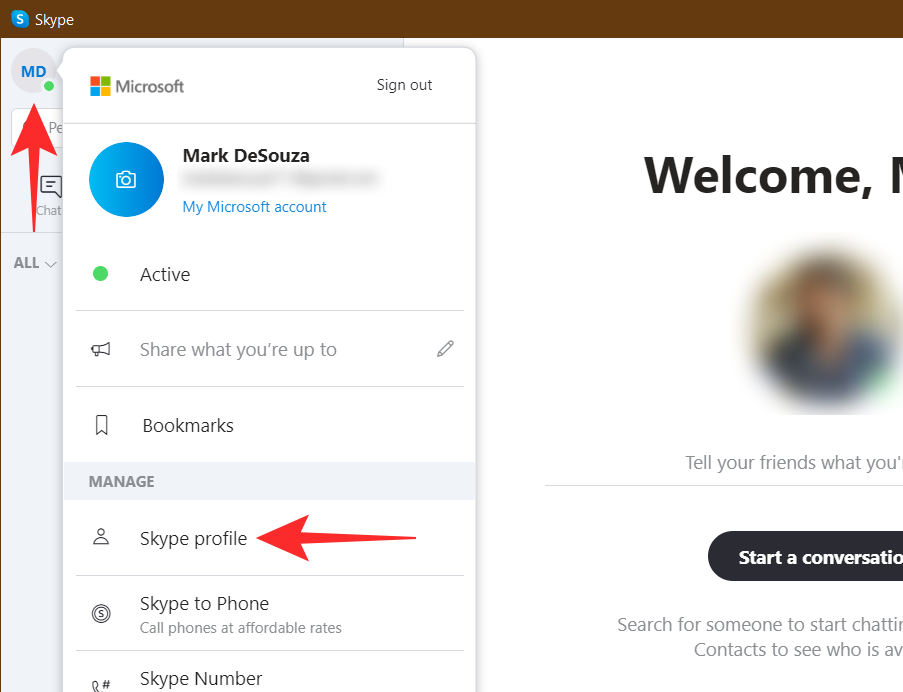
Click the ‘Edit’ button beside your name. You can now go ahead and change your name.

Once done, click the tick beside your name. Your new display name is set. This is what users will see when you visit your profile.

On mobile app
To change your display name on the Skype mobile app, launch the app, and sign in with your credentials.
Now tap your profile picture at the top of the app, then go to ‘Skype profile’.
Click the ‘Edit’ button beside your name. You can now go ahead and change your name. Once done, click the tick beside your name. Your new display name is set. This is what users will see when you visit your profile.
What is my skype name? How to find it.
Your Skype username is created when you first sign up for the app. This is the easiest way to find someone on the app. Your Skype username is unique to you. That means inputting a username into the search will bring a user directly to your account.
On desktop app
To find your Skype username on the desktop app, launch the app, and sign in with your credentials.
Now click the profile picture in the top left corner of the app and select ‘Skype profile’.
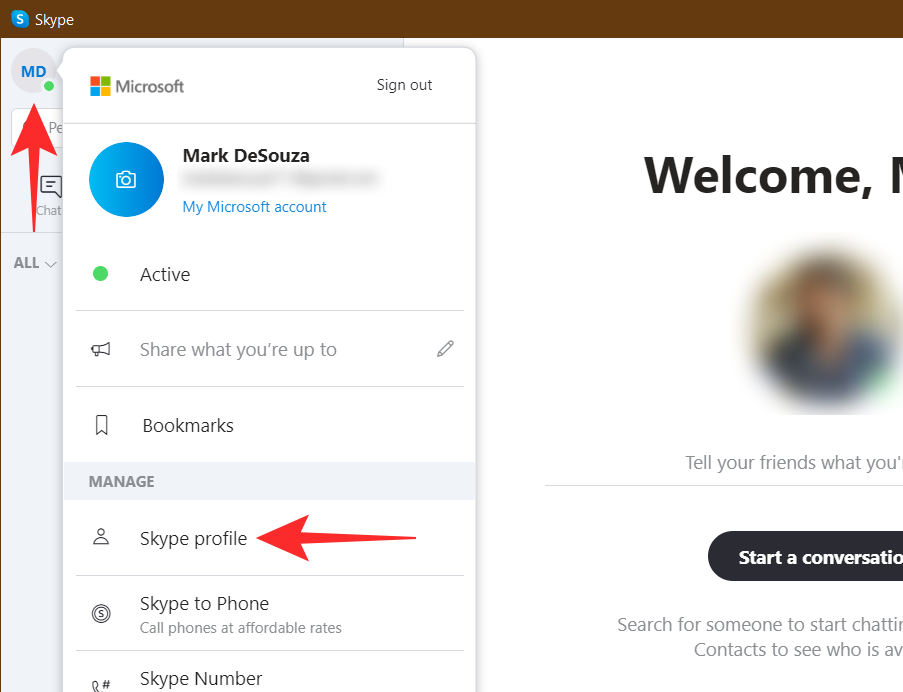
Here, under ‘Profile’ you will see your Skype name. Tapping the name will bring up an option to copy it,

On mobile app
To find your Skype username on the mobile app, launch the app, and sign in with your credentials.
Now tap your profile picture at the top of the app, then go to ‘Skype profile’.
Here, under ‘Profile’ you will see your Skype name. Tapping the name will bring up an option to copy it,

Why is my Skype name gibberish?
You can create a Skype account in two ways; using an email ID or using a phone number. Your Skype username is auto-generated depending on how you sign up. If you sign up with an email address, your username will be somewhere along the lines of ‘live:whatevercomesbefore@’.
When you create an account using a phone number, your Skype username will be created off of the number. That means it will be live: followed by a random bunch of numbers and alphabets.
As mentioned above, you cannot change your username once your account is created. The only way to do so is to create a new account. So make sure to create one using an email ID this time!
We hope this article helped. If you have any queries, feel free to reach out to us in the comments below.
Related: