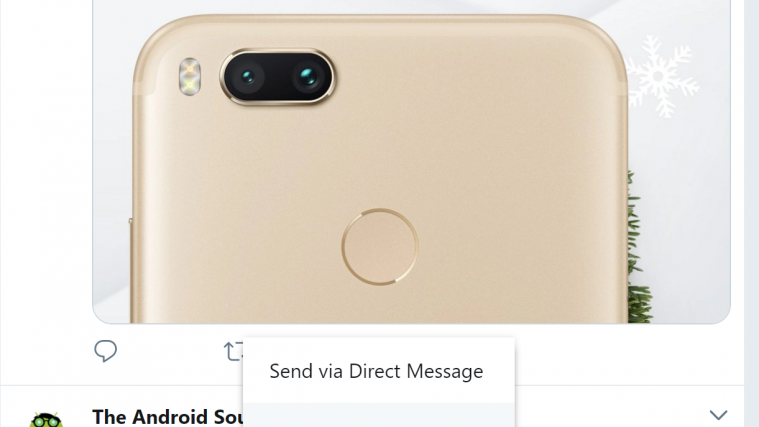From reading the dumbest tweets from your favorite Hollywood actors, to getting all of the latest news by the minute, Twitter has changed the world.
Following development in the past year, Twitter has made it easier for you to save your favorite Tweets and share them easily with Bookmarks. The feature is live on all platforms (Android, iOS, and web), so you can start saving those crazy funny bits of conversations right away.
Related:
How to send long tweets
Bookmark Tweets on Android and iOS
The ability to bookmark Tweets is available on the official Twitter app from today, along with the mobile web browser.

- Open the Twitter app and navigate to the Tweet that you want to bookmark.
- Tap on the share icon at the bottom of the Tweet.
- From the pop-up menu, tap on the “Add Tweet to Bookmark” button
You will then be able to access all of the Tweets that you have bookmarked by using the menu slider on the right.
Related:
How to see deleted messages on WhatsApp
Bookmark Tweets on a web browser
When you head over to Twitter from your desktop web browser, you’ll be surprised to see that the Bookmarks option isn’t available. This is so because Twitter has only released this feature for Android, iOS, and mobile browsers for now. But you can easily get the option even on the desktop by visiting the mobile version of Twitter.

- Using your web browser, head over to https://mobile.twitter.com
- Simply click on the share icon under the Tweet that you want to bookmark.
- Click on the “Add Tweet to Bookmark” button.
That’s it.
Do let us know if you need any help in this regard via the comments section.