Installing APK files on Android devices has been pretty easy since the beginning and users simply had to unlock the developer options and turn on the Unknown Sources option.
However, in order to make Android devices more secure and avoid apps from installing malware on the device, Google removed the unknown sources option.
The move was made to ensure apps do not automatically install unwanted apps and malware on Android devices; however, if you simply want to sideload an APK file to your device, then here’s the new way to install apps from ‘unknown sources’ on Android Pie.
The process is fairly easy and you should get used to it within no time. So let’s check out how to install apps from unknown sources.
How to allow apps installation from unknown sources
 Keep in mind that this only works on devices running Android Pie and Android Oreo.
Keep in mind that this only works on devices running Android Pie and Android Oreo.
- Open the Settings application on your device.
- Tap on Apps & notifications.
- Now tap on the 3-dots icon located at the top right of the screen.
- Select Special access.
- Tap on install unknown apps.
- From here you would be able to enable the permission for individual apps to install unknown APK files.
- Let’s say for example you want to install an APK file from the My Files app.
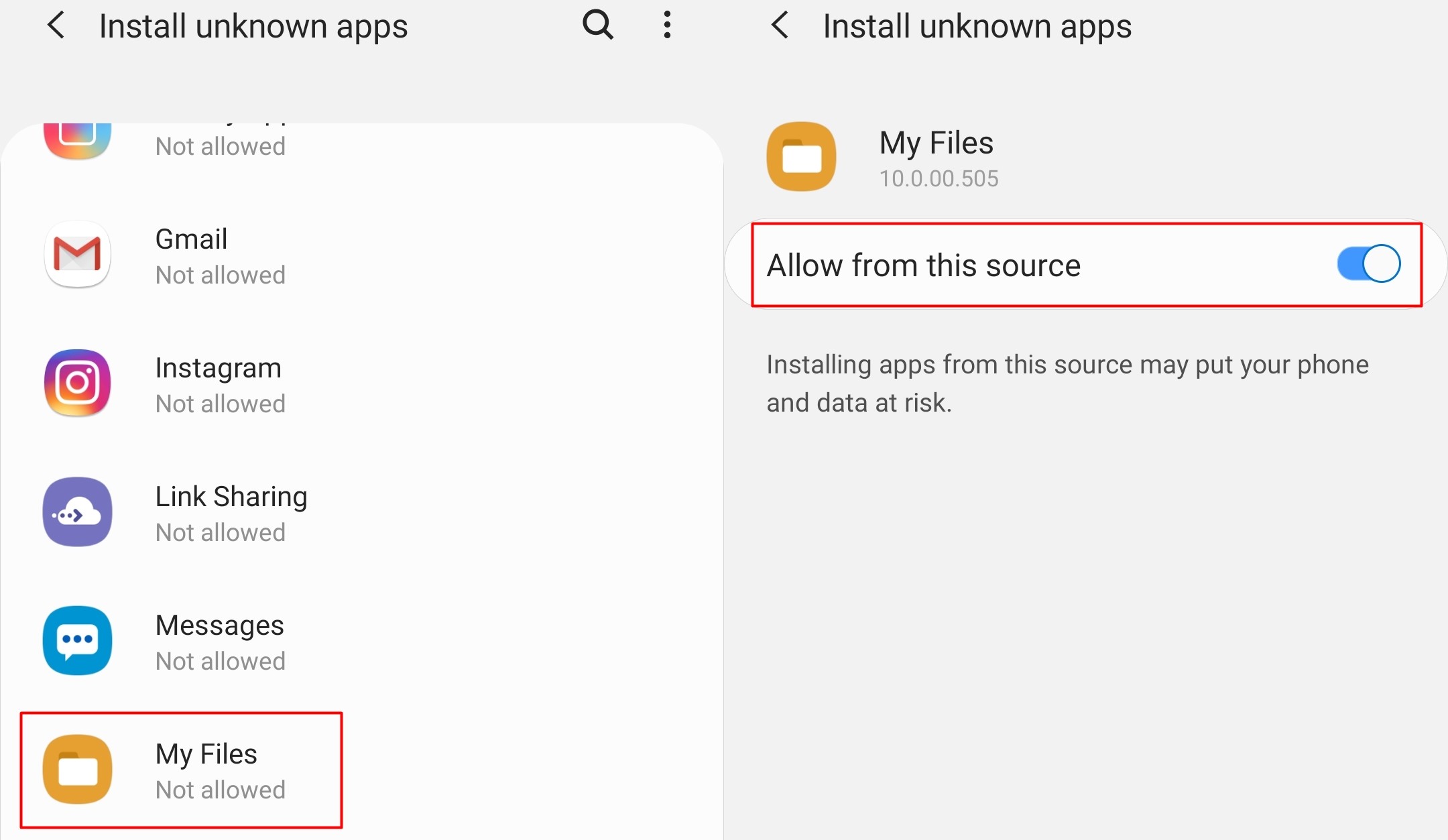
- Simply tap on the My Files app from the list and then toggle on the option Allow from this source.
- Let’s say for example you want to install an APK file from the My Files app.
Related:


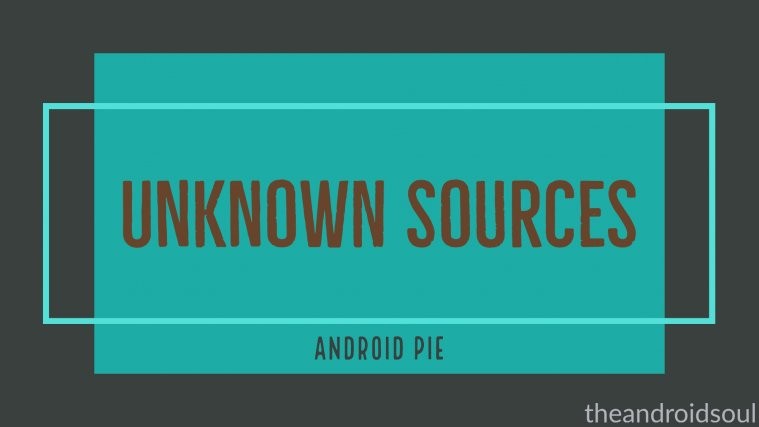




I’m not sure if T-Mobile took it 1 step further, but this does not work on my T-Mobile Samsung Note 8 (running Android version 8.0.0). Sure, the option to do the steps is there, but even though the permission is set to “Allowed” I still get an error stating “Blocked by your IT Admin”. This is even true for already installed apps attempting to get an update. I don’t have an IT Admin, so I’m assuming T-Mobile has adjusted the code and disallowed these installs and updates. Very frustrating.
THere is not the special access option after pressing the 3 dots at the top right. I have android 9 .
in apps and notifications > all apps > 3 dots at top right > show system
and > reset app preferences.
So where is the unknow sources option ?
I have Xiaomi MI A2 Lite …
i want to do this with “root browser” but it does not request that parmission
and it’s not available in the app list
any idea ???