Roku has emerged as one of the most popular and value-for-money streaming platforms for TV viewers in the current, highly competitive streaming subscription service market. It allows you to configure almost all the channels available worldwide and even set up custom streams. You can also download dedicated apps for web streaming platform to enjoy your favorite web content directly on your TV.
With a plethora of channels and services, you are bound to be forced to search for your favorite channel every time you tune in to Roku and this can get tedious. Thankfully, Roku allows you to add favorite channels and apps to a dedicated list for easy access. Let’s take a look at how you can add favorites to Roku.
How to add favorites on Roku
Roku has changed the way you add channels to your favorites list. This is mainly due to an ability that Roku now offers its users. Previously, Roku would automatically add your most-watched channels to your Favorites list which was cumbersome for users that want to curate their own list. Roku now offers you the ability to turn off auto adding of channels to the favorite list which is why the procedure for adding channels to the favorite list has changed. Let’s take a look at the procedure.
Instructions:
Launch your Roku device and navigate to your TV provider to view all the channels currently available to you. Select the ‘Guide‘ tab at the top for a full list.
Now navigate the list and find the channel you wish to add to your favorites list. Press ‘Ok‘ on your Roku remote to get started.
You will now be shown a right sidebar with information and various options for the channel. Highlight and select ‘Favorite channel‘. Now press ‘Ok‘ on your Roku remote.
The channel should now get automatically added to your Favorites list.
The ‘Favorite Channel’ option is not available to me
If ‘Favorite Channel‘ is not showing up when you select a particular channel then it is likely that this functionality has been disabled on your Roku device. Follow the guide below to enable it back again.
Select and open ‘Settings‘ on your Roku device from the home screen. Now select ‘TV Inputs‘.
Select the Input you are currently using with your Roku device. In most cases, you will be using a TV antenna hence select ‘TV‘ as your option.
You will now be shown the available settings for your TV antenna. Scroll down and select ‘Favorite Channels‘.
Check the box beside ‘Enable Favorite Channels‘ by pressing ‘Ok‘ on your remote. Favorite channels will now be enabled for your Roku device.
Now head back to the home screen and you should be able to add favorite channels to your list using the guide above.
Note: If you are using an older Roku device then you might need to restart it before the changes are applied and the ability to add favorite channels is available to you.
You should now be able to add favorite channels to your Roku device easily.
We hope this guide helped you figure out favorite channels on your Roku device. If you have any more questions feel free to reach out to us using the comments section below.



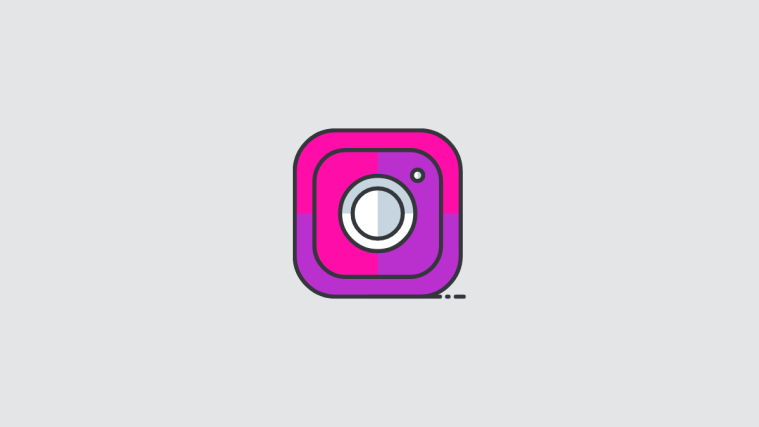

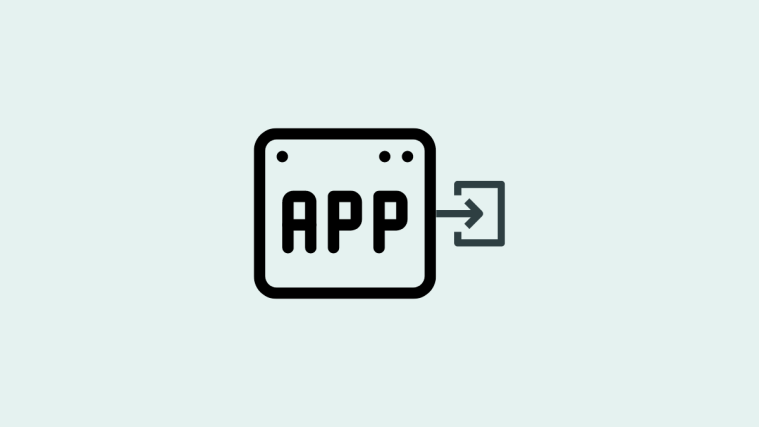

When I select TV Inputs and Live TV I am not given an option to “Enable Favorite Channels” like you described.
My Roku tv also deleted my favorites when the streaming channels were automatically added without my consent. And when I go to settings and input, the only option is live tv not just tv …..with no favorites option. It would’ve been nice to have been given a choice since I spent several hundred dollars for a tv that no longer has the options I bought it for in the first place. I’m not sure who came up with this “brilliant” idea. ….but it sucks!
I am having a problem adding channels to my favorite list. When I click on the channel I don’t get the option to,add to,favorites. When I click on the * key I don’t get any option to add to favorites.
It may just be my tv it is a Tcl Roku and when I go to settings and tv input and then live to there is no favorites tab. So I’m thinking that this tv does not have that option. Anything??
i dont have antenna or cable can i stll favorite channels
Billy I found it close to the bottom just before you get to the music channels Phew!!!!I get sooo worn out trying to find Channels!!!
I STILL am unable to access favorite channels. This is frustrating and annoying. Especially since I am unable to select channels using number keys. Very time consuming to ne forced to scroll thru all channels in order to select.
OMG!!!!!YES IT takes me 143 channels to watch Y&R every morning Phew!!!!!
I don’t see “add favorites” checkbox under the TV INPUT settings either. This is a brand new Roku with latest firmware so what gives. You’ve also just announced the ability to add ROKU CHANNEL live TV favorites to homescreen; also another “new” feature that is non-existent ?
I have a TCL Roku TV. Using the “*” button, I can navigate to a “”Manage channels” option, where I can mark channels as favorites, but can’t find a way to actually enable favorite channels when I’m watching TV. Following instructions in the above article, I get as far as “TV Inputs.” Then the only “TV” choice I have is “Live TV.” I can then “Manage channels” or “Scan for antenna channels” or “Rename” or “Remove,” which I don’t want to do. “Manage channels” gives me the options to “Hide all streaming channels” or “Manage all channels”. “Manage all channels” takes me back to the original “Manage channels / Favorite channels” screen where I can continue to hide unwanted channels or mark favorite channels. But I see no way to actually USE the “favorite channels” selections. This TV was recently installed, and updating firmware was part of the installation. So… what am I missing?