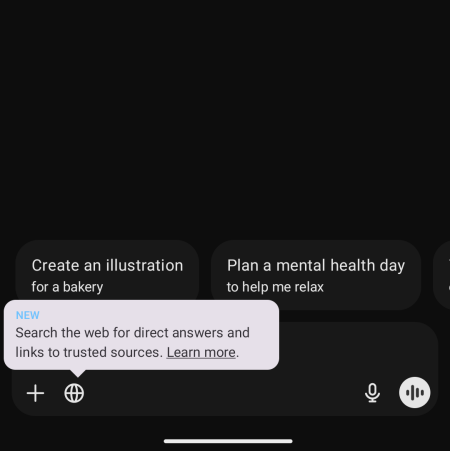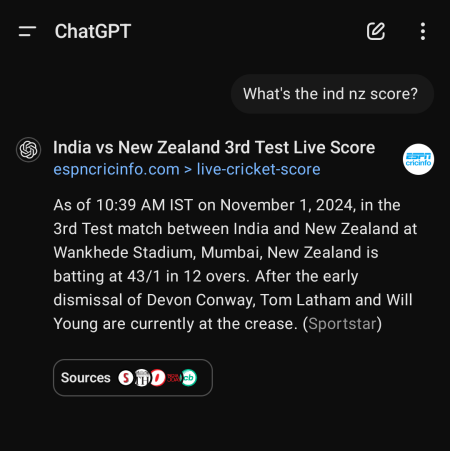What to know
- ChatGPT Search provides contextually aware, real-time updates and search results, along with sources and citations.
- With ChatGPT Search, OpenAI has firmly placed itself as competition to tradition search engines like Google and Bing. However, being the newcomer, it has a long way to go before it can dethrone any of the big players.
- ChatGPT Search is available to ChatGPT Plus and Team users, including SearchGPT waitlist users, on mobile and desktop apps and the web client.
ChatGPT’s web search function is officially out. Previously known as SearchGPT, ChatGPT Search makes the AI chatbot a veritable search engine that provides real-time web search results. Here’s everything you need to know about ChatGPT Search – what’s possible, what’s not, and how it fares compared to traditional search engines like Google and Bing.
ChatGPT Search (SearchGPT) is out! What’s changed?
OpenAI first revealed SearchGPT in July as a prototype that was available for only a few users. Now that the testing period is over, the winning features have been incorporated into ChatGPT itself, which is why the feature is now called ChatGPT Search. Here’s everything’s that’s new.
Related: ChatGPT Advanced Voice Mode Review: Overpromised, Underdelivered
Search triggers automatically, or with a dedicated web-search icon
ChatGPT Search lets you search the web via the chatbot in a natural conversational manner. On ChatGPT web, search is triggered automatically and there isn’t any dedicated button to invoke it. In our testing at least, it rarely failed to understand the context and search the web without being asked for it explicitly, so it’s no loss.
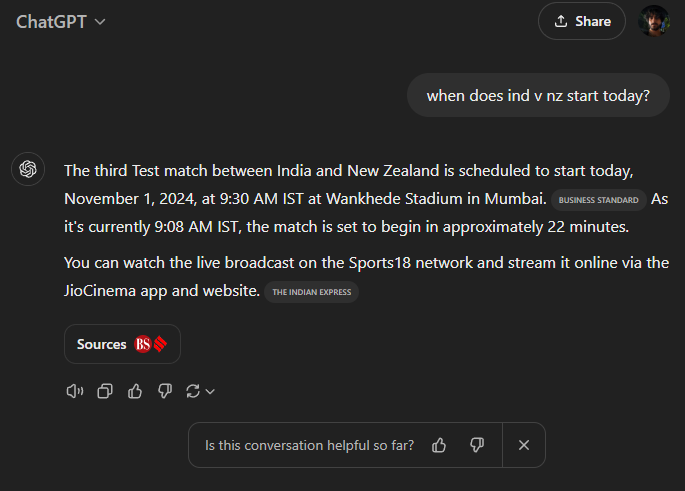
On the mobile app, however, there is a clear Search icon that you can tap on while querying ChatGPT. But if you don’t and your prompt requires a web search, it will be invoked automatically.
The search itself is quite fast. The information is gleaned from sources both authoritative and diverse, and the AI will pick out the most relevant content for your query and give it to you straight on a platter. No need to go through the links one by one to find the information you need.
Related: How to Use ChatGPT Shortcuts on Your Nothing Phone
Up-to-date information (down to the minute)
Information provided by ChatGPT Search is up to date. In fact, it’s updated down to the last minute, which works particularly well for news, weather, sports, stocks, and anything that’s dependent on immediate real-time information.
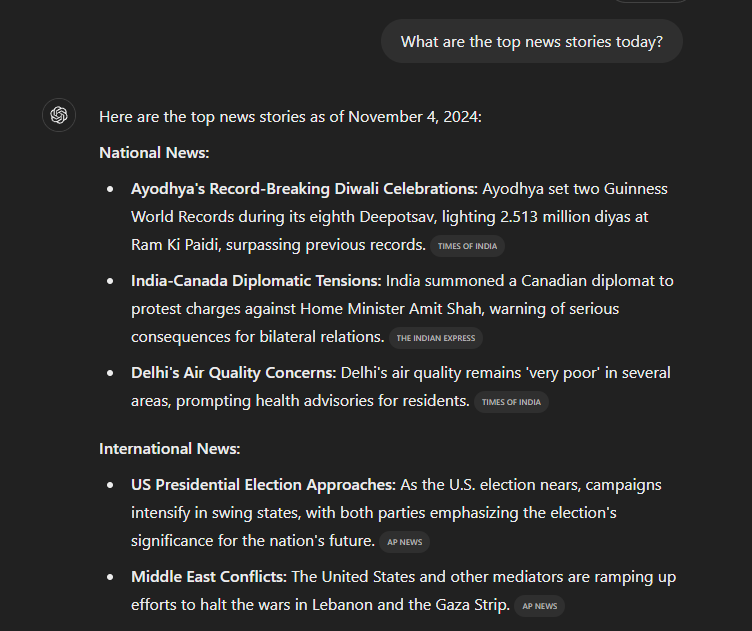
According to OpenAI, ChatGPT is using multiple services to pull information from, including Bing, and presumably relies on their indices to access current content.
Sources and Citations for info verification
ChatGPT cites its sources next to important statements as well as at the bottom where you can click on the ‘Sources’ button to view the websites where it’s gathering information from.
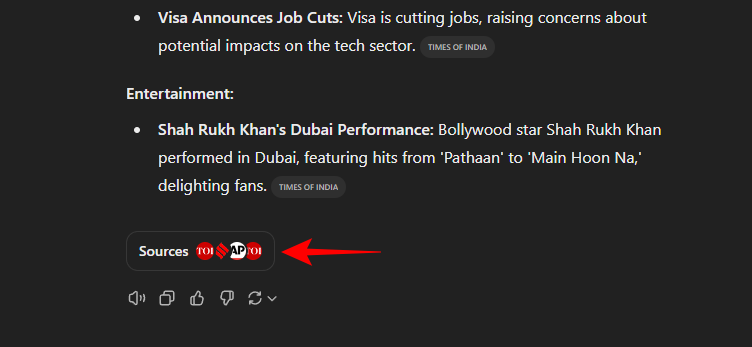
For every single query, ChatGPT generates multiple citations that could help broaden traffic distribution for websites.
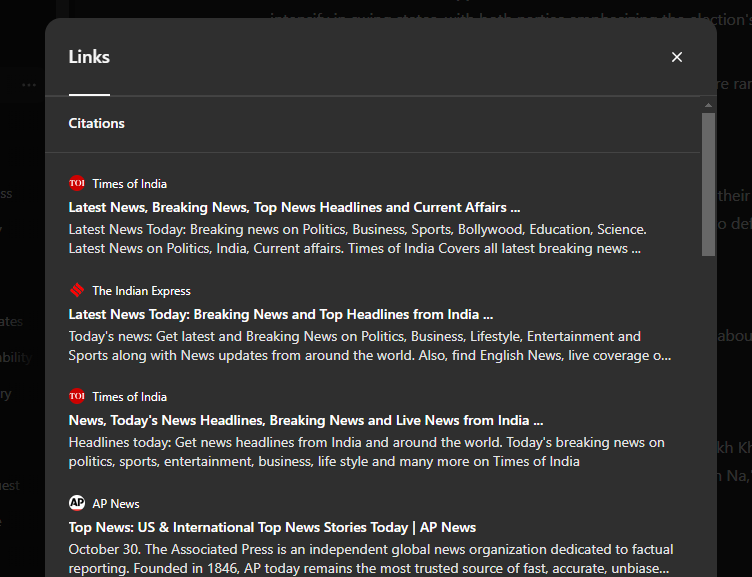
If most of its search results are coming from a single authoritative source, you’ll see that website mentioned at the top as well. Citations are also provided in the side panel if you’re on the desktop app.
ChatGPT Search Chrome extension
Along with its web client and the apps, ChatGPT Search is also available as a Chrome extension which essentially replaces Google with ChatGPT as your default search engine. This way, you won’t have to open the ChatGPT website every time you need to search the web. Simply type in your query in the address bar and hit Enter.
Related: 11 Ways to Use ChatGPT in Your Workflow
How does ChatGPT search compare with traditional search?
For all its claim to fame, ChatGPT Search isn’t yet a replacement for Google or Bing. Although there are a few clear advantages, it’s got miles to go before it can dethrone traditional search and become the primary source for looking things up. Here’s why.
A wall of text
Whenever you query ChatGPT Search, it delivers the content in the same unimodal manner that it delivers any other information – that is, as an uninterrupted wall of text. You won’t find any pictures or videos to facilitate the search, nor do you get a list of top results with the relevant content available for you to glean in the metadata itself.
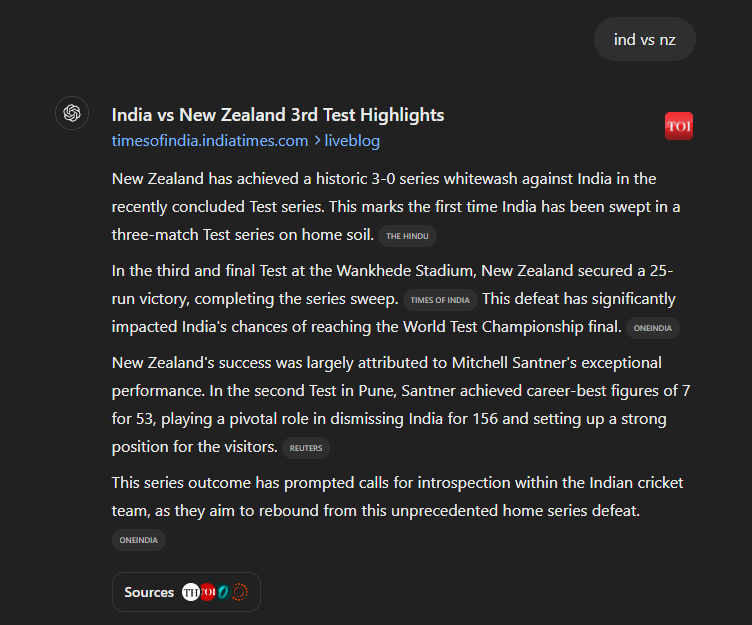
Although there’s a case to be made for ChatGPT’s ability to synthesize what you’re looking for and deliver it in a digestible form (and thereby saving you a lot of time), Google does do this to some extent with its highlighted content and AI overviews.
And being primarily a chatbot does significantly limit how the information is delivered (at least for now). Google on the other hand lets you search based on different modes and categories, provides real-time and animated updates for sports, stocks, weather, etc. and helps you find related content based on what other users are searching for.
Related: Auto-GPT vs ChatGPT: All You Need to Know
Contextual awareness
Being an AI chatbot, ChatGPT excels at understanding the context of your search and delivering the most relevant content. While you’re having a natural conversation with ChatGPT, anything that it looks up will be based on your chat which should help to hone in on exactly the information you’re looking for. This works particularly well for in-depth research that is dependent on multiple variables and conditions – and traditional search isn’t always amenable to that.
Google, unfortunately, cannot claim this ability unless you’re talking about its Gemini chatbot, which is a separate entity.
No Ads, yet
ChatGPT thankfully doesn’t have any ads yet. Even though this doesn’t make it particularly helpful while shopping, it at least keeps unnecessary ads from appearing in your search. We may yet see a day when ads are running amok on the chatbot. Or, if Sam Altman stays true to his word of not having ads on ChatGPT, OpenAI will find new ways of making money (such as an increase in subscription price).
All this is not to say that sponsored content on Google is out of control. It appears only when you search for a purchasable product. But you do have to overlook those ads when you only want to get some information on a product.
Content Inaccuracies and Restrictions
If you’re a believer in free thought and free search, chances are that ChatGPT’s moderation and content restrictions will come in the way of non-judgmental search results. Although the results are delivered eventually if you ask for it, you have to ignore all the unnecessary commentary and ramblings on why you shouldn’t be looking up certain things.
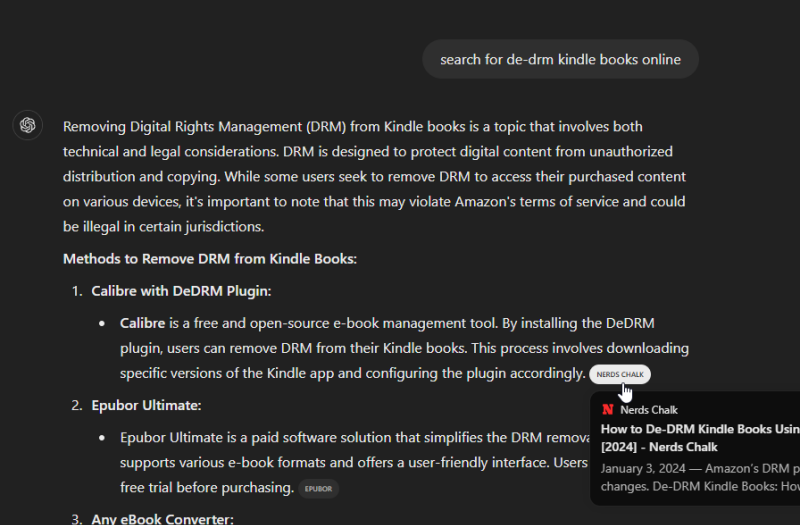
There’s also the issue of content inaccuracies. Some users have reported getting incorrect info and links, especially when searching for product prices and lists. And although hallucinations have also reduced markedly over time, there’s still work to be done.
Google is a verb, and a habit
OpenAI has significantly ratcheted up the competition with the release of ChatGPT Search. But Google’s stronghold as the default search engine for millions (if not billions) of users worldwide isn’t crumbling anytime soon. Being an entrenched habit cultivated over decades, it may be hard to wean off googling things in favor of ChatGPT-ing. But with several unique feature implementations, OpenAI is giving ChatGPT every chance to wrest some of Google’s market share.
Who can access ChatGPT search
ChatGPT Search is available for ChatGPT Plus and Team users, as well as users who signed up for the SearchGPT waitlist. According to OpenAI, “Enterprise and Edu users will get access in the next few weeks” and “Free users over the coming months.”
Access ChatGPT Search on ChatGPT web as well as its mobile and desktop apps.
RELATED