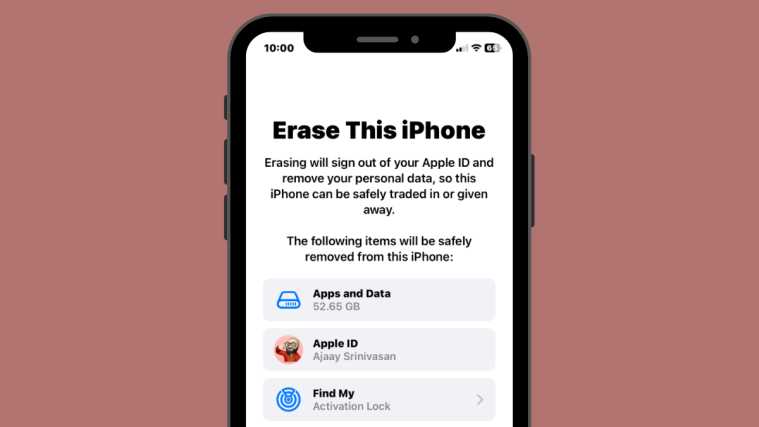Has it ever happened to you that after installing a new ROM, or just updating the current ROM, resulted in disabling the Home button and inaccessible Quick Settings menu? Well, you’re not alone.
According to Icaros7 over at XDA, this issue has something to do with the SetupWizard getting failed to launch after a factory reset, OR the Android system believing that it failed to load. So the fix lies in forcing the SetupWizard to show up again at boot without performing a factory reset, and thankfully, there’s a neat trick to that.
Instructions
Root required
- Download and install a file manager app with root access. If you don’t know about any, just grab the free ► ES File explorer app from Play Store.
- Open file manager, grant it root access, and navigate to /system/priv-app/ directory » look for ‘Setupwizard’ folder » you’ll see a base.apk file, rename it to base.bak.
└ If you’re on KitKat or previous version of Android, there may not be a base.apk file but a ‘Setupwizard.apk’ file either inside /system/priv-app/ directory OR /system/app/ directory. In that case, rename the ‘Setupwizard.apk’ file to ‘Setupwizard.bak’. - Reboot phone.
- Rename the base.bak file to base.apk again OR Setupwizard.bak file to Setupwizard.apk (for older version of Android).
- Now reboot your phone again and you’ll be greeted with the Android setup wizard. Go through it like you’d normally do.
Once Setupwizard is complete, the home button on your device should be working again and also the Quick Settings menu.
via XDA