Steamers wanting to play a certain special title but kept away for fear of judgment can now breathe easy. Or any ordinary gamer like us who doesn’t want their friends or family to know their full collection of games. Not only does Steam let you hide your games from others but also lets you mark them as private, a new option that hides all game activity and ownership details, even at the time of purchase. Here’s everything you need to know to set your games to private on Steam.
How to mark games as private on Steam
Although Steam already has a Hide Game option, playing hidden games continues to count toward your total playtime. Besides, others can still see which titles you’ve purchased, which is a dead giveaway.
To keep things a bit more secret, Steam now has a ‘Mark as Private’ option to make the game completely private, so that none of its details, from ownership to playtime, appear to others. Here’s how you can mark games as Private on Steam from three different locations.
Method 1: From the Steam Client
- Open the Steam Client and select Library.
- Right-click any title that you want to hide and select Manage > Mark as Private.
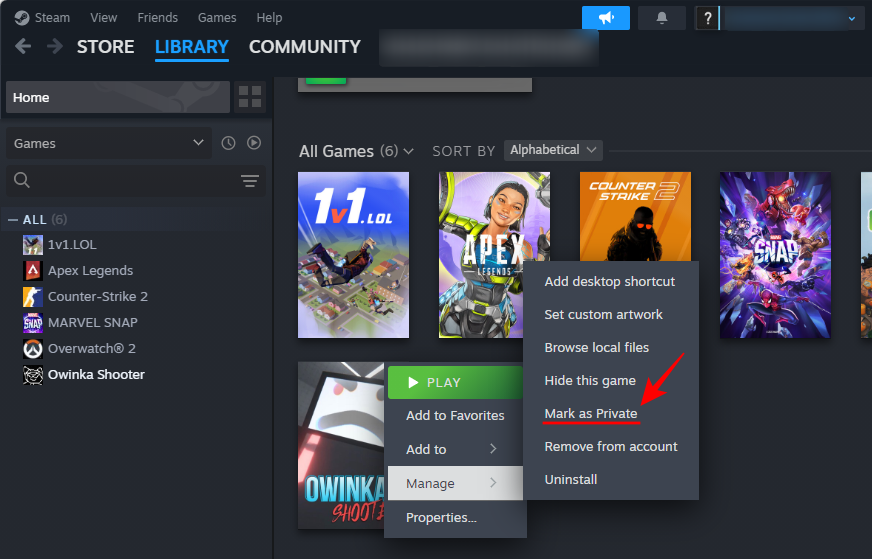
- Alternatively, click on the title, click on the gear icon (Settings) and select Mark as Private.
- All games that have been marked as private will gain a hidden icon as well.
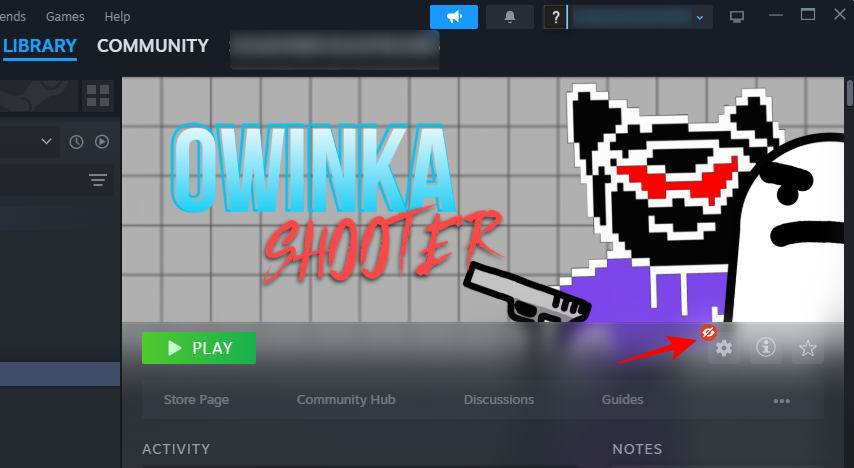
Method 2: From the Shopping Cart
- Add the game to your Shopping Cart.
- Open your Shopping Cart, then click on For my account and change it to For my account: private.
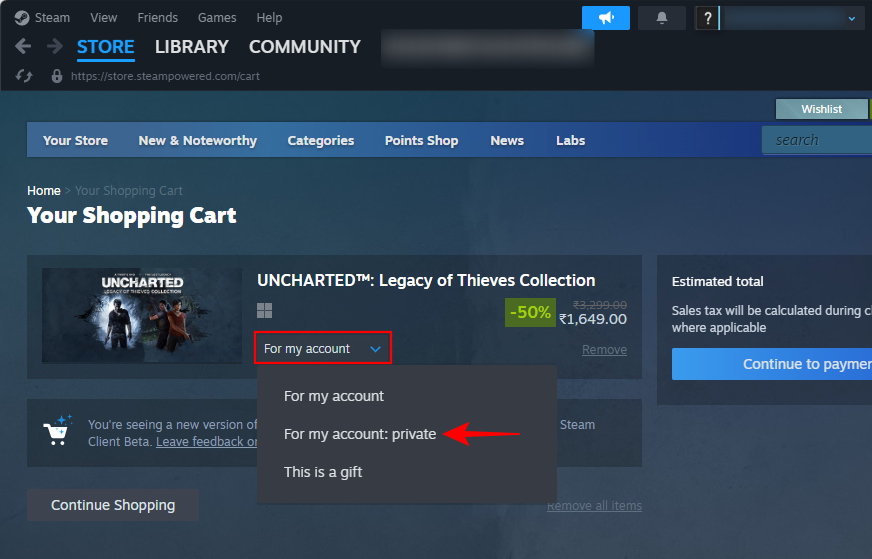
Note: Marking games as Private from the Shopping Cart is currently only a beta feature. To get Steam beta, go to Steam > Settings > Interface > Client Beta participation.
Method 3: From your Games list in a browser
- Click on your username and select Games.
- Click on the three-dot icon next to a game and select Mark as private.
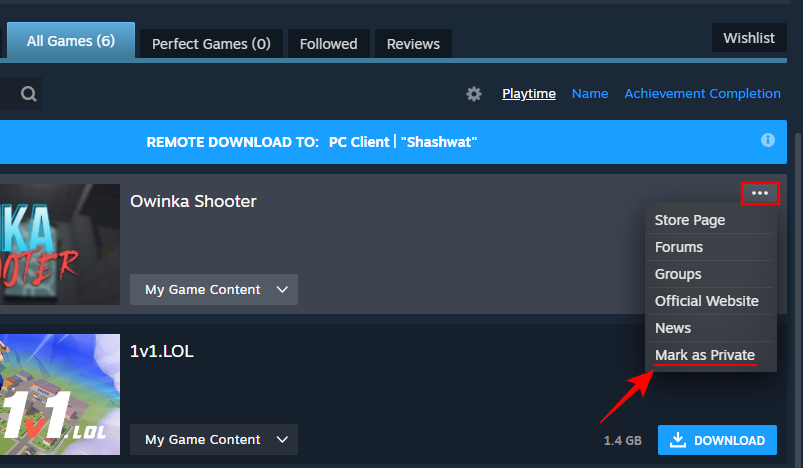
Marking your Steam games as Private makes it convenient to hide all your association with the game. No more would you have to drag titles to your ‘Hidden Games’ list, set your account to private, or go offline to keep your playtime private. By making a game private, you can bypass all those workarounds and simply play without fear and restrictions.
FAQ
Let’s take a look at a few commonly asked questions about hiding and setting games as private on Steam.
What is the difference between ‘Hide this game’ and ‘Mark as Private’ on Steam?
The ‘Hide this game’ option on Steam hides the game in your list of played titles. However, information about the game is still available on your Steam profile. On the other hand, the ‘Mark as Private’ option hides all its details, including playtime, ownership, activity, etc. from others, as though you never owned the game at all.
Why can’t I see the ‘Mark as Private’ option on Steam while purchasing?
Currently, the option to mark a game as private from the shopping cart is available only for beta users. You can either join the beta or wait a while for Steam to bring the option to the stable release.
We hope you were able to set your games as private and can now play them without worry. Until next time!







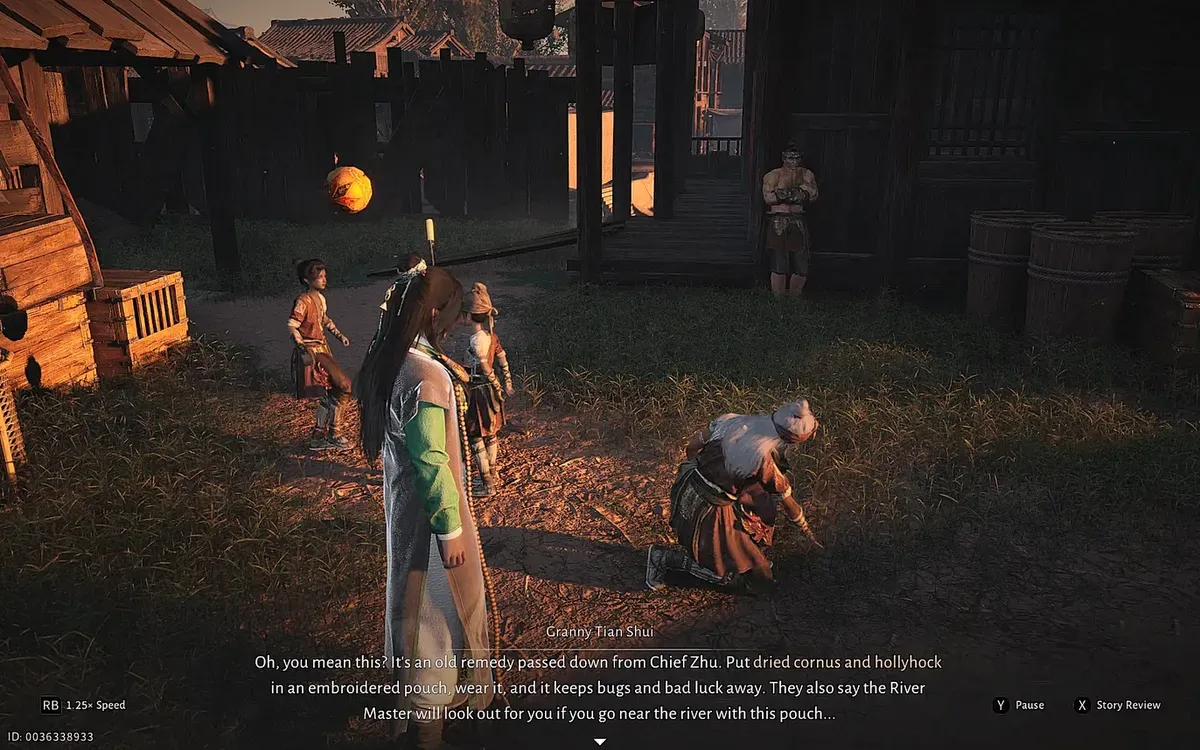





Discussion