Want to find out someone’s current location, and follow their movements for the last few hours? Well, now you can do that with GPS Phone Tracker Lite for Android. Phone Tracker lets you find out the location and see movements of Android and iPhone users for the last 4 hours, with your phone’s GPS. Quite useful when you want to follow your family members or co-workers to see where they’ve been, or locate a missing phone.
Here’s a look at the key features of the app:
- Locate another person and view his/her movements during the previous 4 hours.
- Permission based system allows/denies other users to follow you.
- GPS options to reduce battery usage.
- Simple registration process.
- Follow both iPhones and Android phones.
You start by creating an account when you start the app for the first time. The ‘I’m Tracking’ page then lets you add people you want to follow. The ‘Tracking Me’ page shows you the people that you are following. For you to be able to follow someone, you have to ask them to send you an authorization code, which you need to enter on your phone to start tracking them. In a similar way, if you want someone else to follow you, you need to enter their email address in the app, which sends them an authorization code. Of course, both parties need to be running Phone Tracker on their Android or iOS device.
Phone Tracker needs GPS and an active data connection to work. Locations are shown in the form of pins, using Google Maps to show their location on the map. The app looks for at least 4 GPS satellites on each user’s phones to detect their position with an accuracy of up to 15 feet, which ensures correct location info. You have the option to see 1 person’s location for the last 4 hours, which can be extended to 10 people and up to 48 hours with a paid upgrade.
The settings let you toggle Background Updates on and off. GPS takes a lot of battery, so turning background updates off lets you save battery by turning off tracking when Phone Tracker is not the active application. You can also choose between updating your location every 10 minutes or 30 minutes. There’s also a comprehensive help section in the app that explains how it works.
So grab it from the Android Market and start tracking your friends and family. Click on the Download button below to get the app on your Android phone. Do let your iPhone owning friends know about the app as well. Leave your thoughts about the app in the comments below.
[button link=”https://market.android.com/details?id=com.cellphone.phonetracker.lite” icon=”arrow” style=””]Download GPS Phone Tracker Lite[/button]



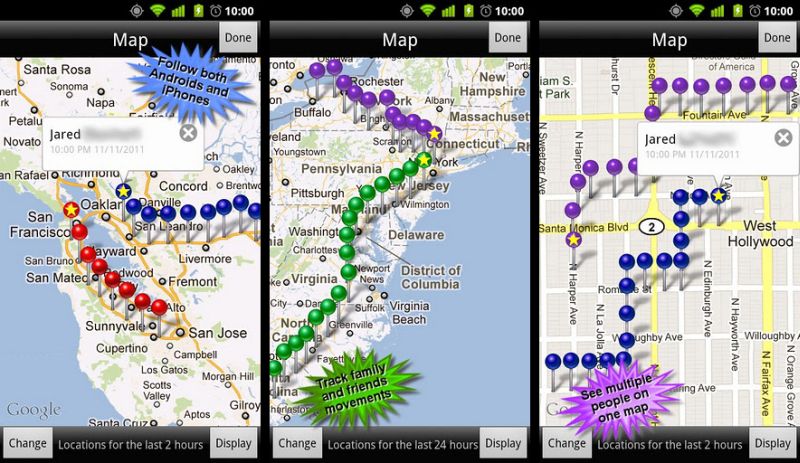

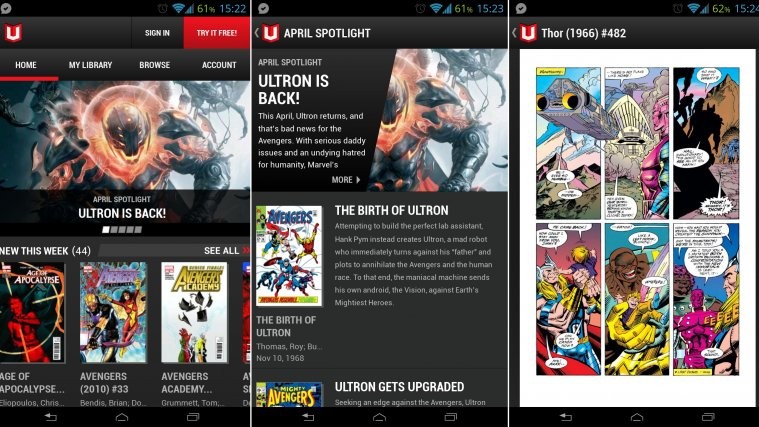


Nice app! Works great!
Nice app! Works great!
Nice app! Works great!
Hello,
Is this software can record calls? I wish I could listen to my phone calls and save them on my hard drive. I always use this software http://gpsonphone.com/spybubble/looking-for-a-way-to-track-phone to this. Thank you.
Hello,
Is this software can record calls? I wish I could listen to my phone calls and save them on my hard drive. I always use this software http://gpsonphone.com/spybubble/looking-for-a-way-to-track-phone to this. Thank you.
Hello,
Is this software can record calls? I wish I could listen to my phone calls and save them on my hard drive. I always use this software http://gpsonphone.com/spybubble/looking-for-a-way-to-track-phone to this. Thank you.