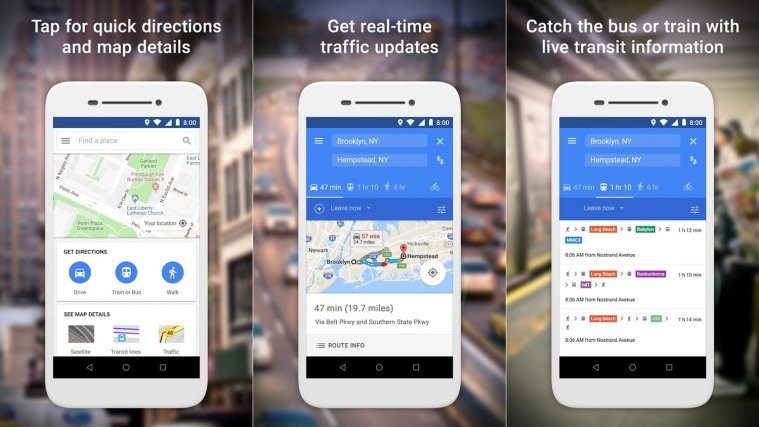After giving us a light version of Google app itself in the form of Google Go, Google has now released a light version of its Maps app too, suitably dubbed as Maps Go. Though that’s not the only new app Google has made available on the Play Store today: You also have ARCore and AR Stickers apps available.
You would need ARCore app to use AR Stickers app on Pixel sets. The AR Stickers app is exclusive to Pixel sets only, BTW. You would be able to bring in animated characters in your photos and videos using the AR mode on your Pixel’s camera, and can even create funny stories using this.
Let’s talk Maps Go now, though. Even though a lighter version of one of the most used Google app, the Go version already supports 70+ countries, and brings you live bus/train city schedules, walking directions, phone number and address of a place, ability to save places and discover new places based on ratings, reviews and photos, while you can also search and find for local restaurants, businesses and nearby places. Of course, this is all basic stuff, but it’s good to know using Maps Go doesn’t mean cutting down on basic and most used features of the Maps app.
The Go version of popular Google Apps is of course part of the Android Oreo Go Edition, which was announced about a week ago. There is one more app from the Android Go program that is already available on the Play Store, the Files Go.
Here’s a link to all three new Google Apps that are now available on the Play Store:
- Maps Go
- AR Stickers
- ARCore (required for AR Stickers)
Note: It looks like Maps Go is not installable on our regular devices that have generous amount of RAM, a sall our devices are showing ineligible with the app at the moment.

AR Stickers