After providing us with an option to update individual apps directly from the My Apps and Games page, the Google Play Store may implement something even better. Play Store version 7.7.31, which was released earlier today, tags along a few snippets of interesting code.
Upon close inspection of the code that makes the Google Play Store APK, we noticed two new lines of code which denote that you may finally be able to batch uninstall apps. This is especially useful when your device ends up being cluttered with games after giving it to a kid to play with.
Read: Best Android icon packs that you should try
<string name=”uninstall_manager_confirmation_message_multiple_apps”>%1$s and %2$d others will be deleted</string>
<string name=”uninstall_manager_confirmation_message_single_app”>%1$s will be deleted</string>
The above lines of code is for showing the confirmation message that triggers after selecting multiple apps to uninstall.
Obviously, this feature is yet to be activated, even though it is in the app’s code. Google may be internally testing how this plays out for now, so we may need to wait a while before it is officially accessible to us.
Read: Google Earth’s major update brings 3D view, cards, voyager and other awesome features
In case you are wondering, there was nothing else of not we spotted in the new Play Store 7.7.31 APK, but even this one feature — if it comes into action — is enough to keep us excited.
What about you?
For what it’s worth, this is not the only feature Google has lined up, as our previous digging revealed more than a couple of interesting features: New APK verification checks and warnings, Block App updates from unknown sources, and Auto update assist in My Apps.

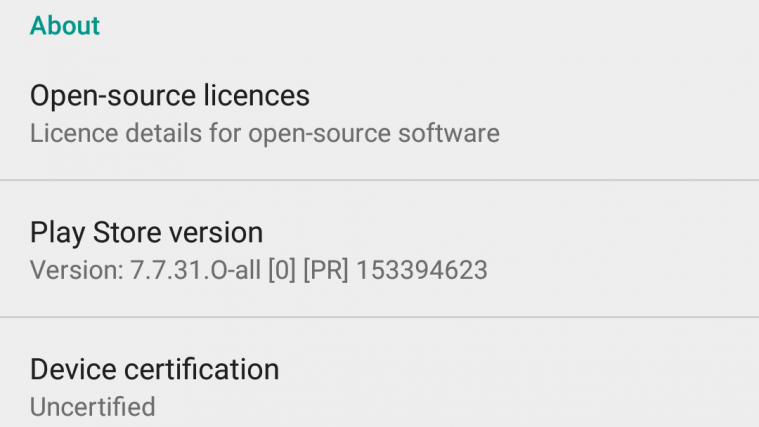




Finally! The feature we all wanted when there the “System is almost full” notification comes and there’s a heap of apps that we haven’t used in a while left to uninstall and choosing them one by one and waiting for it to uninstall and choose the next one again and so on ..
this is a helpful update since it’s always a hassle to go in manage apps and keep on uninstalling apps one by one, looking forward to try it out!!
Finally! The feature we all wanted when there the “System is almost full” notification comes and there’s a heap of apps that we haven’t used in a while left to uninstall and choosing them one by one and waiting for it to uninstall and choose the next one again and so on ..
this is a helpful update since it’s always a hassle to go in manage apps and keep on uninstalling apps one by one, looking forward to try it out!!
Used to use the uninstaller app for just this ! Was a pain! Much thanks google!
Used to use the uninstaller app for just this ! Was a pain! Much thanks google!
Batch uninstall is a boon! After the kind of updates google seems to be making ever since android N or even M for that matter was released, I cant help but notice the expansion in freedom. If you think about it, it seems like google is making everything possible whatever was only possible with root and custom roms. Permissions, multi window, quick setings modifications, batch uninstalls and theming in android O too
Batch uninstall is a boon! After the kind of updates google seems to be making ever since android N or even M for that matter was released, I cant help but notice the expansion in freedom. If you think about it, it seems like google is making everything possible whatever was only possible with root and custom roms. Permissions, multi window, quick setings modifications, batch uninstalls and theming in android O too