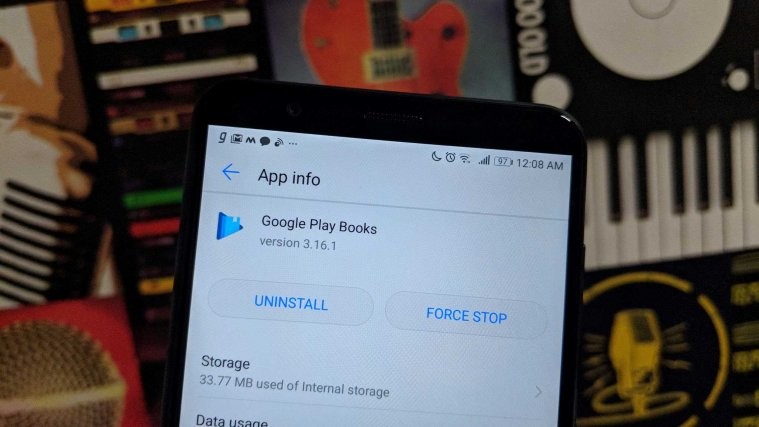Looking at the code of latest update to Google Play Books Android app, now in v3.16, we see a lot of it being added to prepare the app for Audiobooks, and bring support for Google Cast, which would be required for Audiobooks for sure.
We weren’t able to see this live in the app, but given the tremendous amount of new code making it to v3.16 (from 3.15) of Play Books Android app, we’re sure that support Audiobooks is coming sooner than later.
Related: Best Android apps for Wallpapers
Let’s give Play Books app, 3.16, an APK teardown, and check out the new code for Audiobooks and Cast found within it. In related news, we uncovered a new Shocked breaking news effect in the teardown of Google Allo v26, while an incognito mode and a dark mode for YouTube looks like coming soon, too.
About APK Teardown…
Well, a teardown is based on the code we find buried within an APK of an app, which we look upon to speculate features that may or may not become official in future. So, do not take these features to become available for granted, as this is merely a rumor, although based off something official.
Audiobooks
There’s a ton of new code, but it’s easy to see it’s all for the introduction of Audiobooks. And with Audiobooks, the ability to cast, hence support for Google Cast.
Here’s the code below for the Audiobooks in Play Books app. We picked up some selected lines of code among all, grouped right belwo, which make it amply clear that there is gonna be an Audiobooks section in the main Store tab of the app. Have a look.
<string name=”category_audiobooks_home”>Store</string>
<string name=”orsonbooks_tab_label”>Audiobooks</string>
<string name=”splash_body”>Read or listen to your favorite books on your phone, tablet, or laptop</string>
<string name=”splash_dismiss_label”>Get started</string>
<string name=”splash_title”>Shop ebooks, audiobooks, comics, and more</string>
— more code below:
<string name=”menu_orson_feedback”>Audiobook preview feedback</string>
<string name=”toc_buy_header_audiobook”>This chapter will be available after you buy the audiobook</string>
<string name=”toc_buy_header_ebook”>This chapter will be available after you buy the book</string>
<string name=”toc_chapter_tab”>Chapters</string>
<string name=”toc_contents_tab”>Contents</string>
<string name=”toc_real_chapters_edu_body”>This audiobook uses real chapter titles so you can easily find your place</string>
<string name=”toc_real_chapters_edu_persistent”>Features real chapter titles</string>
<string name=”toc_real_chapters_edu_title”>No more track numbers</string>
<string name=”toc_real_chapters_info_icon”>About real chapter titles</string>
<string name=”orson_book_a11y”>Audio book</string>
<string name=”orson_buffering_label”>Buffering</string>
<string name=”orson_chapter_end”>Chapter end</string>
<string name=”orson_chapter_start”>Chapter start</string>
<string name=”orson_duration_less_than_a_minute”>less than one minute</string>
<string name=”orson_error_open_generic”>”Couldn’t play the audiobook”</string>
<string name=”orson_error_open_generic_with_title”>”Couldn’t play %s”</string>
<string name=”orson_icu_duration_hours_minutes”>{hours, plural, =0 {} =1 {1 hour } other {{hours} hours } }{minutes, plural, =1 {1 minute} other {{minutes} minutes} }</string>
<string name=”orson_icu_duration_hrs_mins”>{hours, plural, =0 {} =1 {1 hr } other {{hours} hrs } }{minutes, plural, =1 {1 min} other {{minutes} mins} }</string>
<string name=”orson_icu_remaining_hrs_mins”>{hours, plural, =0 {} =1 {1 hr } other {{hours} hrs } }{minutes, plural, =1 {1 min} other {{minutes} mins} } left</string>
<string name=”orson_loading_label”>Loading</string>
<string name=”orson_pause”>Pause</string>
<string name=”orson_play”>Play</string>
<string name=”orson_playbar_a11y”>Play bar</string>
<string name=”orson_position_conflict_local_versus_server_server_ahead_date_msg”>Looks like another device is %1$s ahead of your current position, recorded on %2$s. Do you want to skip ahead and continue listening from there?</string>
<string name=”orson_position_conflict_local_versus_server_server_ahead_msg”>Looks like another device is %1$s ahead of your current position, recorded %2$s ago. Do you want to skip ahead and continue listening from there?</string>
<string name=”orson_position_conflict_local_versus_server_server_behind_date_msg”>Looks like another device is %1$s behind your current position, recorded on %2$s. Do you want to go back and continue listening from there?</string>
<string name=”orson_position_conflict_local_versus_server_server_behind_msg”>Looks like another device is %1$s behind your current position, recorded %2$s ago. Do you want to go back and continue listening from there?</string>
<string name=”orson_progress”>%1$s complete • %2$s</string>
<string name=”orson_progress_time_a11y”>%s completed</string>
<string name=”orson_remaining_time_a11y”>%s left</string>
<string name=”orson_remaining_time_eob_message”>book finished</string>
<string name=”orson_remaining_time_short”>-%s</string>
<string name=”orson_scrubber_summary_a11y”>%1$s of %2$s</string>
<string name=”orson_speed”>%1$d×</string>
<string name=”orson_speed_default”>1×<annotation id=”color”> (Default)</annotation></string>
<string name=”orson_speed_desc”>Adjust playback speed, current speed is %1$d times</string>
<string name=”orson_speed_desc_float”>Adjust playback speed, current speed is %1$1.2f times</string>
<string name=”orson_speed_float”>%1$1.2f×</string>
<string name=”orson_speed_menu_title”>Playback speed</string>
<string name=”orson_title_and_author” formatted=”false”>%s • %s</string>
<string name=”overview_completed”>Finished reading</string>
<string name=”overview_completed”>Finished</string>
<string name=”overview_continue_reading”>Continue reading</string>
<string name=”overview_continue_reading”>Continue</string>
<string name=”not_yet_downloaded”>Unable to play this section of the audiobook. Please check your internet connection and try again.</string>
<string name=”note_announce_settings_action”>Go to Settings</string>
<string name=”note_casting_device_info_subtext”>Now playing on %s</string>
<string name=”audiobook_search_result_owned_fallback_subtitle”>audiobook in your library</string>
<string name=”audiobook_search_result_owned_subtitle”>%1$s • audiobook in your library</string>
Google Cast support
Here’s the code we found for enabling casting in the Play Books app.
<string name=”mr_chooser_title”>Cast to</string>
<string name=”mr_chooser_searching”>Finding devices</string>
<string name=”mr_button_content_description”>Cast button</string>
<string name=”accessibility_stop_casting”>Stop Casting</string>
<string name=”cast_casting_to_device”>Casting to %1$s</string>
— more code below:
<string name=”media_route_menu_title”>Play on…</string>
<string name=”mr_cast_button_connected”>Cast button. Connected</string>
<string name=”mr_cast_button_connecting”>Cast button. Connecting</string>
<string name=”mr_cast_button_disconnected”>Cast button. Disconnected</string>
<string name=”mr_chooser_searching”>Finding devices</string>
<string name=”mr_chooser_title”>Cast to</string>
<string name=”mr_controller_album_art”>Album art</string>
<string name=”mr_controller_casting_screen”>Casting screen</string>
<string name=”mr_controller_close_description”>Close</string>
<string name=”mr_controller_collapse_group”>Collapse</string>
<string name=”mr_controller_disconnect”>Disconnect</string>
<string name=”mr_controller_expand_group”>Expand</string>
<string name=”mr_controller_no_info_available”>No info available</string>
<string name=”mr_controller_no_media_selected”>No media selected</string>
<string name=”mr_controller_pause”>Pause</string>
<string name=”mr_controller_play”>Play</string>
<string name=”mr_controller_stop”>Stop</string>
<string name=”mr_controller_stop_casting”>Stop casting</string>
<string name=”mr_controller_volume_slider”>Volume slider</string>
<string name=”mr_system_route_name”>System</string>
<string name=”mr_user_route_category_name”>Devices</string>
<string name=”player_error_dialog_cast_player_failed”>There was an error casting to your device. Please try again.</string>
<string name=”player_error_dialog_orson_player_failed”>There was an error loading this book. Please try again.</string>
<string name=”sleep_timer_15_minutes”>15 minutes</string>
<string name=”sleep_timer_30_minutes”>30 minutes</string>
<string name=”sleep_timer_60_minutes”>60 minutes</string>
<string name=”sleep_timer_end_of_chapter”>End of chapter</string>
<string name=”sleep_timer_off”>Sleep Timer off</string>
<string name=”cast_ad_label”>Ad</string>
<string name=”cast_app_id”>76A0544A</string>
<string name=”cast_app_id_debug”>D6267E18</string>
<string name=”cast_app_id_qa”>C1FCA04E</string>
<string name=”cast_closed_captions”>Closed captions</string>
<string name=”cast_closed_captions_unavailable”>Closed captions unavailable</string>
<string name=”cast_connecting_to_device”>Connecting to %1$s</string>
<string name=”cast_disconnect”>Disconnect</string>
<string name=”cast_expanded_controller_ad_image_description”>Image displayed while the cast receiver is playing an ad</string>
<string name=”cast_expanded_controller_ad_in_progress”>Ad in progress…</string>
<string name=”cast_expanded_controller_background_image”>Album art</string>
<string name=”cast_expanded_controller_live_stream_indicator”>Live stream</string>
<string name=”cast_expanded_controller_loading”>Loading…</string>
<string name=”cast_expanded_controller_skip_ad_label”>Skip</string>
<string name=”cast_forward”>Forward</string>
<string name=”cast_forward_10″>Forward ten seconds</string>
<string name=”cast_forward_30″>Forward thirty seconds</string>
<string name=”cast_intro_overlay_button_text”>@android:string/ok</string>
<string name=”cast_invalid_stream_duration_text”>–:–</string>
<string name=”cast_invalid_stream_position_text”>–:–</string>
<string name=”cast_mute”>Mute</string>
<string name=”cast_notification_connected_message”>Connected to %1$s</string>
<string name=”cast_notification_connecting_message”>Connecting to %1$s</string>
<string name=”cast_notification_disconnect”>Disconnect</string>
<string name=”cast_pause”>Pause</string>
<string name=”cast_play”>Play</string>
<string name=”cast_rewind”>Rewind</string>
<string name=”cast_rewind_10″>Rewind ten seconds</string>
<string name=”cast_rewind_30″>Rewind thirty seconds</string>
<string name=”cast_seek_bar”>Playback seek control</string>
<string name=”cast_skip_next”>Skip to next item</string>
<string name=”cast_skip_prev”>Skip to previous item</string>
<string name=”cast_sleep_timer_chooser_message”>”We currently don’t support sleep timers while casting. Continuing will disable any sleep timers you have set.”</string>
<string name=”cast_sleep_timer_chooser_no”>Never mind</string>
<string name=”cast_sleep_timer_chooser_title”>You have a sleep timer set</string>
<string name=”cast_sleep_timer_chooser_yes”>Continue</string>
<string name=”cast_stop”>Stop</string>
<string name=”cast_stop_live_stream”>Stop live stream</string>
<string name=”cast_tracks_chooser_dialog_audio”>Audio</string>
<string name=”cast_tracks_chooser_dialog_cancel”>Cancel</string>
<string name=”cast_tracks_chooser_dialog_closed_captions”>Closed Captions</string>
<string name=”cast_tracks_chooser_dialog_default_track_name”>Track %1$d</string>
<string name=”cast_tracks_chooser_dialog_none”>None</string>
<string name=”cast_tracks_chooser_dialog_ok”>OK</string>
<string name=”cast_tracks_chooser_dialog_subtitles”>Subtitles</string>
<string name=”cast_unmute”>Unmute</string>
Other stuff
With Audiobooks looking like coming soon, there’s now a separate section for the Ebooks.
<string name=”ebooks_tab_label”>Ebooks</string>
Also, the Google Play Books app would clearly alert you that it doesn’t support Android Auto yet.
<string name=”error_no_android_auto_support”>The Play Books app does not support Android Auto</string>
Lastly, a fallback notificaion channel, for Android Oreo and above.
<string name=”gcm_fallback_notification_channel_label”>Miscellaneous</string>
That would be it.
We think Google can begin the rollout of Audiobooks for Play Books app anytime now. Depending on your region, you could have it sooner than others. Do let us know if you spot Audiobooks already, but we expect an announcement from Google when they do add Audiobooks to the Play Books app officially because this is huge.