Okay. Google has played around with gesture controls before and they haven’t turned out to be quite that efficient. Remember how disappointing it felt, when you would swipe up for the recent apps and the App drawer would open up suddenly? Or what about switching apps in only one direction? Why not both?
Guys at the XDA developers have found hidden settings in the Pixel Launcher app which suggests that Google may be working towards rectifying our problems.
Fiddling around with ADB options, they have discovered a new ‘Developer options’ menu in Google’s launcher app for Pixel handsets, which is home to hidden options to control Quickstep, the name of the Gesture-based UI on Pie and Q.
As you can see in the screenshot above, there are properties related to Quickstep, which when toggled on, change the Gesture UI to a new one, but a similar one, like that on iPhones.
Here’s what these new settings enable in the Gesture UI, as noted by XDA developers:
- You can see that the animations when changing tasks are more seamless.
- You can go back to the task you just left by swiping left on the navigation panel
- You can go home by swiping up on the pill. A new animation is designed for it.
- You can see recent apps overview by swiping up on the pill and holding.
- You can go the notification panel by swiping down anywhere on the home page.
But that back button, which was rumored to be gone in Android Q, is still present.
However, a lot could change by the time we approach the stable release of Android Q, scheduled for August 2019. It’s entirely possible that Google has hidden the new Gesture UI for testing right now, and if all goes well, they could enable and make it default UI on the stable Android Q builds. The back button may be gone too.
By the look of it, Google is secretly working towards better gesture controls like the iOS. Hopefully, Google will talk a bit about these updates and settings in the Google I/O 2019.



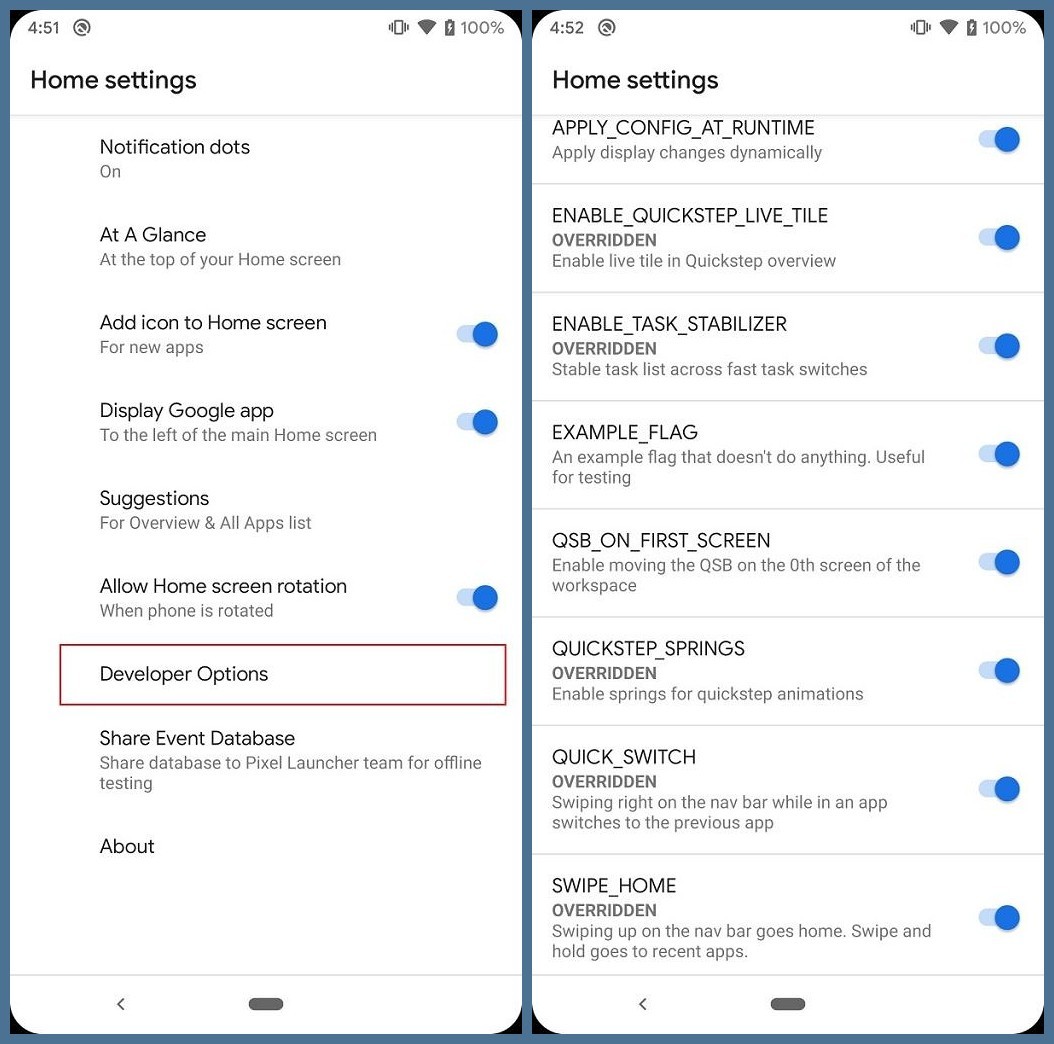




BB10 had them before iOS just saying. https://youtu.be/gvEXHTVmnbg and https://youtu.be/-mHhYAGbEQg
Don’t you mean the gestures by BlackBerry?