Google Duo is undergoing some serious development at the moment that could very well define its future, or lack thereof, in the long term. We have known for some time that Google is looking bring screen sharing to the app, and we are also seeing more code related to that in latest Google Duo app, version 30, but there is more to it: Google Duo Groups, for one, seems to be most exciting reveal of the v30 of Google Duo.
APK Teardown
Disclaimer: Before we dive deep into the latest Google Duo APK teardown, you should know that this is based on information or rather evidence found in the APK. Given that it’s not part of the official changelog, we cannot guarantee that everything we find will materialize at some point. If anything, this is purely based on speculation and educated guesses.
It’s possible that the features below are not yet live or if live, only a small section of the millions who use Gmail have access to them.
Related: Use Google Duo on PC
What’s new?
Groups are coming to Google Duo!
Duo’ing in Groups looks dope, right? But it may not be that just yet. This could just be limited to groups for the orgonizational purpose, rather than group calling. Although, if you are linking your Google account to Duo (more on that below), aren’t your groups from your Google account already available? So, is this our hint towards Google Duo group calling?
<string name="contacts_card_create_group">Create group</string> <string name="contacts_card_create_group_content_description">Create new group</string>
Add Google account!
It may not be necessary to add a phone number when setting up Google Duo. You would be able to use your Google account for the purpose.
<string name="link_gaia_title">Add your Google Account</string> <string name="link_gaia_dialog_description">You now have the option to add your Google Account to Duo.</string> <string name="link_gaia_remove_account">Remove account</string> <string name="link_gaia_dialog_secondary_description_revokability">You can always change or remove your Google Account in your Duo Settings.</string>
Google Account and phone no. will be linked
Users will be able to look you up Google Duo using either of Google account and phone number you provide to the app.
<string name="link_gaia_dialog_secondary_description_reachability">By agreeing to add your Google Account, people who know your Google Account will soon be able to call you on Duo using either your email address or phone number.</string> <string name="link_gaia_intro_agreements">Duo links your Google Account to your phone number. This helps others find you by using either piece of contact information. By continuing, you agree to the %1$s, %2$s, and letting Duo sync your contacts.</string> <string name="link_gaia_registration_disclaimer">We will send you a one-time SMS message to verify your number. Carrier fees may apply.</string> <string name="registration_disclaimer_2">Once you provide your phone number, people who know your number can call you on Duo. Duo will send you a one time SMS message, carrier rates may apply.</string> <string name="welcome_registration_disclaimer">Once you provide your phone number, people who know your number can call you on Duo. Plus, make it easy for you to find your friends by letting Duo sync your contacts. Duo will send you a one time SMS message, carrier rates may apply.</string>
Phone number related stuff
There would be a dialog to help you choose your phone number (from contacts?). Or as simple as enter your phone number.
<string name="registration_open_phone_number_picker">Choose phone number</string> <string name="registration_phone_title">Your phone number</string> <string name="remove_account_description">Removing your Google Account will sign you out of Duo on all of your other devices. You will also need to re-verify your phone number.</string> <string name="remove_account_no_button">NEVER MIND</string> <string name="remove_account_title">Remove Google Account</string> <string name="remove_account_yes_button">REMOVE</string>
Work continues on the Screen sharing…
Apparently, this would be one of the best use of the permission ‘Display on top of other apps’ because using this only Google Duo would be able to share the screen.
<string name="screen_sharing_overlay_permission_dialog_message">To screenshare, allow Duo to display on top of other apps.</string> <string name="screen_sharing_overlay_permission_missing_toast">"Can't screenshare. To share, allow display over other apps."</string> <string name="screen_sharing_is_starting_label">Screen sharing is starting...</string> <string name="screen_sharing_notification_resume_action">Start sharing</string> <string name="screen_sharing_notification_stop_action">Stop screen sharing</string> <string name="screen_sharing_notification_stop_action">Stop sharing</string> <string name="screen_sharing_notification_title">Duo Screen Sharing</string> <string name="screen_sharing_notification_title">Duo screensharing</string> <string name="screen_sharing_overlay_permission_dialog_title">Allow display over other apps</string> <string name="screen_sharing_stopped_toast_text">Screen sharing has stopped.</string> <string name="screen_sharing_stopped_toast_text">Screensharing stopped</string>
Call back option for Video messages
<string name="video_message_fail_to_play_message">"Can't play this video. Call back instead."</string>
Google integration with other apps
Maybe we will see this option in other apps, particularly Google apps. Hangouts? Allow?
<string name="contacts_section__header_contacts_2">Connect on Duo</string>
What do you think about these new possible features?
Are you looking forward to using Google Duo via your Google Account? Would that upset you because it means everyone who knows your Google account can look up for you on Google Duo? Same can be done via the phone number, too, BTW.


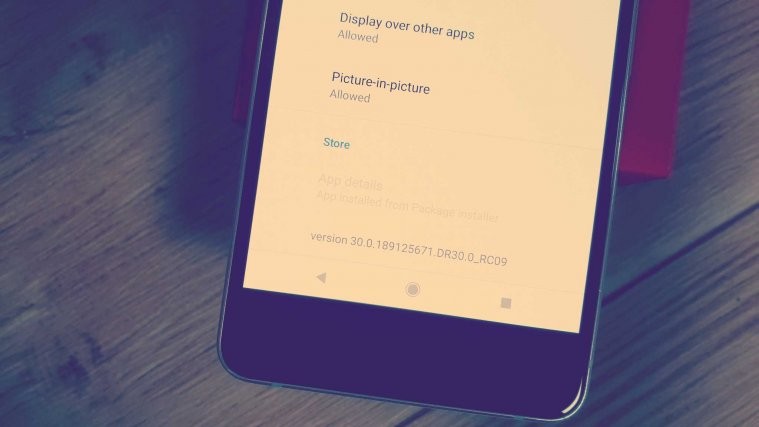




Noticing the quality of the video decline as more features added. This is going to end up a bloated pile like Skype.