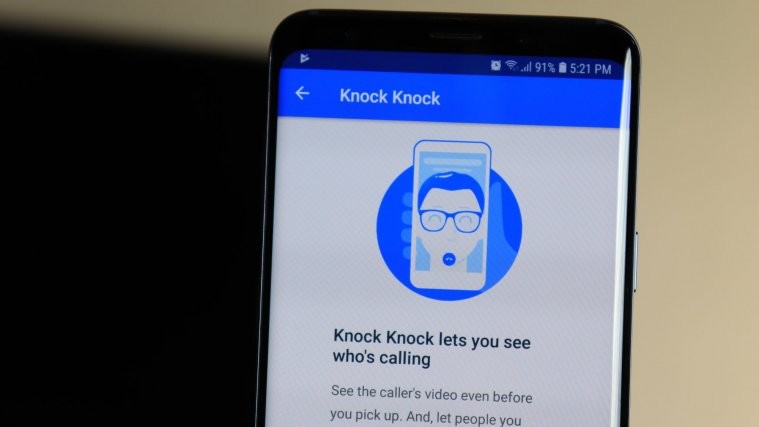A new version of the most highly rated Google app, the Google Duo, is now rolling out. Coming in as version 32.0, the code of the latest Google Duo app has hints of some cool features that may soon become available to us.
The v32 of Google Duo succeeds the v31, which became available by end of March. Anyway, let’s what we have got here.
Related: Google Play APK (latest version)
APK Teardown
Disclaimer: Before we dive deep into the this APK teardown, you should know that this is based on information or rather evidence found in the APK. Given that it’s not part of the official changelog, we cannot guarantee that everything we find will materialize at some point. If anything, this is purely based on speculation and educated guesses.
Export call history
You may soon be abel to export your call log from Duo. Naturally, this will include the calls made from the Duo app, and not the phone app. Looking at the code below, you know all the obvious components of a call log export file will be available right off the bat.
<string name="export_call_direction">Direction</string> <string name="export_call_duration">Duration</string> <string name="export_call_history_title">Export call history</string> <string name="export_call_time">Time of call</string> <string name="export_incoming">Incoming</string> <string name="export_missed">Missed</string> <string name="export_outgoing">Outgoing</string> <string name="export_phone_number">Phone number</string>
Related: 100+ Google Assistant tips and tricks
Bokeh Effect
Okay, this looks great. Soon after Instagram introduced Portrait mode feature, here is something similar for the Duo app, too. We can’t wait to see this come alive, but we guess it would be implemented server-side before it shows up in your Duo app.
<string name="turn_bokeh_effect_off_button">Turn Bokeh effect off</string> <string name="turn_bokeh_effect_on_button">Turn Bokeh effect on</string> <string name="bokeh_effect_off">Bokeh effect off</string> <string name="bokeh_effect_on">Bokeh effect on</string>
Registration
Just some new code related to registration on Duo app.
<string name="second_finish_registration_notification_summary_1">Register on Duo to receive calls</string> <string name="second_finish_registration_notification_summary_2">Register now to receive video calls</string> <string name="second_finish_registration_notification_summary_3">Register on Duo to receive calls</string> <string name="second_finish_registration_notification_summary_4">Start video calls to family and friends</string> <string name="second_finish_registration_notification_summary_5">Use Duo to reach family and friends</string> <string name="second_finish_registration_notification_title_1">Finish setting up video calling</string> <string name="second_finish_registration_notification_title_2">You started your Duo setup</string> <string name="second_finish_registration_notification_title_3">Finish your Duo setup?</string> <string name="second_finish_registration_notification_title_4">Join millions of Duo users</string> <string name="second_finish_registration_notification_title_5">Tap to complete registration</string>
Related: 7 top Google Duo features you should know
Account deletion
If you delete your Duo account on one device, you will be logged out from all other devices on which you were using that Duo account.
<string name="lost_registration_account_deleted_elsewhere">Your Duo account was deleted on another device. Tap to set up Duo again.</string>
Invite phone numbers not saved in your contacts list
This would allow you to invite phone numbers that are not saved in your contacts. Nice addition.
<string name="invite_screen_no_contacts_placeholder_subtitle">Enter a phone number to invite someone new</string> <string name="invite_screen_no_contacts_placeholder_title">Your contacts are already on Duo ????</string>
Related: Google Duo for PC
Shortcuts
Well, pretty self-explanatory.
<string name="abc_menu_alt_shortcut_label">Alt+</string> <string name="abc_menu_ctrl_shortcut_label">Ctrl+</string> <string name="abc_menu_delete_shortcut_label">delete</string> <string name="abc_menu_enter_shortcut_label">enter</string> <string name="abc_menu_function_shortcut_label">Function+</string> <string name="abc_menu_meta_shortcut_label">Meta+</string> <string name="abc_menu_shift_shortcut_label">Shift+</string> <string name="abc_menu_space_shortcut_label">space</string> <string name="abc_menu_sym_shortcut_label">Sym+</string> <string name="abc_prepend_shortcut_label">Menu+</string>
What are your thoughts on the Google’s Duo app? Is it part of your daily life (it is, for me)? And what features from the above are you looking most forward to?