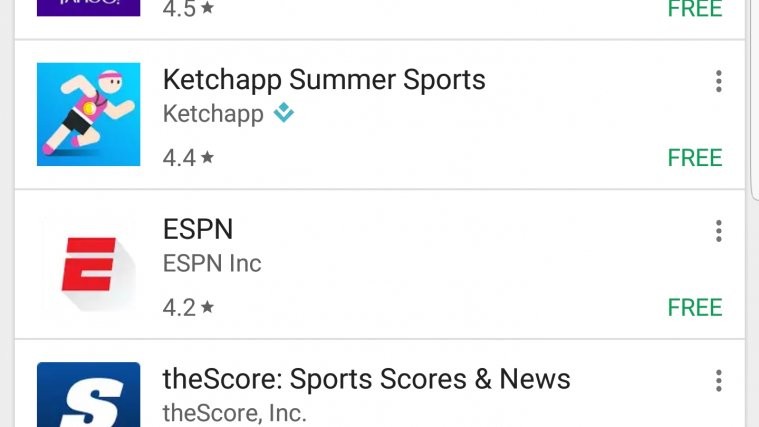Google wants to help Android users have an easier time searching for content in its Play Store and the search engine giant is in a better position than most to bring this about. Google has kept its app drawer and provided an alphabetical scrolling feature in the app drawer to help users find apps quickly, without the need to type and search for it. The same mindset is now at play at the Play Store, as Google brings search filters to the Play Store.
Google had been testing this feature long time now, but its seems it’s going live now. It’s still under gradual rollout scheme that Google adopts for making available feature to public, so do not worry if you’re not seeing it live in your own Play Store right now.
Basically, with this feature, when you go to the Play Store app to find an app, and you type the word — “keyboard,” for example — green boxes will appear beneath the search box letting you further select a particular kind of search to filter the given search results, like: emoji, piano, or themes. If you perform a camera search, you’ll see HD, selfie, and pro among the options provided.
Google has been making a number of other changes designed to engage Android customers. In the Google Play icon update version 7.8.16, Google revamped the Play Store icon and has brought other updates that allow you to batch uninstall apps and update apps from the My Apps page at the Play Store. Just last month, the Android owner rolled out new categories in the Play Store’s My Apps section for users.
These search filters are designed to provide more specific searches so that, if you’re looking for a theme for your keyboard, you don’t spend 30 minutes looking at emoji apps that you don’t want. After all, the faster one finds the apps he or she needs, the longer one can spend searching for the apps he or she wants. Searches should be a fun endeavor, no?
Via: Android Police