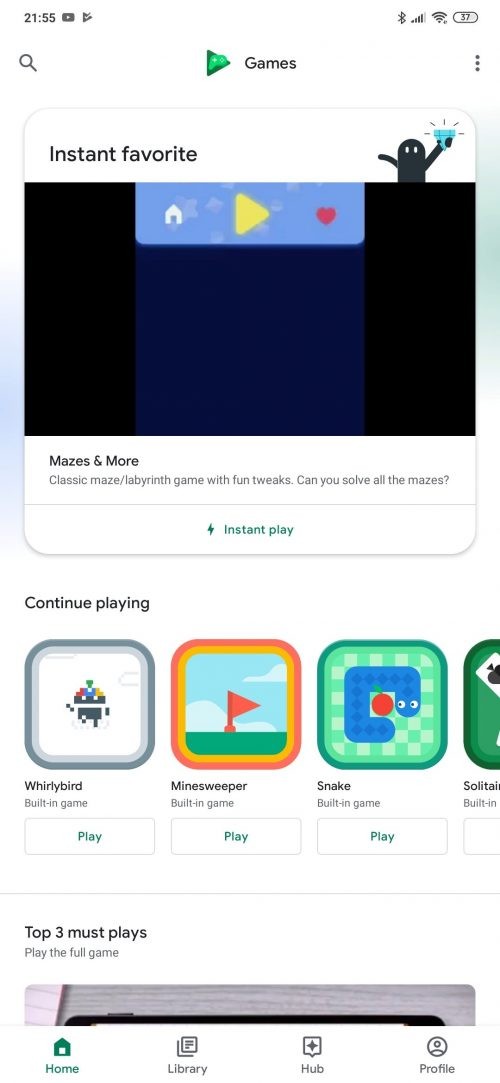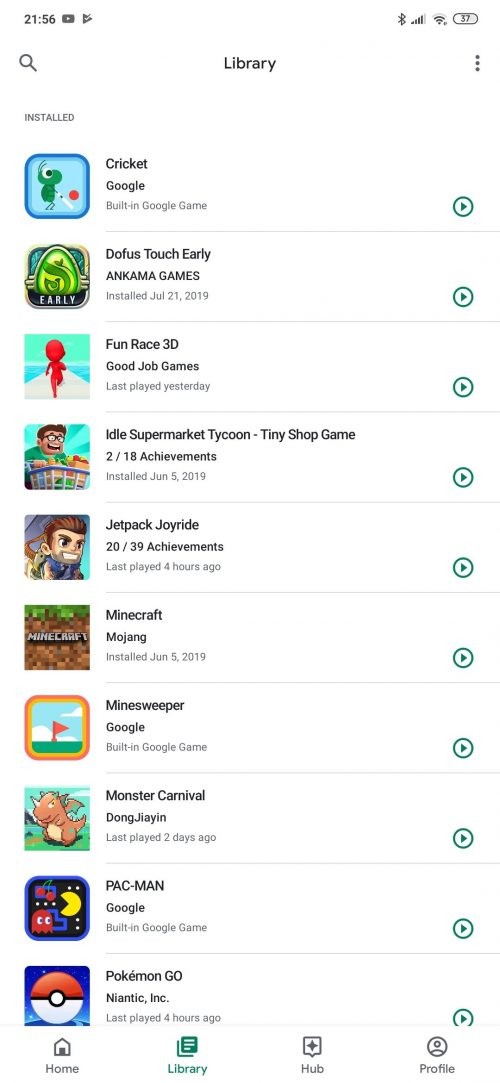Google has started rolling out an organization revamp for the Google Play Games, which adds a dedicated Home feed and separate tabs for the key sections of the app.
After getting Dark Mode and a Material Design overhaul over the last year, Play Games is now receiving a UI update that’d change the way you interact with the app.
The bottom bar now houses the four primary sections of the app.
The My Games tab has been divided into Home and Library. A carousel of full-screen app icons has been replaced with a neat feed, which displays cards for Instant favorite, Continued playing, Top 3 must-plays, and more.
The Arcade tab in the former version makes way for Home, which displays built-in games and other apps on your device.
Accessing the Library is now easier than ever, thanks to Google’s decision of incorporating a dedicated Library tab. Going to the tab opens up a list of your purchased apps.
The Hub tab is the only section that Google has carried over completely from the previous version.
Finally, the app’s fourth tab, Profile, gives you quick access to anything and everything related to your Google Play profile.
The update, which carries software version 2019.07.11661, is still not widely available and doesn’t reflect the desired changes if sideloaded separately.
Source: 9to5Google