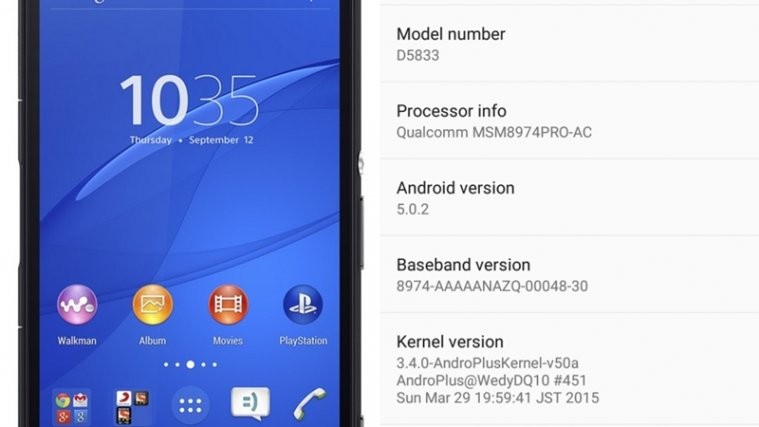If patience is not your strong suit, we’ve got the Lollipop update for right here. Based off model no. D5803 which has already been bestowed the Android 5.0 update (NCB_1288-5411_23.1.A.0.690_R9C) by Sony, developer i360* tricked the said update to run on fellow D5833 Z3 Compact sets too.
So, you have an official Android 5.0 update right there, even though it’s not exactly officially made for Z3 Compact D5833. And thus there are some caveats. First of all, don’t try it on an encrypted device. And you need to have a TWRP recovery installed to be able to flash the 5.0 ROM we’ve got here for your Z3 Compact D5833. See step 2 of the guide for help. Further, you need to be running KitKat, firmware 23.0.A.2.93/23.0.1.A.5.77 to be exact, with full root access, too. Since this is the official version of D5833, it shouldn’t be problem.
All in all, check the software version in Settings – About phone, make sure it matches either of the two mentioned above, and then get this thing installed with TWRP recovery — you’re all now, though TWRP is sort-of tedious thing to get.
You can switch back to KitKat btw, but you’ll lose all data, including apps, games and game progress, and will need to use SP Flashtool to achieve that.
Bugs
- None
Downloads
Download the ROM file in .zip format from the source development page here, where you could also keep a tab on updates for the ROM, and any current issues with the ROM with fixes, if any, available.
Supported devices
- Sony Xperia Z3 Compact, model no. D5833
- Don’t try on any other device whatsoever
Instructions
Warning: Warranty may be void of your device if you follow the procedures given on this page. You only are responsible for your device. We won’t be liable if any damage occurs to your device and/or its components.
Important Note: Backup important files stored on your device before proceeding with the steps below, so that in case something goes wrong you’ll have backup of all your important files.
- Transfer the ROM file package file to your device’s internal storage and remember the location where you save it.
- You need TWRP recovery for this. Get it from here. There’s good instructions set there, too. For more help, Google is your friend.
- Boot into Recovery mode.
- Once in TWRP recovery, take a backup of your current ROM. Select Backup, then do a “Swipe to Back Up” on the bottom of the screen.
- Once the backup is finished, do this: tap on Wipe, then Advanced wipe, and then select Cache, Dalvik cache and Data. Then do the “Swipe to wipe” at bottom to ready the device for ROM flashing by erasing the cache, dalvik cache and data in one shot.
- Go back to the main menu of TWRP recovery and select Install.
- Navigate to the file where you saved your ROM’s zip file, select it and “Swipe to Confirm Flash” on the bottom of the screen. Now wait until the flashing process finishes.
- Go to back to recovery’s Main menu, select Reboot » select System.
Your device will now reboot with Android 5.0 update, version being 23.1.A.0.690.
In case you need any help over this, let us know. And, you can thank the developer i360* for sharing this.