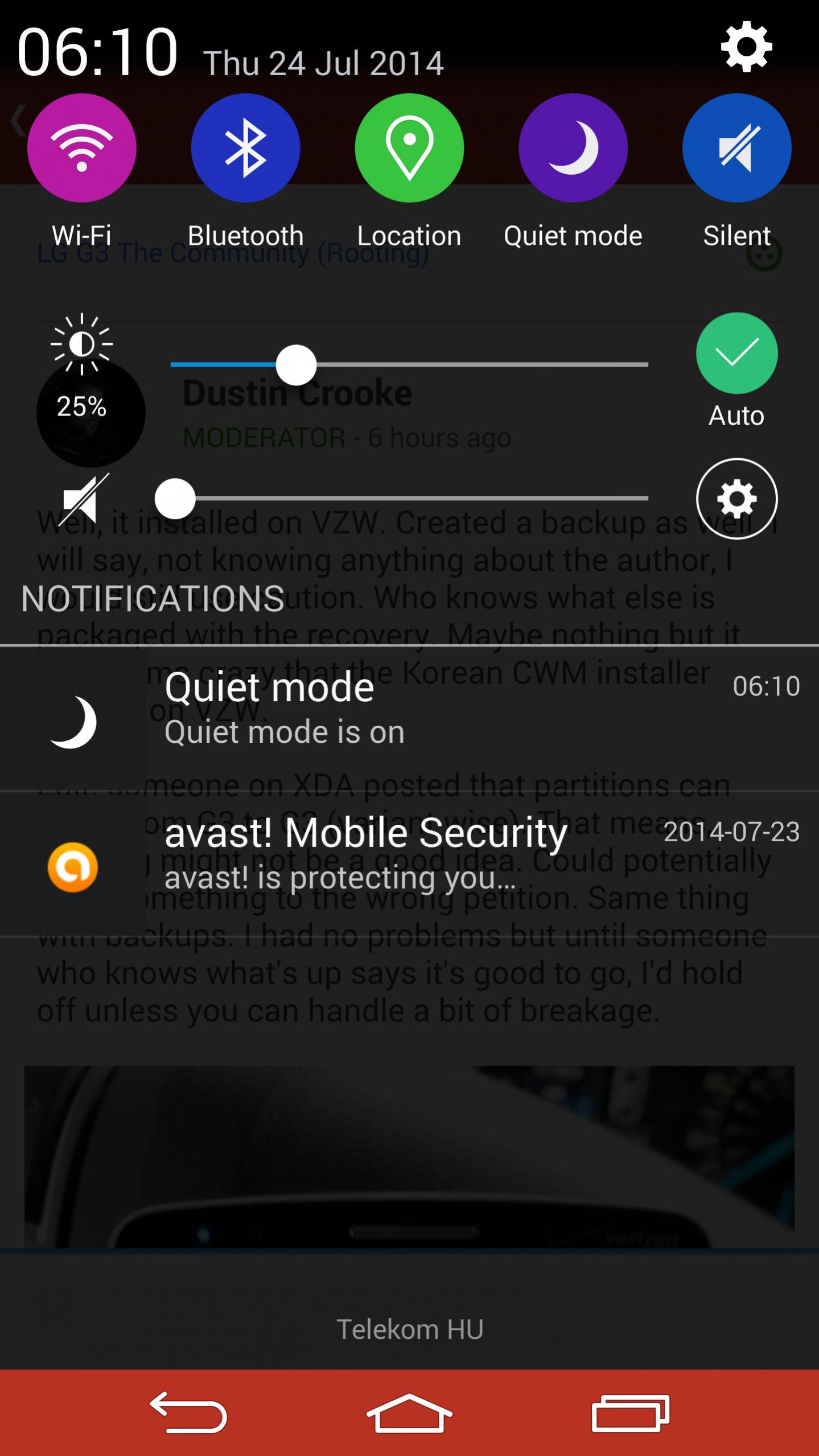LG G3 is one of the best Android smartphone available in the market today. Its hardware outclasses the competition with its gorgeous QHD display and non-existent bezels. LG has also tried its best on the software side also. One of the main attractions is the new notification panel of the Optimus UI, which looks pretty good actually with its flat minimalistic design.
XDA senior member Kickoff has made a special mod, the colorful notification panel mod which makes your notification panel colorful. What this mod does is that, it replaces the default icons in the quick settings panel with some colorful icons, which are a colorized version of the stock icons.
Currently, this mod is available for LG G3 D855 model only. Don’t try this mod on any other variant of the LG G3 or any other phone of LG. Also, there are different files for the region specific 10e and 10g software versions, so check your LG G3’s model number and software version in Settings > About phone, and then download/flash the file suitable for your device. Developer Kickoff stated that trying this on other software versions will crash SystemUI on the phone.
This mod is a recovery flashable zip file, which you can flash using either CWM or TWRP recovery. Make sure you take necessary backups before installing this mod.
DOWNLOADS
Download for 10E | Download for 10G
For help with flashing, check out our guide on → How to flash ZIP files using CWM/TWRP recovery.
In case you don’t like the mod or it’s giving you issues, you can always revert back back to the original SystemUI by flashing the following files for your respective software versions.
Revert to original System UI → file for 10E | file for 10G
All credits goes to Kickoff, check out his XDA post here!