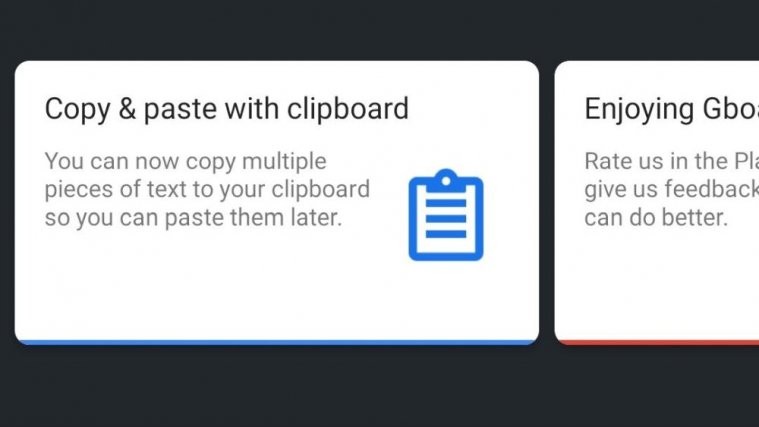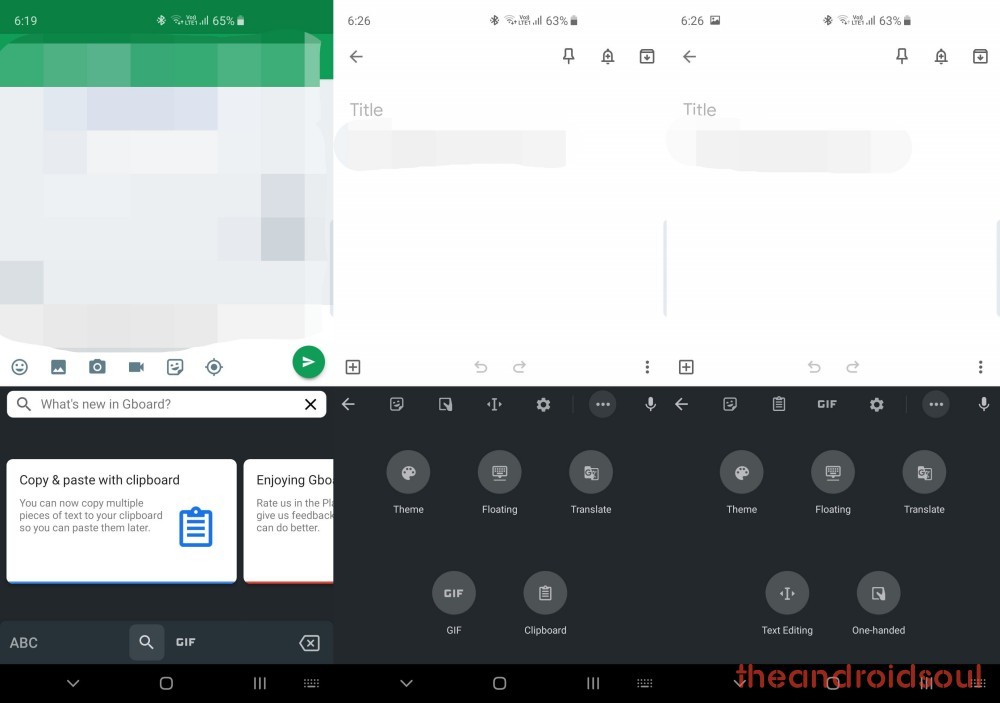The latest version of Gboard has a few hidden surprises this time. In addition to the best predictive input and auto correct in the market, Gboard has now finally integrated a Clipboard Manager, which has been rumored for a long time now. Honestly, it works like a charm.
Please note that we are talking about the beta version of the app here, as the feature has been made available only in the Gboard beta, version 8.1.4.
Hence, to get the clipboard feature in your Gboard app, you need to sign up (here) for the beta program and then download the app from the Play Store.
→ Download the Gboard app from the Play Store
The Clipboard Manager stores any text you may have copied and lets you access it whenever you need it. A pretty handy tool when it comes to saving links, phone numbers, you name it. If you do a lot of copy pasting on your phone, you’re going to love this feature.
If you already have the app, you must update it to the latest version.
To enable the Clipboard feature, you will need to tap on the G button in the top left of the Gboard keyboard first, and then tap on the 3 horizontal dots icon. Now tap on Clipboard text to enable the feature. You can now drag the clipboard icon to top row to easily access the clipboard on Gboard.
Related: