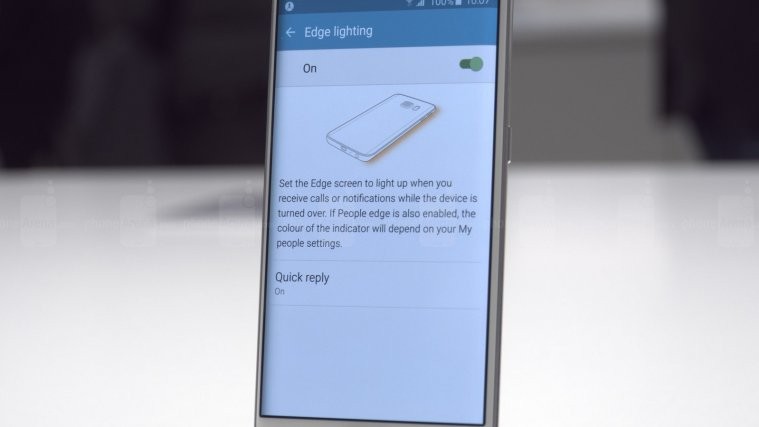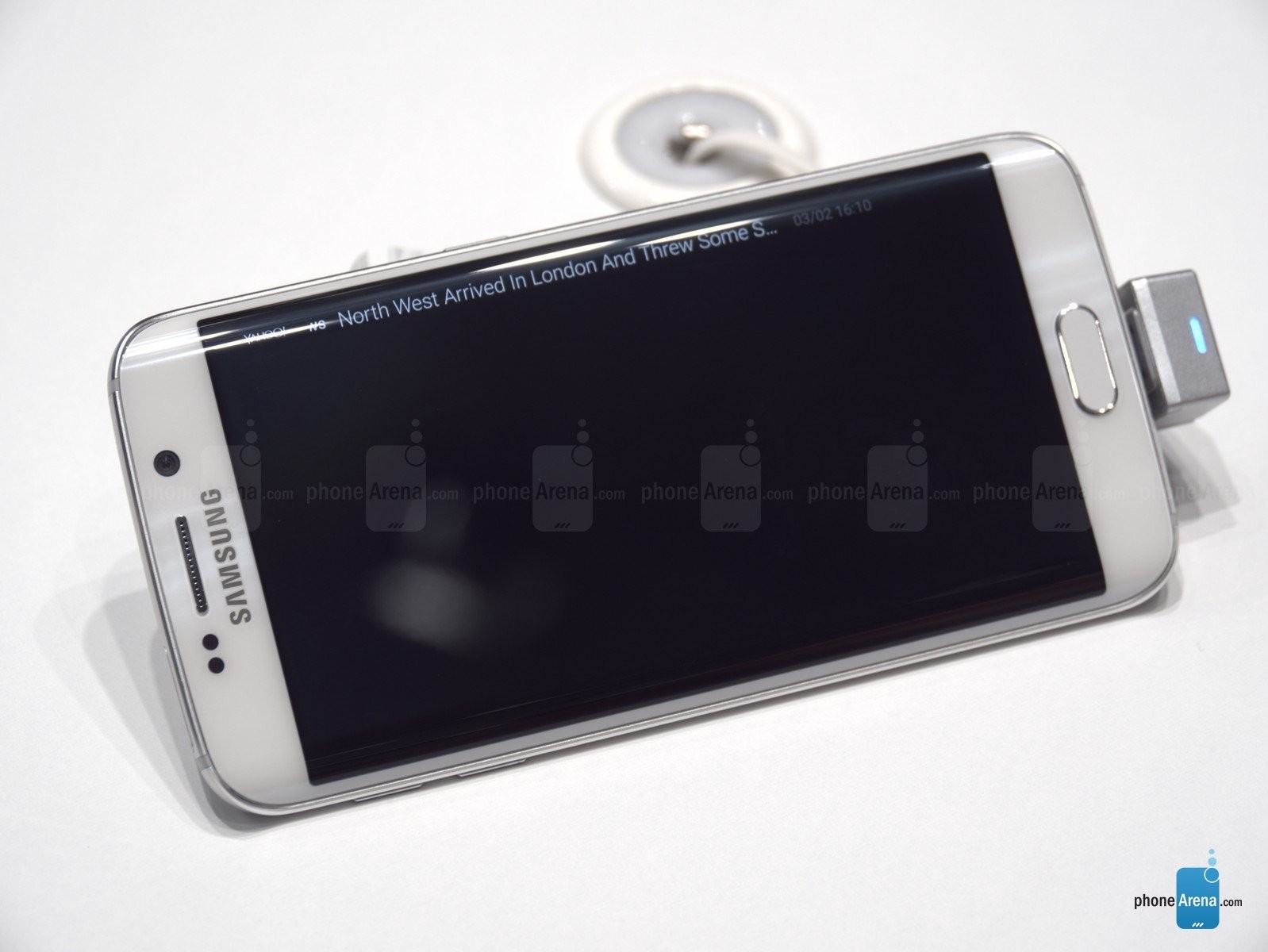So Samsung’s Galaxy S6 and S6 Edge are out and to be honest, the curved S6 Edge has far outstripped its non-curved “simple” brother in terms of popularity. If we take a careful look at both the phones, apart from the curved screens that the S6 Edge possesses, there aren’t really many distinguishing features. Sure, the dimensions are slightly different and the S6 Edge sports a marginally larger battery, but overall it’s the curved screen which carries the day.
Manufactured using Samsung’s very own thermoforming method — which gives it greater tensile strength as well as the ability to bend — the sloping edges provide a bunch of extra little perks that add up to give it an edge. Lets have a look.
GALAXY S6 EDGE FEATURES: DUAL-EDGE DISPLAY
[hr]
Color Coded Identity
One of the features we liked the most. The edge can glow any one out of 6 different colors depending upon who is calling which can be set using settings.
Pretty handy when the phone is lying facedown on the bed.
[hr]
Notification access
Yup, that’s right. You can choose which notifications the side panel displays such as emails, texts, missed calls etc.
Color-coded areas for different notification sources is present which can be pulled to get the complete details.
[hr]
Night clock
Where does our phone lie every night? Right next to us as we sleep. Wouldn’t it very convenient to check out the time without picking the device up?
[hr]
Information stream
You can swipe back and forth to have access to the latest news at the edges. All without having to unlock the phone.
You can choose which streams to display.
[hr]
Locked phone ticker
Even in the locked state, the edge can be used to display stuff like the weather, news, notifications etc.
Pretty Cool. Right??
That’s what we thought too.
[hr]
Favorite contacts
Use this feature to pin your most favorite and often accessed contacts to the edge of the edge and reach out to them even quicker.
You can even call or message them, way quicker.
And, they each have their own color coded tab.
[hr]
Other Stuff you can do with the edge
Decide the things for which the edge lights up.
And for how long it remains lit.
You can even decide the side that glows!!!
All in all, there are a whole bunch of things you can do with this Edge and its pretty easy to see why it gives the S6 Edge, an edge over others.
Enjoy!
Images credit: PhoneArena