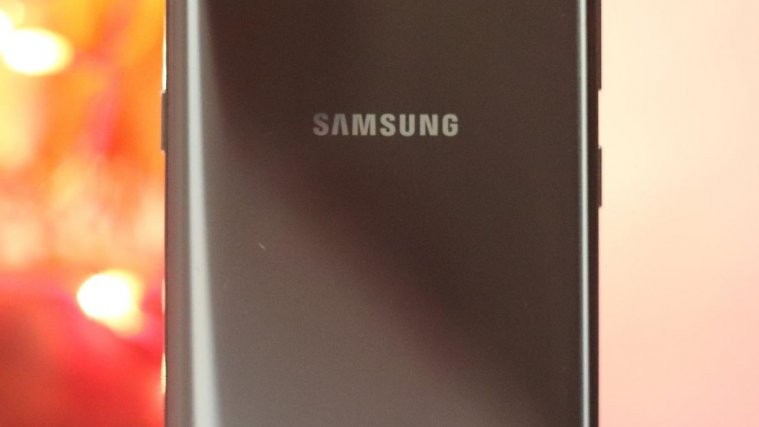Samsung has just finished updating the Galaxy S9/S9+ and the Galaxy Note 9 with the Android 9 Pie update. The South Korean Giant also announced the One UI Beta programme for the Galaxy S8/S8+ and the Galaxy Note 8 as well a few days ago.
Galaxy Note 8 users who’ve opted in for the One UI Beta programme would now be receiving the second beta update for the device. The new update version is ZSAB and should be available for users to download and install via an OTA update.
The update brings along quite a few fixes for bugs and issues that came along with the first beta update. Samsung’s also added the January security patch along with the beta update and the package weighs in at around 705 MB.

Users should be receiving the update notification on their devices; however, if you haven’t received the update notification, then simply head over to Settings > Software update > Download and install.
How to download Android Pie on the Galaxy Note 8
Download: Android Pie for Galaxy Note 8
If you haven’t signed up for the One UI Beta programme but want to install the Pie update on your Galaxy Note 8, then you could visit our page above on how to download the Android Pie update and flash it on your Note 8 manually.
Related: