Samsung did surprise us today when they started rolling out Oreo for the Galaxy A5 2017. We expected Samsung to show Android 8.0 love to Galaxy S7 handsets first, but it seems that had a thing for the A5 2017 sets than their flagships ones from the same year.
Anyhoo, as you may very well know, the software update rollout is a gradual process, and it may take Samsung weeks before it finds your device for the Oreo update. Luckily, we have the Galaxy A5 Oreo firmware with us now, which means you can install the Oreo update on the Galaxy A5 2017 near you without waiting for Samsung to seed it out for you as an OTA.
You don’t need to wait for Oreo OTA for your A5 2017 now, whose model no. is SM-A520F. Mind, this doesn’t apply to the Galaxy A5 2015 (SM-A500) and Galaxy A5 2016 (SM-A510).
BTW, Samsung never released the 2018 edition of the Galaxy A5, at least technically, because this year, they released a new Galaxy A8 and A8+ (in place of Galaxy A7 2018). But, the A8 and A8+ are yet to get a taste of Android Oreo.
Galaxy A5 2017 Oreo firmware: Download links and installation guide
- Download Galaxy A5 2017 Oreo firmware
- How to install the firmware on Galaxy A5
- Find old firmware here for all A5 variants (2015, 2016, 2017)
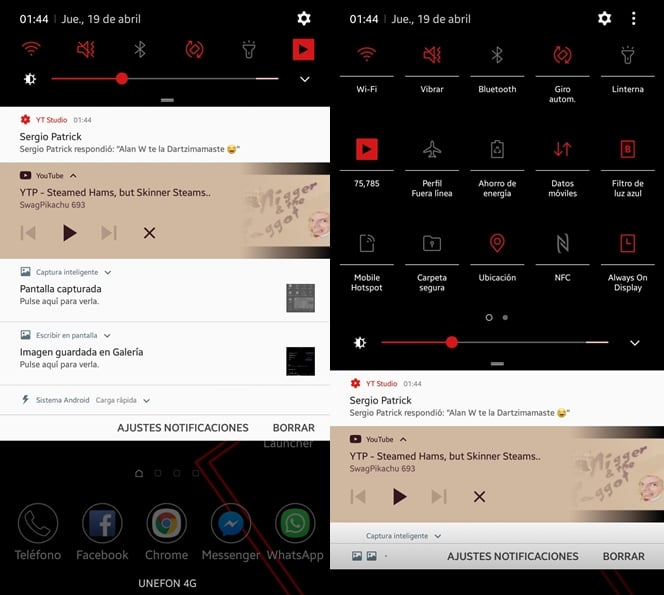
So, do let us know in the comments section below if you need any help regarding installation of Oreo update on your Galaxy A5 2017 edition via Odin software.







I can see by the picture that this is just a theme and some mods (maybe rooted phone with xposed)
thanks to update the firmware…
You are welcome!