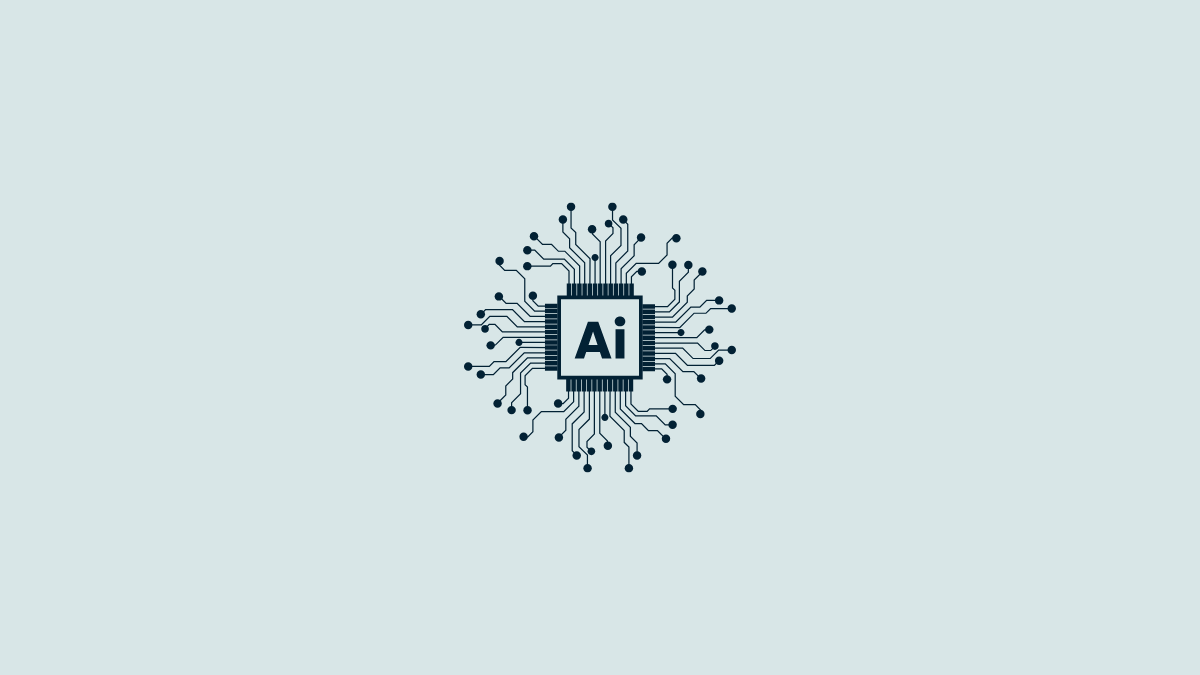The modern working space is going virtual, and Google’s G Suite services are at the forefront of it all. G Suite brings the age-old workplace whiteboard to the digital age with Jamboard, helping users collaborate, share ideas and create an interactive environment.
The team behind G Suite recently updated Jamboard to include a brand new service called AutoDraw. Going with the strong AI push, Google added this drawing tool that is designed to automatically detect similar sketches and artwork. It then pairs up the similar images to help you get a better visual experience of the ideas at hand.
In an attempt to streamline productivity when using Jamboard, G Suite will now implement an ownership sharing configuration. Essentially, members of a team will now have to go through an email confirmation process when working a part of the project (aka Jam).
Also Read:
Google is testing a new search UI on the Play Store
If there’s an unclaimed Jam, users will have to gain ownership of it by going through the email confirmation process. This process is being put in place to ensure that multiple users don’t end up choosing the same content to get started on.
On the visual front, the Jamboard now comes with animated frame changes when switching between different pages. Adding more audio and visual aid to the virtual whiteboard experience, Jamboard now supports external USB camera and audio support.
Expect the new features to show up on your G Suite platform within 15 days, as the rollout is gradual.