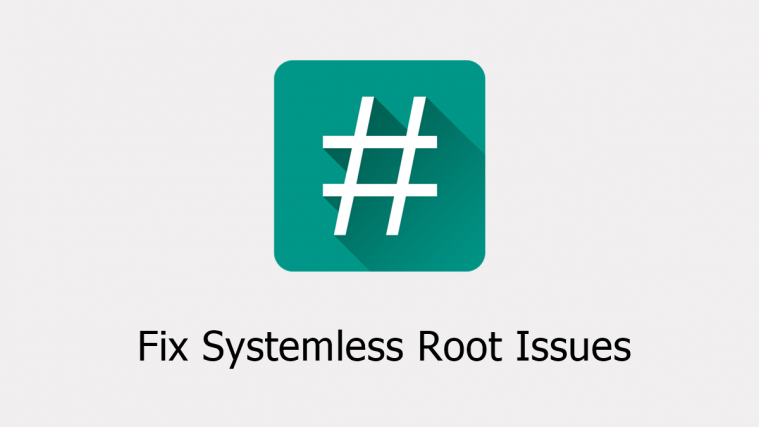Chainfire’s systemless root did wonders and helped millions of users get root on their Marshmallow running Android devices. However, there are certain apps that don’t work good with the way systemless root works, and hence don’t recognize root access even when your device is rooted.
To get around this issue, you can run the following commands from a terminal emulator app on your device and it’ll fix the issue with systemless root.
First go ahead and download a Terminal Emulator app on your device from the Play Store, and then issue the following commands (one-by-one) into the app:
su mount -o remount,rw /system touch /system/bin/su mount -o remount,ro /system reboot
└ When asked for root access, make sure you GRANT it.
After the reboot, try running an app that previously didn’t recognize root access and it should work fine now.