Unable to use Assistant with your Google Apps for Work accounts? Well, the issue is not with Google Assistant but with your Google Apps account domain settings.
I need certain permissions to help you that have been disabled by the administrator of user@domain.tld
If you’re the admin of your Google Apps for Work account’s domain, then you need to go to admin.google.com site and make the following changes to enable support for Google Assistant for Google Apps accounts.
How to Enable Google Assistant for Google Apps Accounts
- Go to admin.google.com and sign-in with Google Apps for Work admin account.
- Click on Apps » then select Additional Google services.
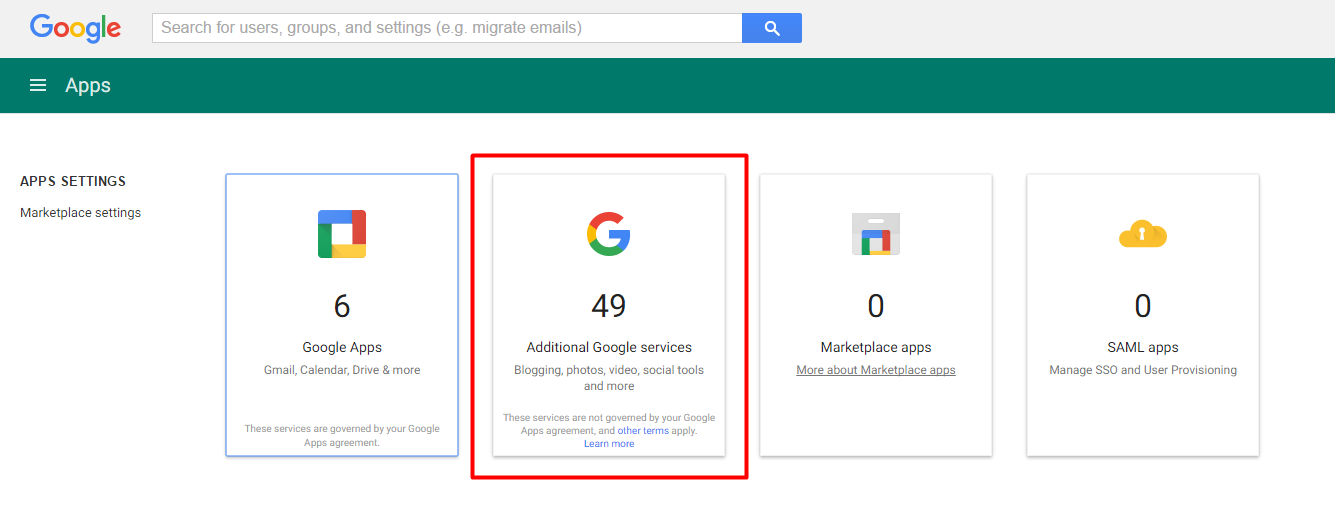
- Scroll to the bottom of the page, you’ll see Web & App activity.
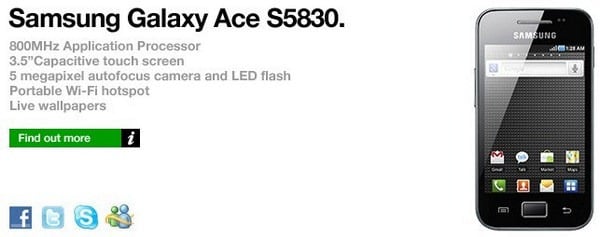
- Click on the three-dot menu icon to the right of Web & App activity row.
- Select On for Everyone.
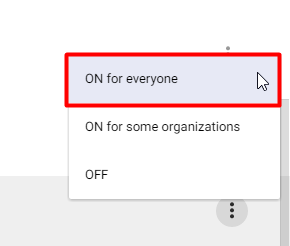
- You’ll get a confirmation dialogue. Select TURN ON FOR EVERYONE.
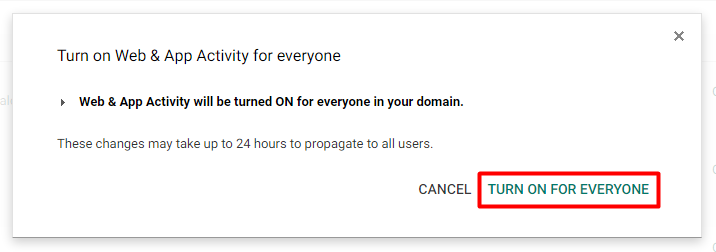
- Wait a few hours to let the changes you made to propagate to all users.
Happy Androiding!



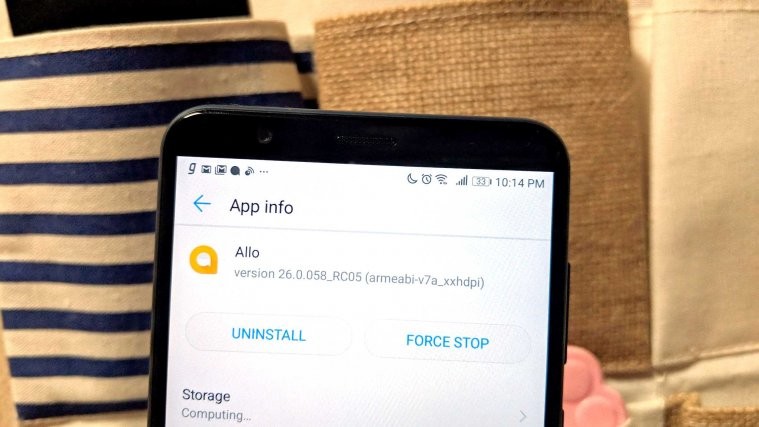
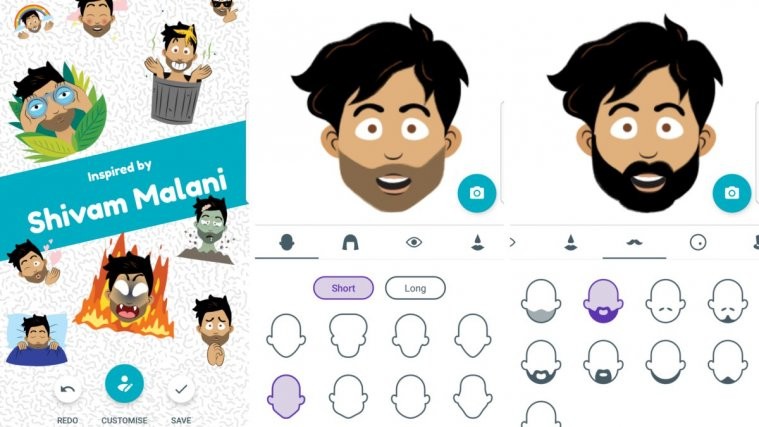
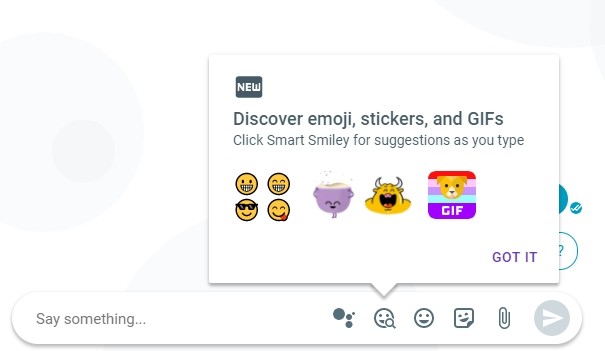

Except for some of us, this still doesn’t fix the problem… I’m a GApps Family user – or whatever name you wish to call us by now, as Google as changed it so many times over the years. Simply put, I’m one of those with a Google Apps Domain for free personal/family use, that has since been discontinued. I carried out those exact steps the day Allo launched, and I still get “Sorry I can’t provide personal information for patrick@xxxxxxx.xxxx“. Nice one Google…
+1
I have exactly the same issue.
Except for some of us, this still doesn’t fix the problem… I’m a GApps Family user – or whatever name you wish to call us by now, as Google as changed it so many times over the years. Simply put, I’m one of those with a Google Apps Domain for free personal/family use, that has since been discontinued. I carried out those exact steps the day Allo launched, and I still get “Sorry I can’t provide personal information for patrick@xxxxxxx.xxxx“. Nice one Google…
+1
I have exactly the same issue.
Except for some of us, this still doesn’t fix the problem… I’m a GApps Family user – or whatever name you wish to call us by now, as Google as changed it so many times over the years. Simply put, I’m one of those with a Google Apps Domain for free personal/family use, that has since been discontinued. I carried out those exact steps the day Allo launched, and I still get “Sorry I can’t provide personal information for patrick@xxxxxxx.xxxx“. Nice one Google…
Except for some of us, this still doesn’t fix the problem… I’m a GApps Family user – or whatever name you wish to call us by now, as Google as changed it so many times over the years. Simply put, I’m one of those with a Google Apps Domain for free personal/family use, that has since been discontinued. I carried out those exact steps the day Allo launched, and I still get “Sorry I can’t provide personal information for patrick@xxxxxxx.xxxx“. Nice one Google…
I experience this problem, followed these instructions and the setting was already on. Any ideas?
I experience this problem, followed these instructions and the setting was already on. Any ideas?
I experience this problem, followed these instructions and the setting was already on. Any ideas?
I experience this problem, followed these instructions and the setting was already on. Any ideas?
this was exactly the same for google trips you just need to be patient im afraid, yesterday google trips went live for my google apps domain there is nothing you can do to speed it up, so it took 3 weeks from public release until google trips went live for me. I am assuming this will be about the same for allo
i think it might be because there are more stringent levels of service for the google apps for domains than the public google accounts
this was exactly the same for google trips you just need to be patient im afraid, yesterday google trips went live for my google apps domain there is nothing you can do to speed it up, so it took 3 weeks from public release until google trips went live for me. I am assuming this will be about the same for allo
i think it might be because there are more stringent levels of service for the google apps for domains than the public google accounts
this was exactly the same for google trips you just need to be patient im afraid, yesterday google trips went live for my google apps domain there is nothing you can do to speed it up, so it took 3 weeks from public release until google trips went live for me. I am assuming this will be about the same for allo
i think it might be because there are more stringent levels of service for the google apps for domains than the public google accounts
this was exactly the same for google trips you just need to be patient im afraid, yesterday google trips went live for my google apps domain there is nothing you can do to speed it up, so it took 3 weeks from public release until google trips went live for me. I am assuming this will be about the same for allo
i think it might be because there are more stringent levels of service for the google apps for domains than the public google accounts
I’ve had the same experience. I use G Suite with a custom domain for my immediate family. My email address on that domain is my primary email address and it’s the account I use for pretty much all of my interactions with Google. Currently, Google Assistant (via Allo) says it can’t perform any “personal” queries against my account. Hopefully Google will address this soon. I’ve pre-ordered Google Home and I’m really worried that this is going to be a serious limitation.
I just got my Google Home and yes, it does limit the use of calendar, which I feel is very important. You would think paid customer would get better service than their free service.
I’ve had the same experience. I use G Suite with a custom domain for my immediate family. My email address on that domain is my primary email address and it’s the account I use for pretty much all of my interactions with Google. Currently, Google Assistant (via Allo) says it can’t perform any “personal” queries against my account. Hopefully Google will address this soon. I’ve pre-ordered Google Home and I’m really worried that this is going to be a serious limitation.
I just got my Google Home and yes, it does limit the use of calendar, which I feel is very important. You would think paid customer would get better service than their free service.
I’ve had the same experience. I use G Suite with a custom domain for my immediate family. My email address on that domain is my primary email address and it’s the account I use for pretty much all of my interactions with Google. Currently, Google Assistant (via Allo) says it can’t perform any “personal” queries against my account. Hopefully Google will address this soon. I’ve pre-ordered Google Home and I’m really worried that this is going to be a serious limitation.
I tried these same steps a few hours ago without success. Perhaps I need to wait longer.
I tried these same steps a few hours ago without success. Perhaps I need to wait longer.
I tried these same steps a few hours ago without success. Perhaps I need to wait longer.
I’ve had the same experience. I use G Suite with a custom domain for my immediate family. My email address on that domain is my primary email address and it’s the account I use for pretty much all of my interactions with Google. Currently, Google Assistant (via Allo) says it can’t perform any “personal” queries against my account. Hopefully Google will address this soon. I’ve pre-ordered Google Home and I’m really worried that this is going to be a serious limitation.
I tried these same steps a few hours ago without success. Perhaps I need to wait longer.
After all these years, this finally convinced me to move my data to a real @gmail.com account instead of a Google Apps for Domains grandfathered domain.
The worst part was finding a reasonable username. All the good addresses were taken, I spent an hour trying to find a satisfying address without numbers. I really should’ve made an account sooner.
After all these years, this finally convinced me to move my data to a real @gmail.com account instead of a Google Apps for Domains grandfathered domain.
The worst part was finding a reasonable username. All the good addresses were taken, I spent an hour trying to find a satisfying address without numbers. I really should’ve made an account sooner.
After all these years, this finally convinced me to move my data to a real @gmail.com account instead of a Google Apps for Domains grandfathered domain.
The worst part was finding a reasonable username. All the good addresses were taken, I spent an hour trying to find a satisfying address without numbers. I really should’ve made an account sooner.
After all these years, this finally convinced me to move my data to a real @gmail.com account instead of a Google Apps for Domains grandfathered domain.
The worst part was finding a reasonable username. All the good addresses were taken, I spent an hour trying to find a satisfying address without numbers. I really should’ve made an account sooner.
This doesn’t work. Anyone who thinks it’s fixed can ask assistant “my agenda” and let the disappointment wash over you.
This doesn’t work. Anyone who thinks it’s fixed can ask assistant “my agenda” and let the disappointment wash over you.
This doesn’t work. Anyone who thinks it’s fixed can ask assistant “my agenda” and let the disappointment wash over you.
This doesn’t work. Anyone who thinks it’s fixed can ask assistant “my agenda” and let the disappointment wash over you.
Still doesn’t allow personal information.
Still doesn’t allow personal information.
Still doesn’t allow personal information.
Still doesn’t allow personal information.
In my account the setting was already on but I went ahead and turned it on again. Still no luck with the Assistant in Allo 🙁
In my account the setting was already on but I went ahead and turned it on again. Still no luck with the Assistant in Allo 🙁
In my account the setting was already on but I went ahead and turned it on again. Still no luck with the Assistant in Allo 🙁
In my account the setting was already on but I went ahead and turned it on again. Still no luck with the Assistant in Allo 🙁
Having the same issue with out Google Apps domain accounts. Have verified with our admin that all settings are active, and have been active (to address Google Now). Perhaps, it’s just simply the waiting game for now.
Having the same issue with out Google Apps domain accounts. Have verified with our admin that all settings are active, and have been active (to address Google Now). Perhaps, it’s just simply the waiting game for now.
Having the same issue with out Google Apps domain accounts. Have verified with our admin that all settings are active, and have been active (to address Google Now). Perhaps, it’s just simply the waiting game for now.
Having the same issue with out Google Apps domain accounts. Have verified with our admin that all settings are active, and have been active (to address Google Now). Perhaps, it’s just simply the waiting game for now.
Yeah, this doesn’t work. It was already turned on for everyone on mine. For the heck of it, manually did it again, and a day later still doesn’t work.
Yeah, this doesn’t work. It was already turned on for everyone on mine. For the heck of it, manually did it again, and a day later still doesn’t work.
Yeah, this doesn’t work. It was already turned on for everyone on mine. For the heck of it, manually did it again, and a day later still doesn’t work.
Yeah, this doesn’t work. It was already turned on for everyone on mine. For the heck of it, manually did it again, and a day later still doesn’t work.
As everyone else has pointed out, this does nothing. Most of us that have a G Suite (GApps, Google Apps, etc.) account that have admin access because it’s just an account for personal or family accounts, already have all of the features turned on for everyone. Google just simply refuses to give G Suite customers that same level of features, despite the fact that these customers are likely their biggest opportunity for selling paid products and services, as they are already doing so.
I agree. Its insane. Why would Google’s provide services to their free and deny them from their paid customers??
As everyone else has pointed out, this does nothing. Most of us that have a G Suite (GApps, Google Apps, etc.) account that have admin access because it’s just an account for personal or family accounts, already have all of the features turned on for everyone. Google just simply refuses to give G Suite customers that same level of features, despite the fact that these customers are likely their biggest opportunity for selling paid products and services, as they are already doing so.
I agree. Its insane. Why would Google’s provide services to their free and deny them from their paid customers??
As everyone else has pointed out, this does nothing. Most of us that have a G Suite (GApps, Google Apps, etc.) account that have admin access because it’s just an account for personal or family accounts, already have all of the features turned on for everyone. Google just simply refuses to give G Suite customers that same level of features, despite the fact that these customers are likely their biggest opportunity for selling paid products and services, as they are already doing so.
As everyone else has pointed out, this does nothing. Most of us that have a G Suite (GApps, Google Apps, etc.) account that have admin access because it’s just an account for personal or family accounts, already have all of the features turned on for everyone. Google just simply refuses to give G Suite customers that same level of features, despite the fact that these customers are likely their biggest opportunity for selling paid products and services, as they are already doing so.
Very disappointing that my just installed Google Home – knows nothing about me! This procedure to fix the fact my paid for, G Suite account cannot be linked up – does NOT work. Does anyone know where someone, anyone, from google is taking about this issue. I am pissed.
John, you can provide feedback from the Google Home device directly (saying, “hey Google” followed by “send feedback”), as well as through the Google Home app on your phone. I recommend doing both, as well as contacting Google through their support site from your orders.google.com and asking the customer service rep to submit your request as well. The more people providing feedback requests for Google Apps/G Suite access to full support of Google Assistant features on Google Home and Google Assistant on the Pixel phone, the better.
Here’s the link with instructions on how to provide feedback:
https://support.google.com/googlehome/answer/7071494?hl=en&vid=0-undefined-1476494560834
Thanks for the info. I am following up. Its a travesty that paid customer can’t even get premium services.
Very disappointing that my just installed Google Home – knows nothing about me! This procedure to fix the fact my paid for, G Suite account cannot be linked up – does NOT work. Does anyone know where someone, anyone, from google is taking about this issue. I am pissed.
John, you can provide feedback from the Google Home device directly (saying, “hey Google” followed by “send feedback”), as well as through the Google Home app on your phone. I recommend doing both, as well as contacting Google through their support site from your orders.google.com and asking the customer service rep to submit your request as well. The more people providing feedback requests for Google Apps/G Suite access to full support of Google Assistant features on Google Home and Google Assistant on the Pixel phone, the better.
Here’s the link with instructions on how to provide feedback:
https://support.google.com/googlehome/answer/7071494?hl=en&vid=0-undefined-1476494560834
Thanks for the info. I am following up. Its a travesty that paid customer can’t even get premium services.
Very disappointing that my just installed Google Home – knows nothing about me! This procedure to fix the fact my paid for, G Suite account cannot be linked up – does NOT work. Does anyone know where someone, anyone, from google is taking about this issue. I am pissed.
I am so upset right now. I waited for the Google home, my settings are already turned on, and it won’t even allow me to setup the device. This is terrible Google. You have to do better than this. Is there a fix yet? Does it work for anyone?
@rickpina Definitely provide feedback to Google about this in every way that you can. The more people speaking up, the better. Here’s the instructions to provide feedback: https://support.google.com/googlehome/answer/7071494?hl=en&vid=0-undefined-1476494560834
In short, by saying, “hey Google” followed by “send feedback.” It will then record a short message from you.
I am so upset right now. I waited for the Google home, my settings are already turned on, and it won’t even allow me to setup the device. This is terrible Google. You have to do better than this. Is there a fix yet? Does it work for anyone?
@rickpina Definitely provide feedback to Google about this in every way that you can. The more people speaking up, the better. Here’s the instructions to provide feedback: https://support.google.com/googlehome/answer/7071494?hl=en&vid=0-undefined-1476494560834
In short, by saying, “hey Google” followed by “send feedback.” It will then record a short message from you.
I am so upset right now. I waited for the Google home, my settings are already turned on, and it won’t even allow me to setup the device. This is terrible Google. You have to do better than this. Is there a fix yet? Does it work for anyone?
Very disappointing that my just installed Google Home – knows nothing about me! This procedure to fix the fact my paid for, G Suite account cannot be linked up – does NOT work. Does anyone know where someone, anyone, from google is taking about this issue. I am pissed.
I am so upset right now. I waited for the Google home, my settings are already turned on, and it won’t even allow me to setup the device. This is terrible Google. You have to do better than this. Is there a fix yet? Does it work for anyone?
@rickpina Definitely provide feedback to Google about this in every way that you can. The more people speaking up, the better. Here’s the instructions to provide feedback: https://support.google.com/googlehome/answer/7071494?hl=en&vid=0-undefined-1476494560834
In short, by saying, “hey Google” followed by “send feedback.” It will then record a short message from you.
So I’m paying for Google Services G-Suite but can’t have Google Assistant. Fucktards on Ice.
EDIT: Seems to be fixed now.
When you said “Seems to be fixed now” – what did you mean with that?
So I’m paying for Google Services G-Suite but can’t have Google Assistant. Fucktards on Ice.
EDIT: Seems to be fixed now.
When you said “Seems to be fixed now” – what did you mean with that?
So I’m paying for Google Services G-Suite but can’t have Google Assistant. Fucktards on Ice.
EDIT: Seems to be fixed now.
Thanks for your advice! Do you know what to do if this was already turned on for everyone?
Thanks for your advice! Do you know what to do if this was already turned on for everyone?
Thanks for your advice! Do you know what to do if this was already turned on for everyone?
This option is already set for my domain, and has been for at least weeks or months. Still no Google Assistant for me. Curious, if I set up a second account on my phone (gmail) and switch to it, it gets Google Assistant. Makes me think that the issue is my account.
This option is already set for my domain, and has been for at least weeks or months. Still no Google Assistant for me. Curious, if I set up a second account on my phone (gmail) and switch to it, it gets Google Assistant. Makes me think that the issue is my account.
This option is already set for my domain, and has been for at least weeks or months. Still no Google Assistant for me. Curious, if I set up a second account on my phone (gmail) and switch to it, it gets Google Assistant. Makes me think that the issue is my account.
This article is worthless as following these steps either reviels that the setting is already set active for all users or setting active does not provide functionality to Google Home.
This article is worthless as following these steps either reviels that the setting is already set active for all users or setting active does not provide functionality to Google Home.
This article is worthless as following these steps either reviels that the setting is already set active for all users or setting active does not provide functionality to Google Home.
This worked for me. All I had to do as enable Web Activity on my GSuite account and within 5 minutes I had my Google Home working just fine.
This worked for me as well.
This worked for me. All I had to do as enable Web Activity on my GSuite account and within 5 minutes I had my Google Home working just fine.
It worked.
It worked.
This does not work for k-12 schools, although it did work last year but not this year. Has anyone found a workaround for Google assistant on androids phones that have a k-12 gmail account on them?
This does not work for k-12 schools, although it did work last year but not this year. Has anyone found a workaround for Google assistant on androids phones that have a k-12 gmail account on them?
Thanks
This does not work for k-12 schools, although it did work last year but not this year. Has anyone found a workaround for Google assistant on androids phones that have a k-12 gmail account on them?
It worked.
This worked for me. All I had to do as enable Web Activity on my GSuite account and within 5 minutes I had my Google Home working just fine.
This worked for me as well.