If you’re someone who’s in the habit of trying out different custom ROMs on your device, then Boot Manager is a great app that lets you boot into different custom ROMs on your SD card with just a reboot of the device. And though it wasn’t possible to dual-boot ROMs on the Motorola Droid RAZR due to the bootloaders being locked, the app developer has found a way around it and the app now officially supports the RAZR.
You can boot an unlimited number of ROMs (in the Pro version) from your SD card, as long as you have enough space on your SD card. As long as the ROMs have the same radio and kernel version, they can be booted through Boot Manager. All ROMs except RAZR v1.2 are tested to be working. There are however some limitations. A 2nd-init custom ROM (which is a ROM running one particular Android OS on an older Android kernel) is required to use Boot Manager, though the ROMs that you actually boot through Boot Manager don’t need to be 2nd-init). It is also incompatible with Safestrap recovery, which is the recovery Motorola phones use to install custom ROMs.
Boot Manager comes in two versions. The Lite version lets you boot only one ROM through Boot Manager, while the paid Pro version lets you boot unlimited ROMs. You can find more details on Boot Manager for the Droid RAZR on the original modification page on XDA, as well as the Google Play Store links to both versions. Do let us know how it works for you, in the comments below.






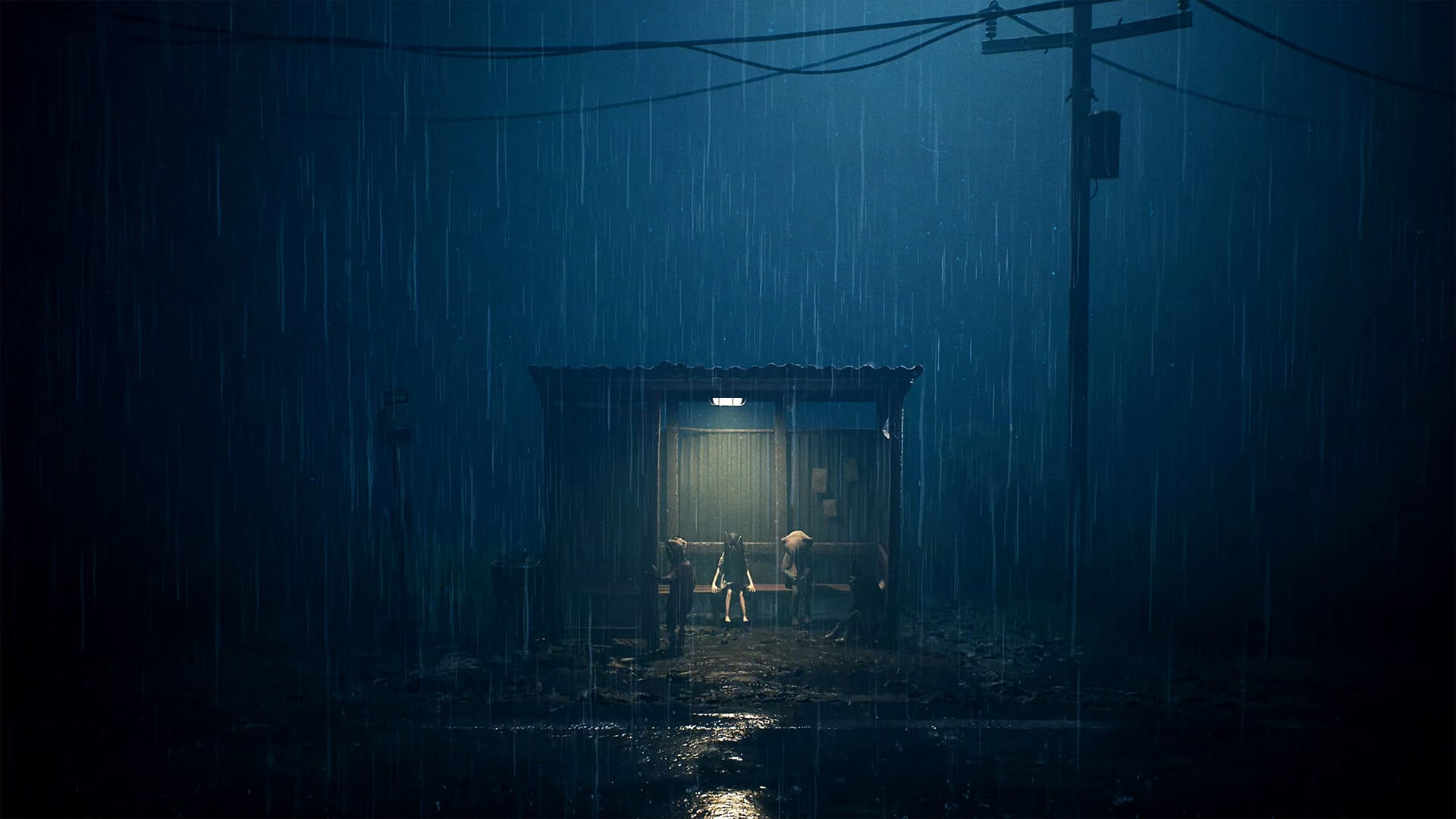
Hi Friends..!!
I came across this new Android & Blackberry mobile Application for Shopping.
Application : Mintm
Download Link : http://www.mintmapp.com/app
This is an innovative application which gives free gifts just for making window-shopping. And it also has some more best features to earn points (mints) . These points can be finally converted into free gifts.
This application has reached around 2 million users in 3 months. Hope this information about mintm will be useful. 🙂