As the world progresses towards a more digital world due to recent circumstances, password managers have seen a huge rise in popularity. They allow you to manage all your passwords in one place while offering you numerous added benefits like encryption, multi-factor authentication, password generators, and more.
Lastpass is a long-standing password manager in the industry that has been facing competition recently from new and upcoming password managers. Among its new competitors is the recently released Dropbox password manager. If you have been confused between the two, then our definitive guide below should help you make a better choice based on your needs. Let’s get started.
Security
When storing passwords, security is of the utmost importance. Nobody wants to store their passwords in insecure vaults that can be brute-forced easily. Let’s take a look at the security features offered by Lastpass and Dropbox password manager.
Lastpass
Lastpass is an industry-standard password manager that comes with 256-AES encryption for all stored passwords. This ensures that your saved passwords are encrypted to the maximum extent when stored in the Lastpass vault. You also get access to the Lastpass authenticator app to add an additional layer of security. Lastpass also supports Multi-Factor authentication support which allows you to securely monitor access to the password vault. However, Lastpass faced a security breach back in 2015 which did take a huge hit on the company’s reputation. There has been no known breach since then and Lastpass seems to have amped up their security as well.
Dropbox Password Manager
The Dropbox password manager is part of the overall Dropbox service bundle. It uses the same encryption as the rest of your files in dropbox, ie: 256 bit AES zero-knowledge encryption. This means that even if Dropbox wanted to decrypt your password themselves, it won’t be possible. Dropbox sadly only has support for 2FA which puts it a step behind in Lastpass in terms of security.
Winner: Lastpass
We pick Lastpass as the winner in terms of security due to additional perks that can be gained in terms of security by opting for a paid plan which is otherwise absent in Dropbox. The lack of MFA for the dropbox password manager also takes a hit in terms of its security. However, this does not mean that the service is insecure, it is more than safe enough for your average user.
Features
Most password managers offer you additional features like multi-platform support, security breach monitoring, and more to add value to their tools. Let’s take a look at some of the top features offered by Lastpass and Dropbox.
Lastpass
Lastpass offers additional features to you based on the plan you decide to use. Needless to say that paid users can access a wide variety of additional tools when compared to users with basic plans. Here are all the perks offered by Lastpass depending on your subscription plan.
For Basic Users
- Unlimited password storage
- Device syncing and password vault
- Password generator
- Password sharing (one to one)
- Lastpass Authenticator
- Multi-Factor Authentication support
For Paid Users (highest tier)
These features are offered to paid users of the highest tier in addition to the above-mentioned features available to all basic users.
- Password sharing (one to many)
- Family Manager Dashboard
- Up to 6 users
- Cross-platform compatibility
- Unlimited shared folders and 1GB of Encrypted Cloud storage.
- Security Dashboard and score
- Dark Web monitoring
- Emergency access and advanced MFA options.
Dropbox Password Manager
Dropbox had released its password manager last year in beta to all its paid users. The company is now launching the password manager worldwide to all basic Dropbox users as well. However, this free offering comes with some notable restrictions when compared to features offered by Lastpass in its basic plan. It should also be noted that to get the advanced features you will need to get a paid subscription to Dropbox which will include all its file storage capabilities.
For Basic Users
- Automatic Cross-platform syncing
- Cross-platform support
- Store up to 50 passwords maximum
- Access for a single user
- Autofill passwords
- Password generator
For Paid Users (Highest tier)
- Access to 6 maximum users.
- Access to Dropbox features including file storage, smart sync, anywhere access, document scanning, and more.
- Unlimited password storage.
- Priority customer support.
Winner: Lastpass
Needless to say that in terms of features Lastpass outshines Dropbox Password manager in every way. It gives you access to password generators secure vaults and more to further enhance your password storage experience.
However, if you are already a Dropbox user with a premium subscription then the Dropbox password manager will be a better choice for you. This will help you save monthly subscription costs for Lastpass and get a password manager without having to pay anything extra.
Compatibility
Password managers are only useful as long as they are compatible with the platforms you own. If your password manager does not support a device you own then you will be forced to manually enter passwords which would essentially negate the use of a password manager. Here’s a short list of platforms supported by each of these password managers.
Lastpass
Lastpass supports the following platforms for its paid users. However, basic users do not get cross-platform compatibility and can only use their password vault on the platform they use to create their account. This is a recent change by Lastpass made to its basic plan which seems to have prompted a lot of users to look for alternatives. If you are one such user then Dropbox might actually be a decent alternative for you.
- Windows
- Mac OS
- Linux
- Android
- iOS
- Windows Phone
- All browsers including Chrome, Edge, Opera, Vivaldi, and more.
Dropbox Password Manager
Dropbox currently only supports the platforms supported by its cloud storage platform. Following platforms are supported by the Dropbox Password manager.
- Windows
- Mac OS
- Linux
- Android
- iOS
- Browser support for Chrome, Firefox, Edge, and Safari.
One thing to note here would be the fact that you need the desktop app for Dropbox Password manager open on your device for the browser extensions to function properly. You won’t be able to use the extensions without the Desktop app.
Winner: Dropbox Password Manager
We pick the Dropbox Password Manager as our choice in this category due to its cross-platform support to all free users. Password managers only make sense when you can use them on all your devices and being restricted to a single platform for basic users takes a huge hit for Lastpass.
However, if you have an older device or incompatible platform not supported by Dropbox, then Lastpass is your only choice for now.
Final Verdict
Deciding the best password manager between these two offerings is quite tough, so we have decided to alter our recommendations based on common user needs.
Best Free Password Manager: Dropbox Password Manager
Highlights: Cross-platform compatibility, Enhanced Encryption, in-built password generator, and 2FA support.
Note: If you are a free user with more than 50 passwords then Lastpass is your only choice.
Best Paid Password Manager: Lastpass Password Manager
Highlights: MFA support, Lastpass authenticator, Multi-device sync and cross-platform compatibility, Dark web monitoring, and much more.
If and only if you are an existing paid Dropbox user then you should opt for the Dropbox Password Manager as it will help you save money without losing out on essential features. However, if you are willing to pay for a password manager then Lastpass is one of the best offerings currently on the market thanks to its enhanced security, device compatibility, and added security features.
We hope this guide helped shed some key differences between Dropbox Password Manager and Lastpass. If you have any more questions regarding the two, feel free to reach out to us using the comments section below.

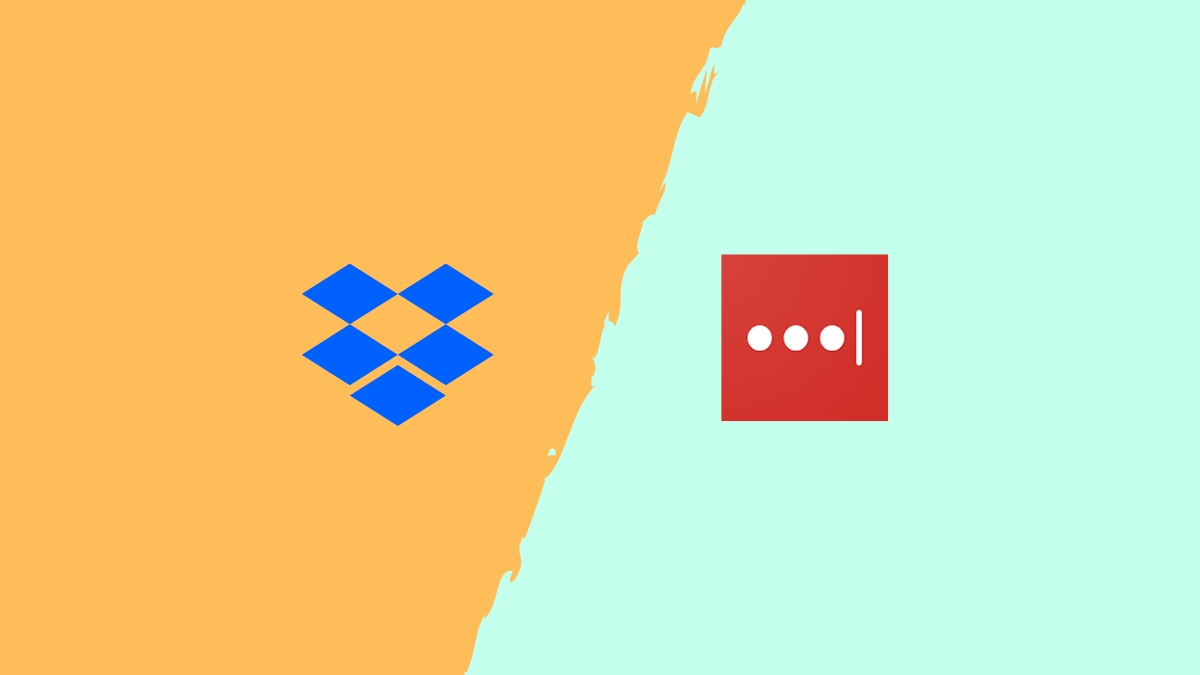











Discussion