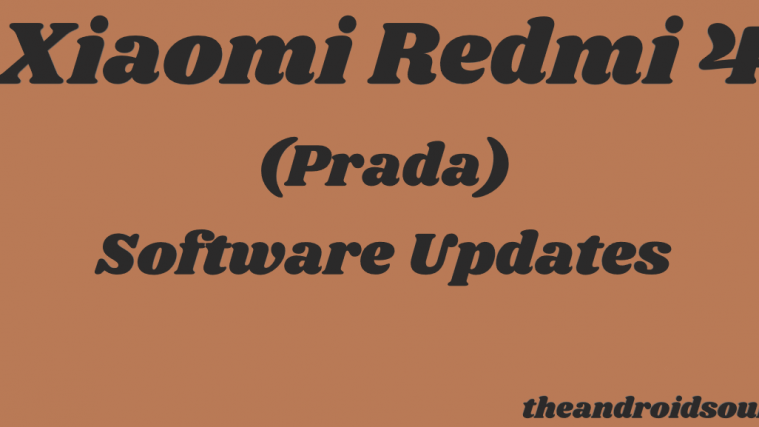Although Motorola hasn’t rolled out Android 7.0 Nougat update to the Moto Z Play but it’ll be out soon. However, Android 7.0 isn’t the latest Android release anymore. Google has already released Android 7.1 as a developer preview for the Nexus 5X, 6P and Pixel C.
And thanks to the folks at xda, you can install Android 7.1 Nougat right this instance on your Moto Z Play with the release of an unofficial build of CM14.1 for the device.
CM14.1 is an Android 7.1 Nougat based AOSP ROM developed and maintained by CyanogenMod — the most popular custom ROM for Android devices.
This is an unofficial release of CM14.1 for Moto Z Play and certain functionalities are broken currently. Check all details about the ROM below, along with downloads and installation instructions.
Moto Z Play CM14.1 Build Details
- Developer: Alberto97
- Build status: Unofficial, test build
- Supported models: Moto Z Play (addison)
- Original development page: XDA link
- Boots
- RIL (Calls, SMS, Data)
- Wifi
- Bluetooth
- Video Playback
- LED Notifications
What’s not working (as of 7th Nov, 2016):
- Camera (we need updated blobs from Motorola)
- Torch (it depends on the camera)
- Permissive SELinux
Moto Z Play CM14.1 Downloads
[icon name=”download” class=”” unprefixed_class=””] Download Moto Z Play CM14.1 ROM
For help installing the ROM on your device, follow our detailed step-by-step guide on installing CM14.1 using a custom recovery like TWRP:
Download Android 7.1 Nougat Gapps
Since this is an AOSP based ROM, you’re require to flash/install a Nougat supported Gapps package separately via recovery to get Google services like Play store and others back on your device.
[icon name=”download” class=”” unprefixed_class=””] Download Android 7.1 Nougat Gapps
Happy Androiding!