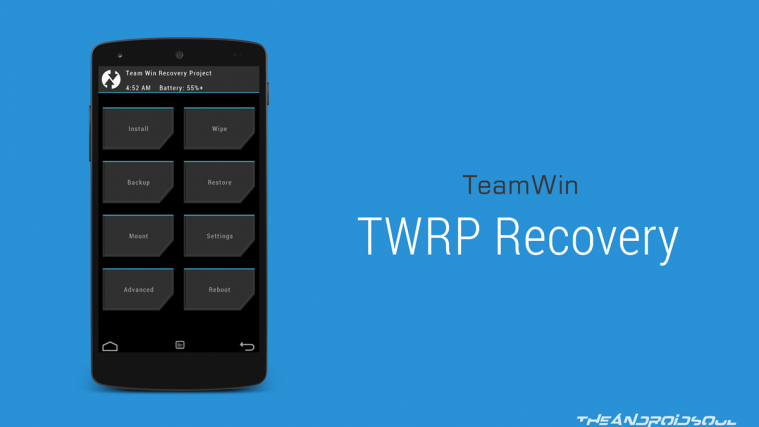An XDA member has released a new toolkit that allows users to easily unlock the bootloader, root, and install TWRP recovery on their Motorola Moto G5 Plus in just a few clicks.
The toolkit, simply known as the Moto G5 Plus toolkit, is available for download right now, and works on Windows, Mac, and Linux. You won’t have to do anything complicated to root or unlock the bootloader on your Moto G5 Plus.
You can also create and restore backups on your device using this toolkit. All the instructions are detailed clearly within the desktop app. This is as easy as it gets to root or unlock a Moto G5 Plus. On Windows, you will have to install the drivers manually, but these are bundled with the toolkit.
Read: How to take screenshot on Moto G5 and Moto G5 Plus
If you’ve been wanting to unlock the bootloader on your Moto G5 Plus, or root it and install TWRP recovery, then you definitely need to download this tool. We’ve included the download links for Windows, Mac, and Linux versions below.
Download Moto G5 Plus toolkit – Windows
Download Moto G5 Plus toolkit – Mac
Download Moto G5 Plus toolkit – Linux
via XDA