We’re quite surprised when we learned that Motorola had left the Moto E 2015 out of its Marshmallow update schedule. Thankfully though, Motorola updated that list later on to include Moto E 2nd Gen for Android 6.0 update, although limited that to devices in Latin America, Canada, Europe and Asia.
That was good to hear, yes. But not all Moto E2 devices are getting Android 6.0, right? Which is why once again we look toward Marshmallow custom ROMs as route to Android 6.0.
Below are some of the famous Marshmallow based ROMs that would bring you the taste of the latest Android update right away. You are gonna need TWRP recovery for this. Find TWRP linked below.
Read: Xiaomi Redmi Note 4G Marshmallow Update
We have covered the unofficial Marshmallow update in the form of custom ROMs below, for both variants of Motorola Moto E 2nd Gen. You will Marshmallow update for Moto E 2015 3G and Moto E 2015 LTE, codenamed Otus and Surnia respectively.
Download the ROM file carefully, for your own device by matching the codename in build no. (under Settings > About).
With Moto E Marshmallow update, you should see significant improvement in battery life thanks to Doze mode introduced with 6.0 update.
Read: Galaxy S4 Marshmallow Update
On Moto E Android 6.0 update, you also have greater control over apps, that lets you find out which apps use how much data and when. Another significant improvement in Marshmallow update is app permissions. You will be able to control which apps can use what permissions.
For a device like Moto E with 2490 mAh battery, Android 6.0 brings the bets you could expect for longer battery life and faster device.
Moto E 2015 Marshmallow Update
Supported devices
- Moto E 2015 (download the ROM as per codename provided below)
- Don’t try this on any other device whose codename is different than the one specified above.
Download Marshmallow Custom ROMs
Find the Marshmallow ROMs along with their download link below. Also linked is ROM’s development page, where you could find that ROM’s latest download link, current list of bugs (if any) and list of features and all other info about the ROM.
Moto E 2nd Gen, 2015, 3G edition
For Moto E 2015 3G, codename otus only.
1. CyanogenMod 13
→ Download Link | Development Page
2. CrDroid
→ Download Link | Development page
3. CyanPop
→ Download Link | Development page
4. Temasek
→ Download Link | Development page
5. Resurrection Remix
→ Download Link | Development page (download latest file ending with name otus)
6. AOSPB
→ Download Link | Development page
7. AOKP
→ Download Link | Development page
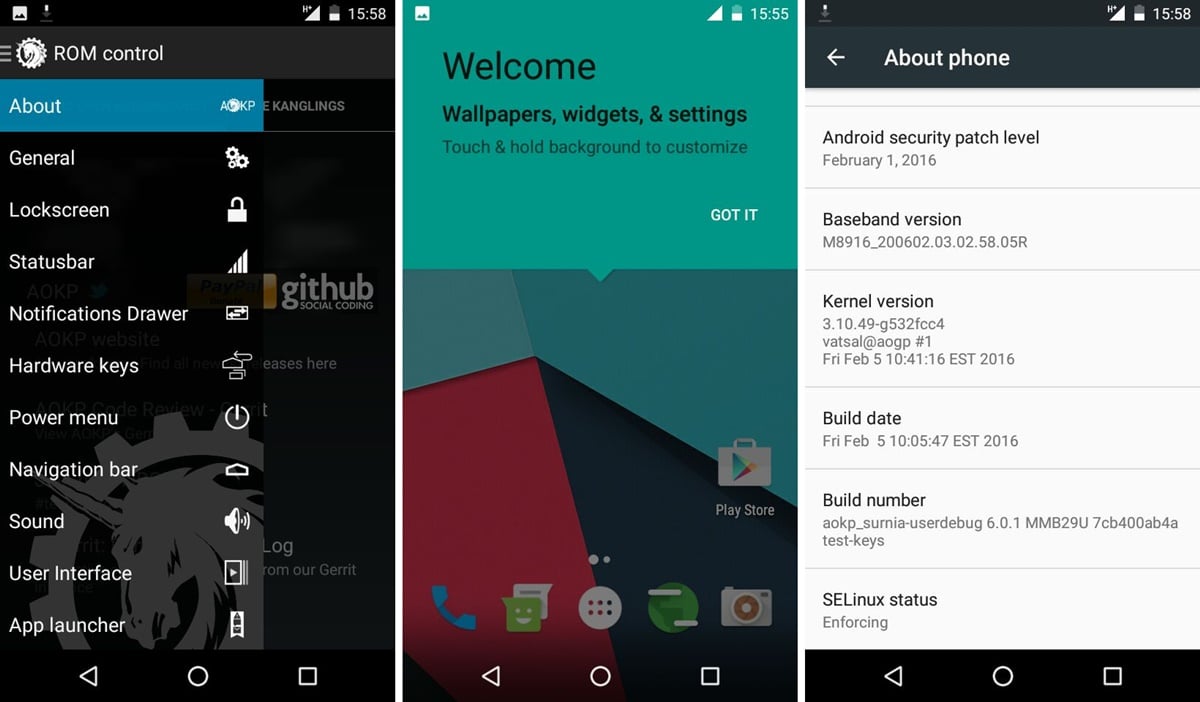
8. Beanstalk
→ Download Link | Development page
9. AOSP
→ Download Link | Development page
10. FLEX OS
→ Download Link | Development page
Note: You will need TWRP recovery for Moto E 3G, 2015.
Moto E 2nd Gen, 2015, LTE edition
For Moto E 2015 LTE, codename surnia only.
1. CyanogenMod 13
→ Download Link | Development Page
2. Temasek
→ Download Link | Development page (download latest file ending with name surnia)
3. Resurrection Remix
→ Download Link | Development page (download latest file ending with name surnia)
4. PAC ROM
→ Download Link | Development page
Note: You will need TWRP recovery for Moto E LTE, 2015.
How to Install
Well, download the ROM of your choice from above first. Then check the link below to guide on installing a custom ROM.
Be sure to also download and install Marshmallow Gapps linked below as these contain Google Apps like Play Store, Maps, etc. that are missing in the ROMs by default.
How to Install custom ROM | Marshmallow Gapps
Need help? Let us know if you need any help with this via comments below.





