Google has done a tremendous job with the Google camera application on its Pixel devices. Even though all Pixel devices only come with a single rear shooter, the Pixel 2, as well as the Pixel 3 lineup, still have one of the best cameras on any smartphone.
This incredible achievement boils down to Google’s excellent software that capabilities and knowledge. If you’ve tried out the GCam application on any other device, you would know that the difference between the stock camera application and the GCam app images in some cases is absolutely insane.
The GCam application can make an affordable device such as the Poco F1 take some great images as well which shows just how far ahead Google is when it comes to software and optimization.
Samsung Galaxy S9 and S9 Plus users can also finally rejoice since the GCam application is now available to use even on Android Pie. If you’re running the One UI update on your Galaxy S9 or S9 Plus, then you could simply download the GCam app and use it right away.
Download GCam for Galaxy S9 and S9 Plus
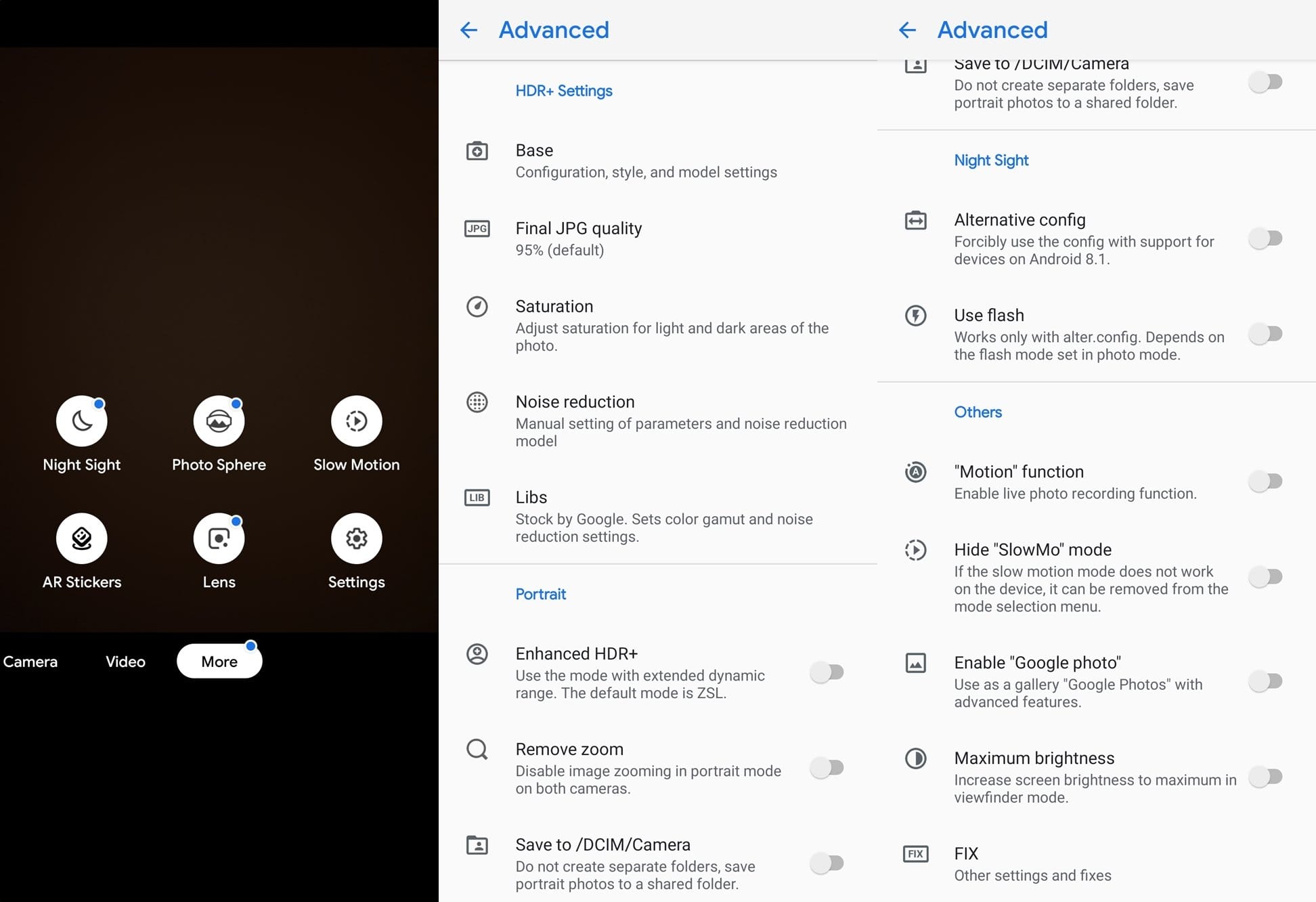
Google Camera (Gcam) for Galaxy S9 and Galaxy S9 Plus
- Exynos variants of S9 and S9+ (models ending with F/FD):
- Snapdragon variants of S9 and S9+ (models ending with U/U1/0):
- Version 6.1 Arnova (both rooted and non-rooted users) – download
Few features such as the Night Sight might not work with any of the versions mentioned above and you might also run into issues with the version 3.5 for the Exynos Galaxy S9 and S9 Plus if you try and use portrait mode with the front camera.
Most other features work extremely well and you could also enable HDR+ to take some amazing shots. We might have to wait a bit for the Night Sight feature to work well on these ported GCam applications for the S9 and S9 Plus; however, what we’ve already got is pretty impressive regardless.
Related:
- How to get Night Sight camera feature from on your Android device [APK port]
- Download Google Pixel 3 camera APK with night sight for OnePlus 6, 6T, Pixel phones, Xiaomi Mi 5 and Essential phone
- Pixel 3 Top Shot feature: How to use it and which devices will support it?
- Google Pixel 3 Lite: All you need to know

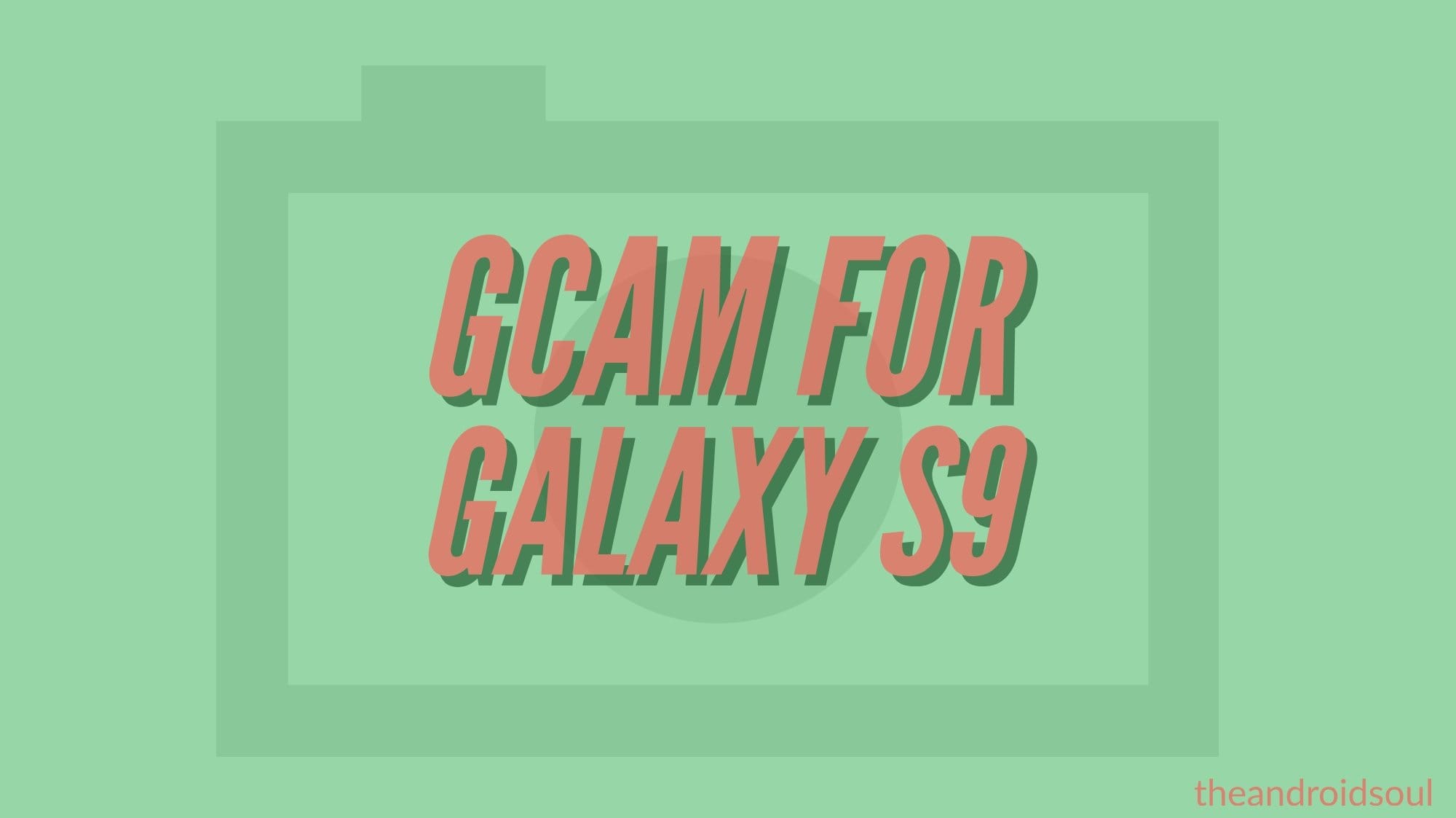











Discussion