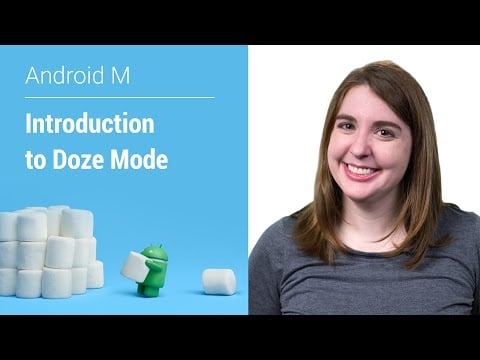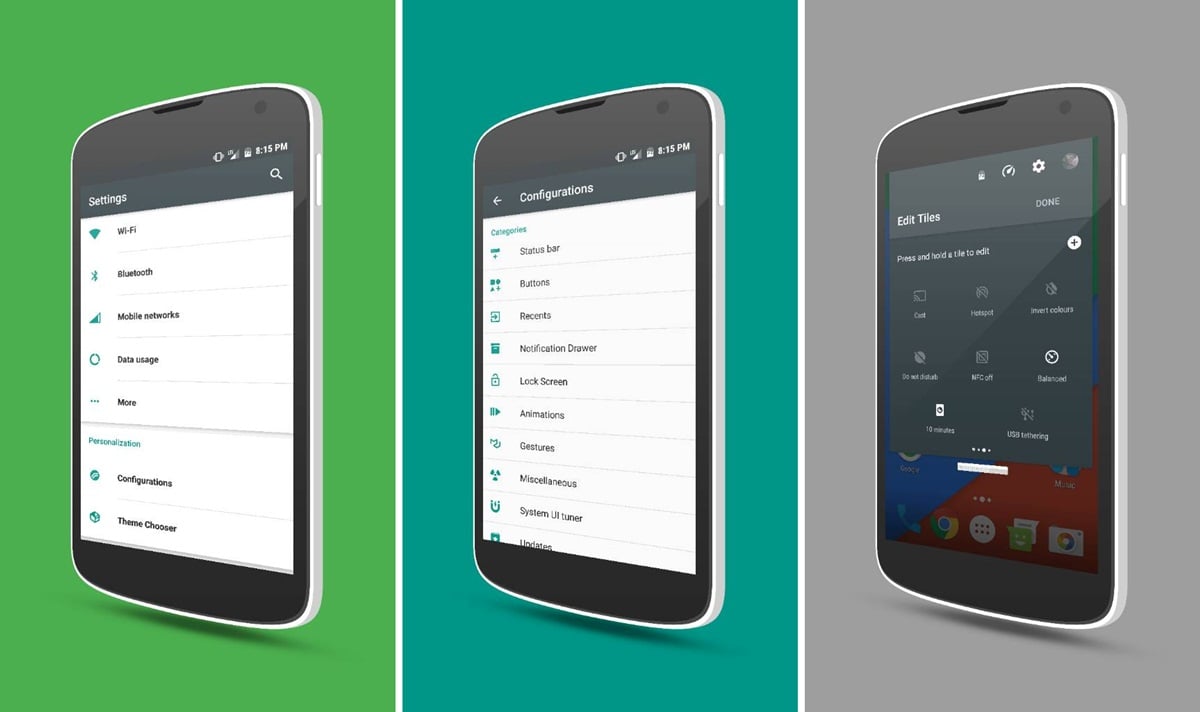If you were wondering whether you could somehow get the Marshmallow update for Galaxy S3, well let us tell you, you can! Thanks to custom ROMs based AOSP Android 6.0 code, we have the Galaxy S3 Marshmallow update right here for you.
These custom ROMs are unofficial updates, and aren’t from Samsung. These developer-made builds are quite famous, and bring a new lease of life to old devices for which official updates have long stopped.
We have the Galaxy S3 CM13 ROM below, and some other ROMs too. These ROMs bring Android 6.0 update on Galaxy S3 with stock UI and all the new features from Marshmallow to the device.
It was thanks to these custom ROMs only that a six-year old device like Galaxy S got the Marshmallow update too. And the CM13 ROM is available for newer devices too, Galaxy S6 and S6 Edge will vouch for that, for which official update is also available as beta.
With the Galaxy S3 Marshmallow update provided here, you will get all the cool features from the latest and greatest update from Google, along with the most popular ones like Doze mode, app permissions management, app data and memory usage control and Now On Tap in Google Now.
Read: Galaxy S2 Marshmallow Update
With 1GB RAM, the Galaxy S3 is well set to get you first taste of Android 6.0 update, although the US variants of the S3, with 2GB RAM, are more suited.
Marshmallow features more changes under the hood than on the face of it from Lollipop, changes that improve battery life and device performance. For example, thanks to Doze mode, your Galaxy S3 should see battery savings of up to one-fifth, as it completely hibernates the device to put battery usage to bare minimum, allowing only urgent tasks to keep running. Check the video below from Google to know more about the Doze mode.
The new app permissions management in Marshmallow helps you enable and disable the permissions for any app. Moreover, the better app control options in Marshmallow allow you to check out how much memory and data a particular app is using. You control app better than ever on Marshmallow update.
Read: Sony Xperia SP Marshmallow Update
Required: Custom recovery is what you are going to need to install Marshmallow custom ROMs shared below. Look for TWRP, CWM, PhilZ, Cyanogen or such recovery for your Galaxy S3.
When you have the custom recovery installed, download and transfer the ROM to device, and then boot into recovery mode to access custom recovery, and use its install menu to install the Galaxy S3 Marshmallow update. For more help on this, check out the link at bottom.
Galaxy S3 Marshmallow Update
Supported Devices
- Galaxy S3 (download the ROM as per model no. provided below)
- Don’t try this on any other device whose model no. is different than the one specified above.
Download Marshmallow Custom ROMs
Find the Marshmallow ROMs along with their download link below. Also linked is ROM’s development page, where you could find that ROM’s latest download link, current list of bugs (if any) and list of features and all other info about the ROM.
International Galaxy S3
For model no. GT-i9300 only.
1. CyanogenMod 13 (CM13, Official)
→ Download Link | Development Page
2. Resurrection Remix
→ Download Link | Development Page
3. Mokee
→ Download Link | Development Page
4. CyanPop
→ Download Link | Development Page
5. AICP
→ Download Link | Development Page
6. Bliss ROM
→ Download Link | Development Page
AT&T Galaxy S3
For model no. SGH-i747 only.
1. CyanogenMod 13 (CM13, unofficial)
→ Download Link | Development Page
How to Install
Well, download the ROM of your choice from above first. Then check the link below to guide on installing a custom ROM.
Be sure to first download the Marshmallow Gapps linked below as these contain Google Apps like Play Store, Maps, etc. that are missing in the ROMs by default.
How to Install custom ROM | Marshmallow Gapps
Need help? Let us know if you need any help with this via comments below.