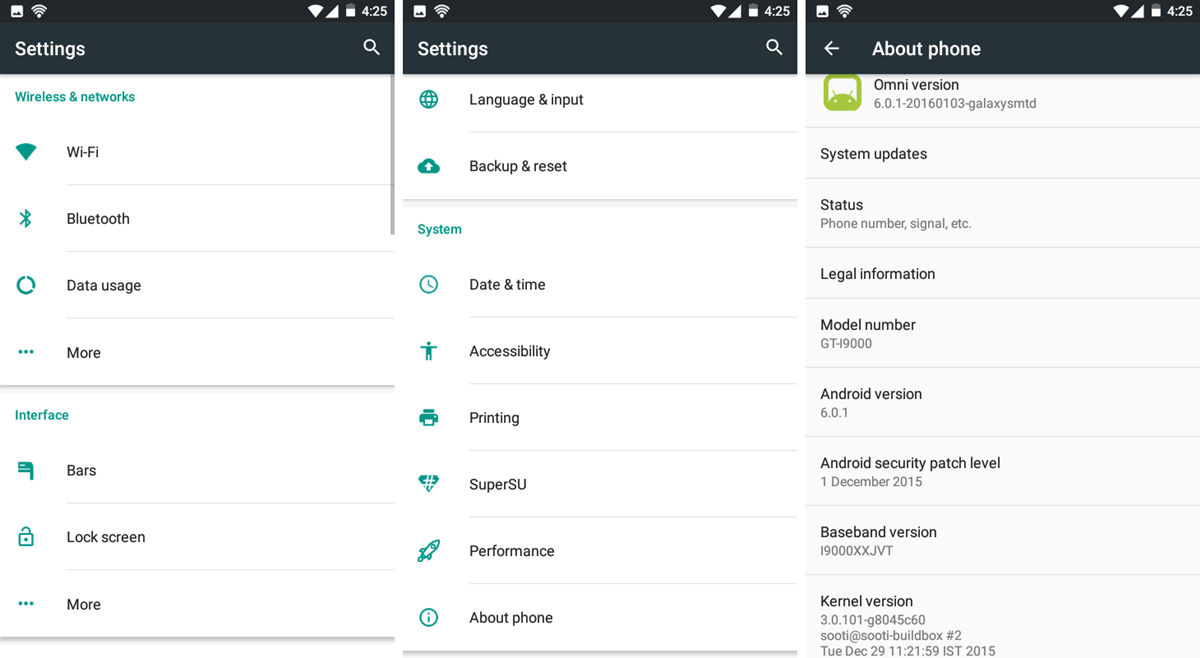Guess what? The latest Marshmallow update for the Galaxy S. The original Samsung Galaxy S device whose 7th Gen in the form of Galaxy S7 will be soon out if things go according to rumors. That’s what is great about Android, thanks to custom ROMs, you get to run the latest Android 6.0 update on Galaxy S, a device that was released some 5 years before the update.
Of course, official route for update dried up long ago, quite rightfully, as Galaxy S never saw an update beyond Gingerbread from Samsung, not even Ice Cream Sandwich 4.0, but when we can get Android 6.0 like this, via custom ROMs, we’ve lot to cheer for.
Below you will find some Marshmallow custom ROMs for Galaxy S that are already available, and we will be sure to add more as and when these Android 6.0 ROMs are out.
We’ve got the good alternatives to Galaxy S CM13 ROM in the form of OmniROM, and we’re sure you will love this ROM. It’s pretty feature packed, and apart from the new features from Marshmallow, packs in its own set of nice and practical features.
Read: Galaxy S6 Marshmallow Update
On the Galaxy S Marshmallow update, you will get popular features from the update like Doze mode, Now On Tap and many more including better control over app permissions and app data usage.
The Marshmallow UI and everything is pretty pleasing and sweet, something that you are gonna love on your Galaxy S.
Read: Galaxy S6 Edge Marshmallow Update
With just 512MB of RAM housed within, the Galaxy S doesn’t meet the minimum requirements for Marshmallow update but who cares, you would want to run Android 6.0 on Galaxy S as long it can take it, right?
We hope the Galaxy S CM13 ROM is available soon too, although we are not exactly missing CM13 here, thanks to OmniROM, B-ROM and Full Advance ROM available.
Galaxy S Marshmallow Update
Supported devices
- Galaxy S, model no. GT-i9000
- Don’t try this on any other device whose model no. is different than the one specified above.
Download Marshmallow Custom ROMs
Find the Marshmallow ROMs along with their download link below. Also linked is ROM’s development page, where you could find that ROM’s latest download link, current list of bugs (if any) and list of features and all other info about the ROM.
1. Full Advance ROM
→ Download Link | Development Page
2. OmniROM
→ Download Link | Development Page
3. B-ROM
→ Download Link | Development Page
How to Install
Well, download the ROM of your choice from above first. Then check the link below to guide on installing a custom ROM.
Be sure to also download and install Marshmallow Gapps linked below as these contain Google Apps like Play Store, Maps, etc. that are missing in the ROMs by default.
How to Install custom ROM | Marshmallow Gapps
Need help? Let us know if you need any help with this via comments below.