Although recent versions of both Windows and Mac come with USB drivers included for most devices out there, but you might still face issues connecting your devices to your computer over USB. And it goes the same for Samsung’s Galaxy Note 8 as well.
Thankfully, Samsung has a universal Mobile USB driver file for Windows that works for all Samsung devices on all versions of Windows including Windows 10, Windows 8, Windows 7, Vista and XP. As for Mac, you can just install the Samsung SmartSwitch software which will install the USB driver and also give you a convenient way to browse or transfer files from your Note 8 to your Mac computer or vice versa.
You can find the download links for Galaxy Note 8 USB driver for Windows and SmartSwitch software for both Windows and Mac in the downloads section below. To install the driver, all you have to do is run the executable file on your computer.
Download Galaxy Note 8 driver for Windows and Mac
Windows:
MAC:
For Windows, you need to use either of the files. Just installing the USB driver file will do the job. But if you like, you can also install the Samsung SmartSwitch software.
Also read: Galaxy Note 8 Root and TWRP recovery: All you need to know







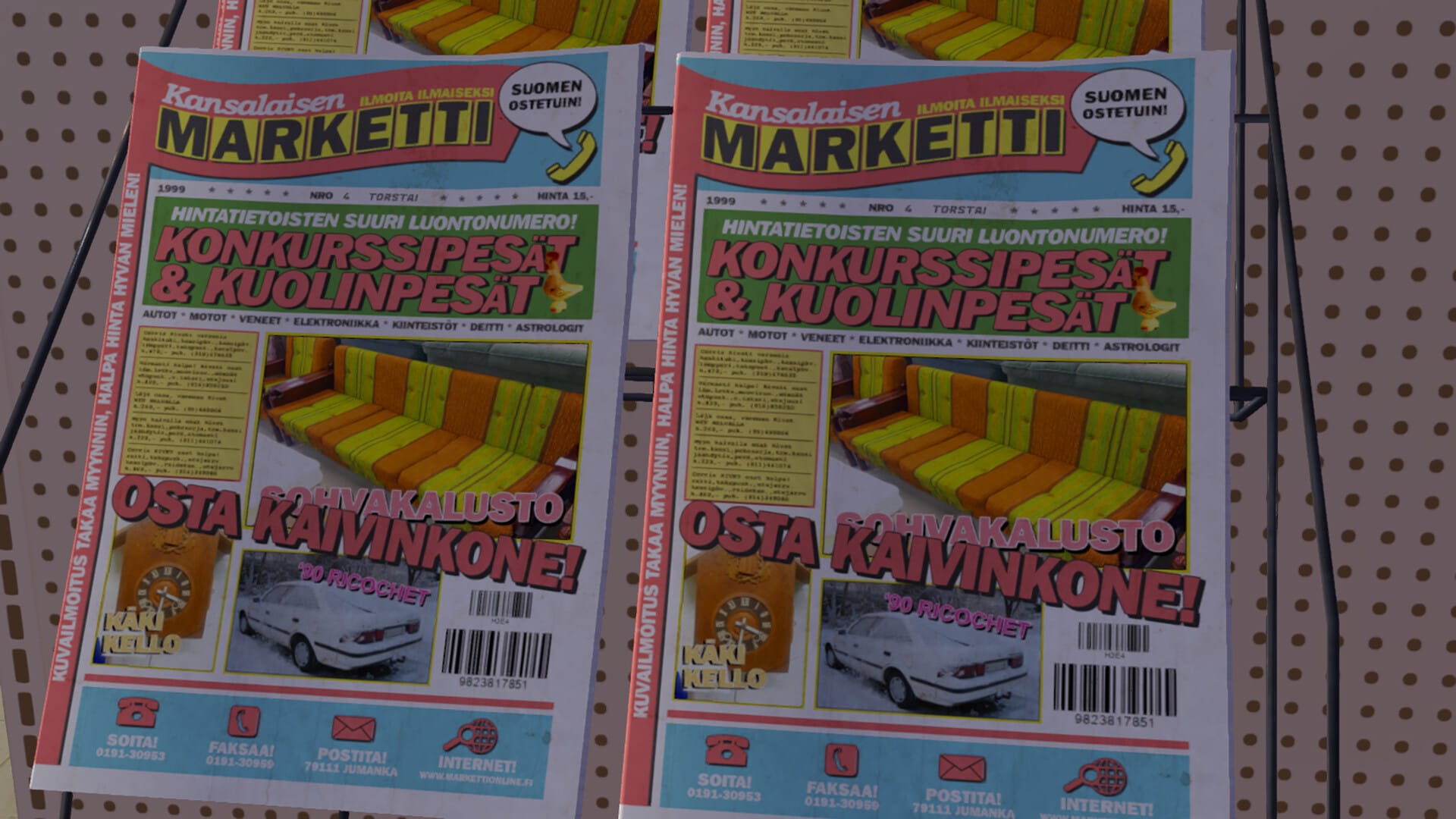

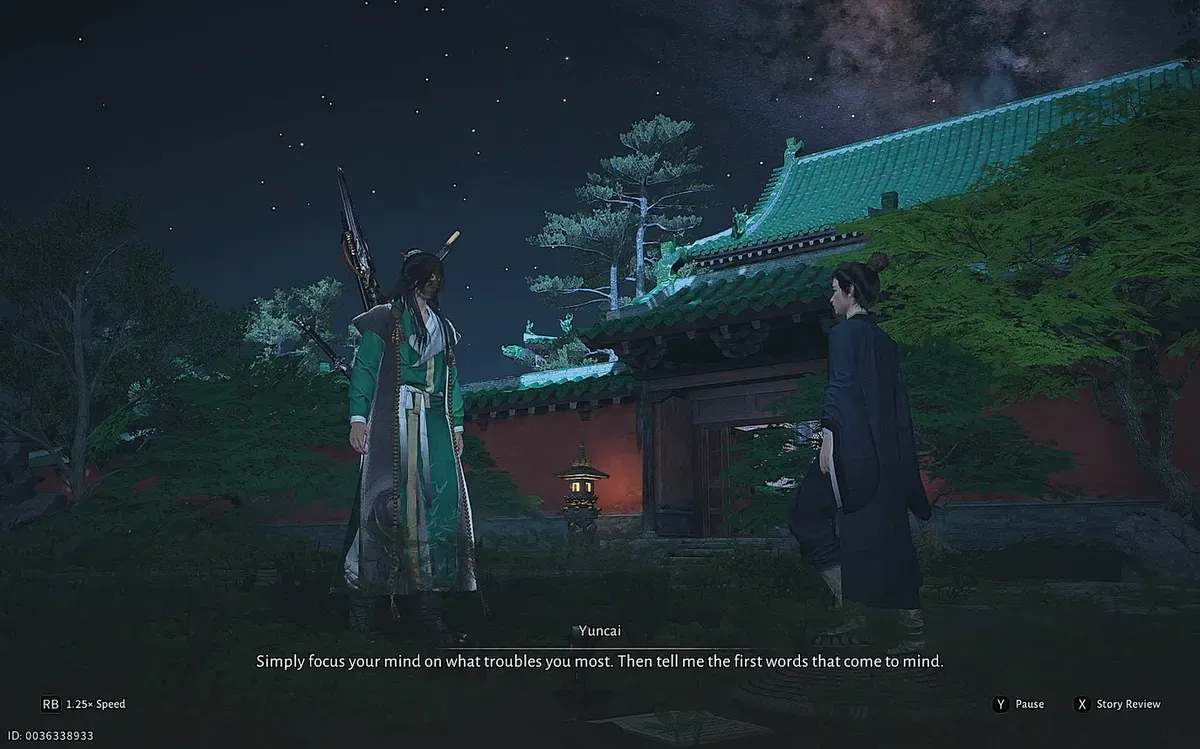

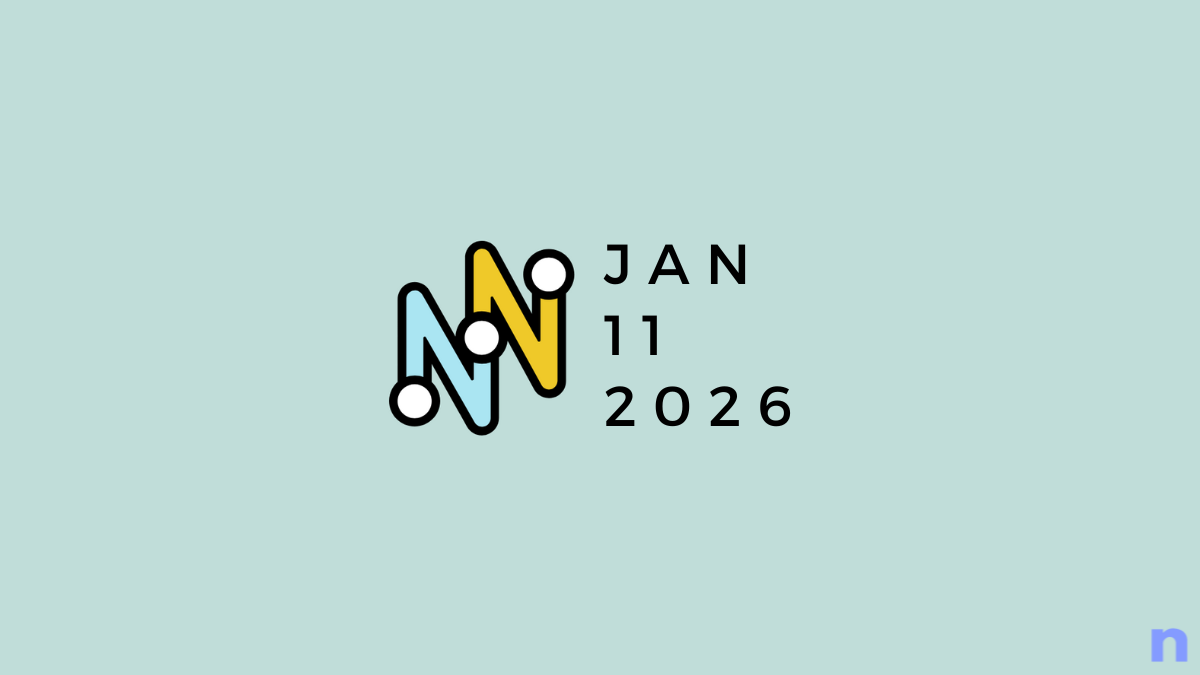
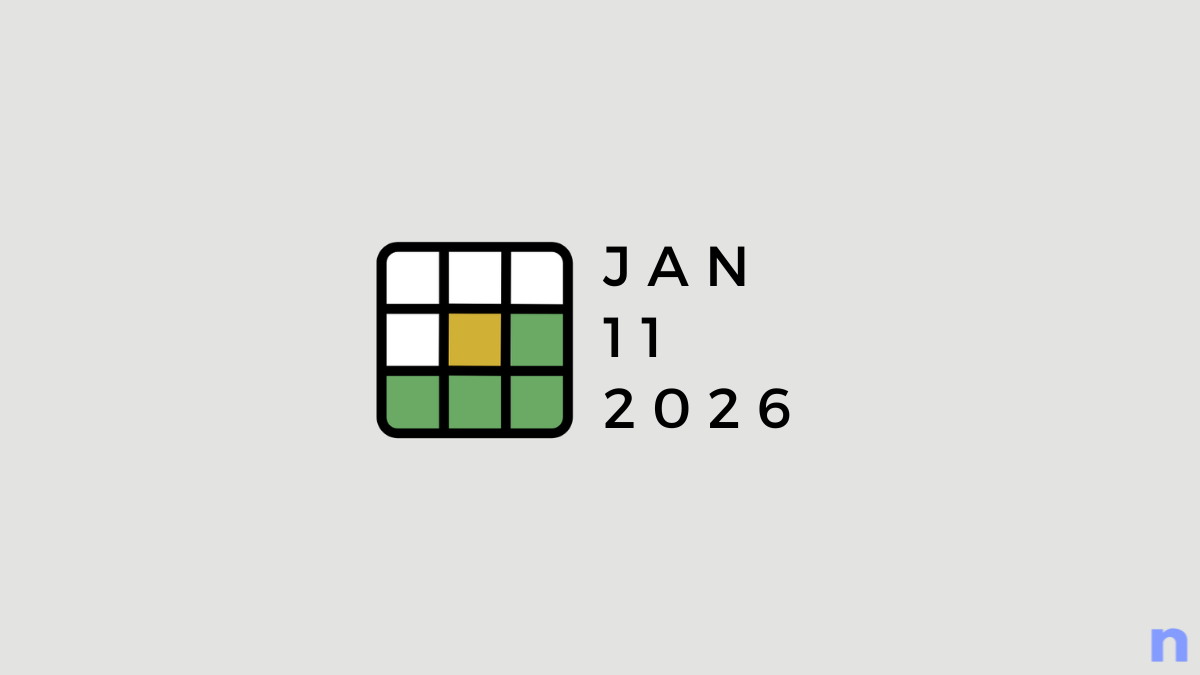
Discussion