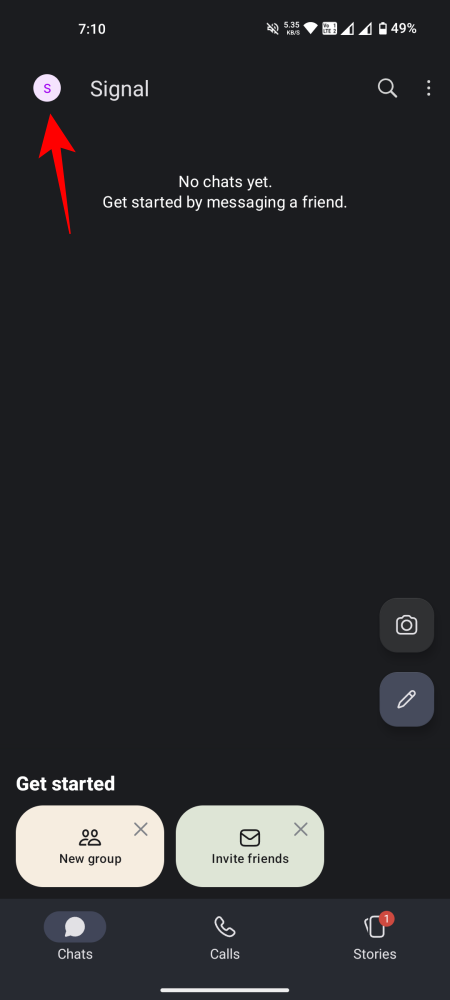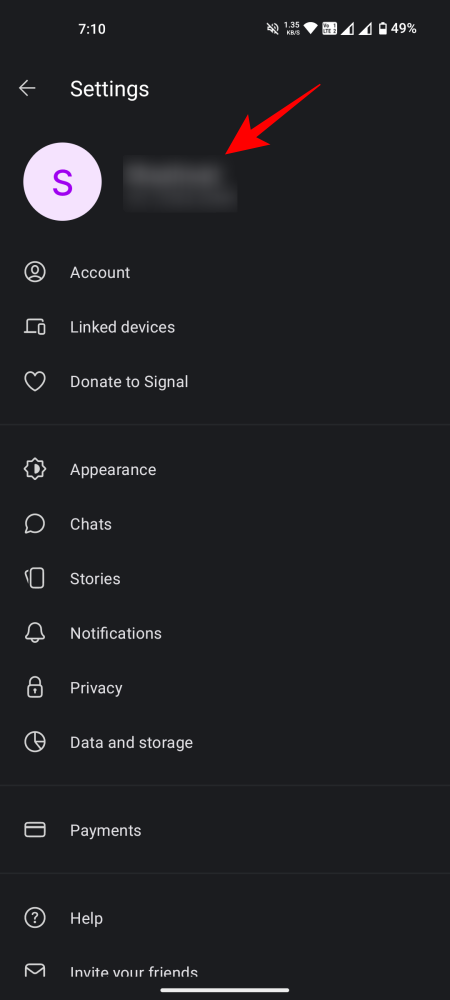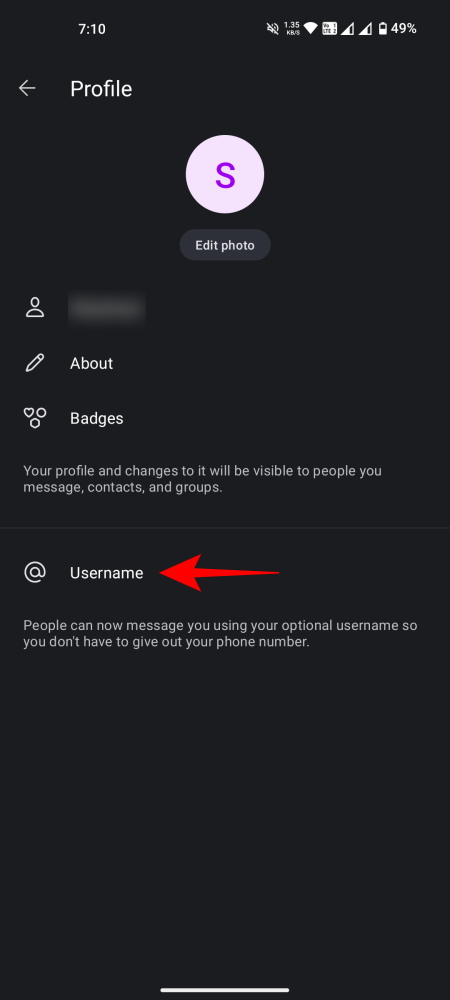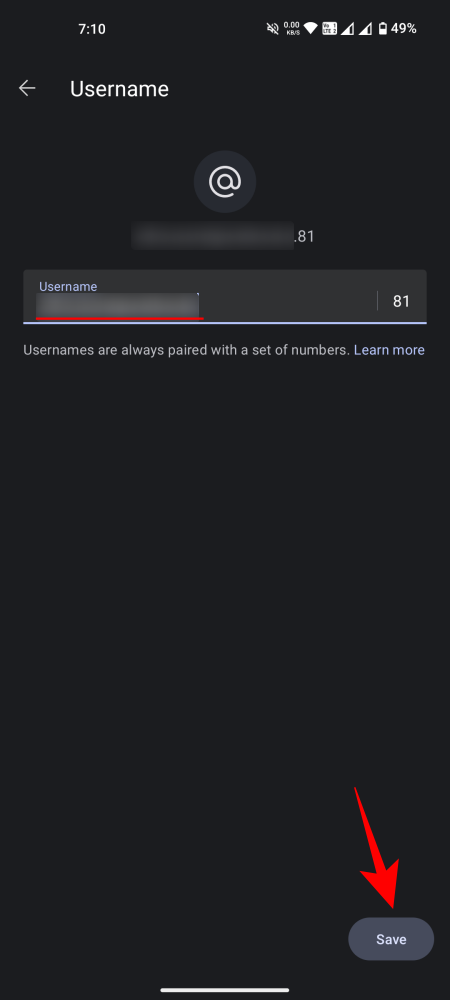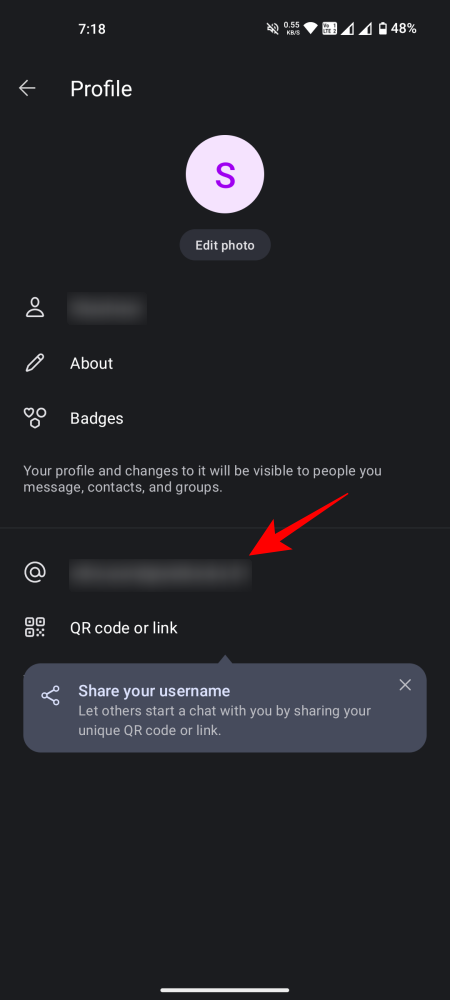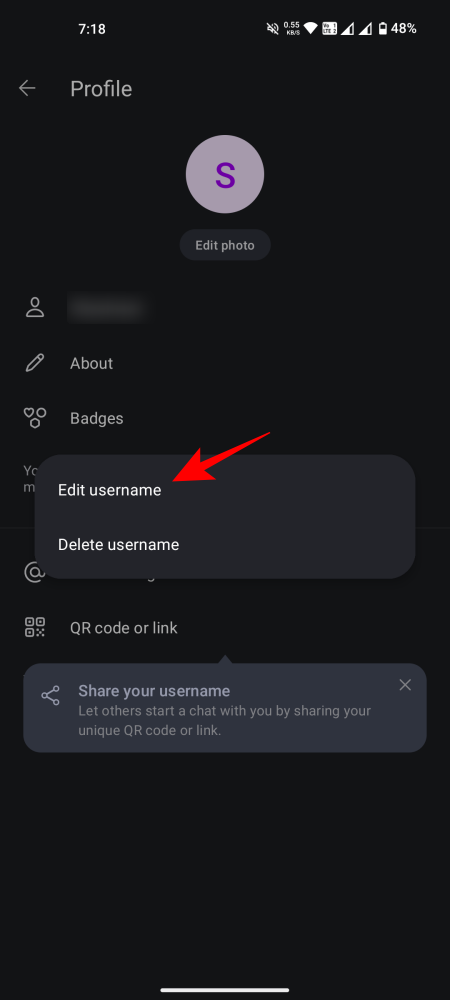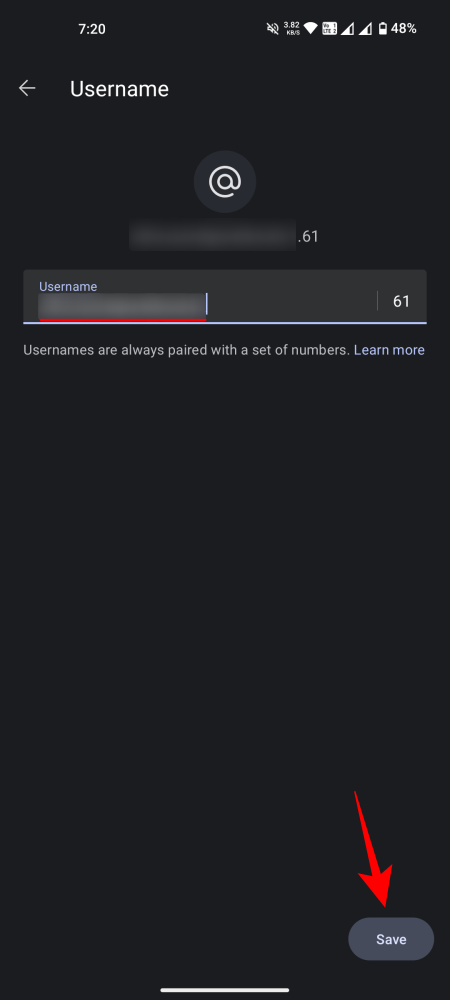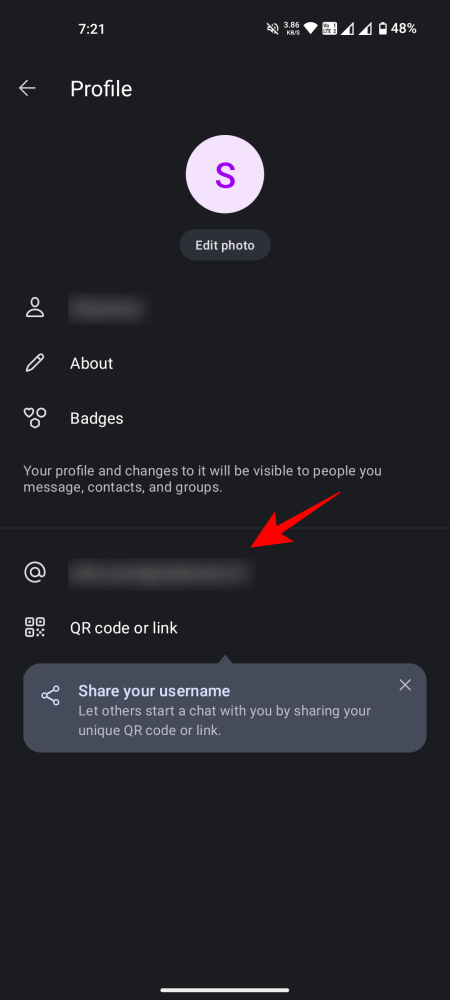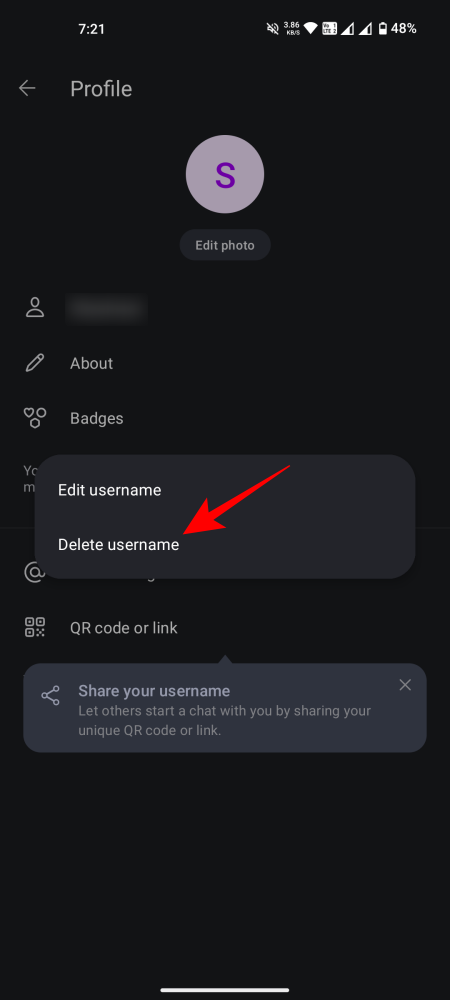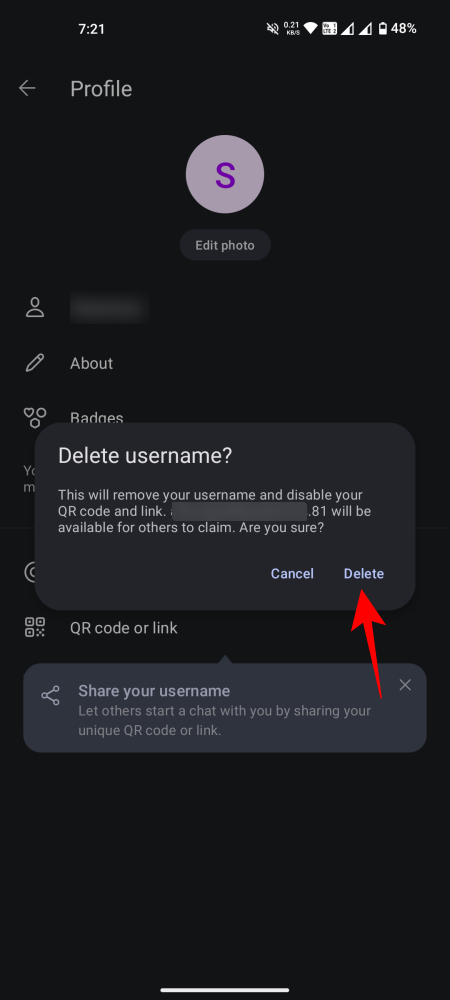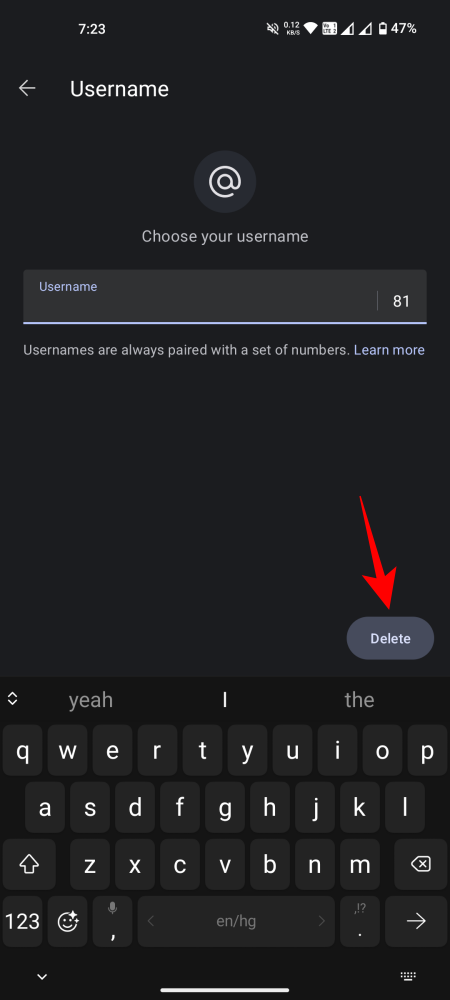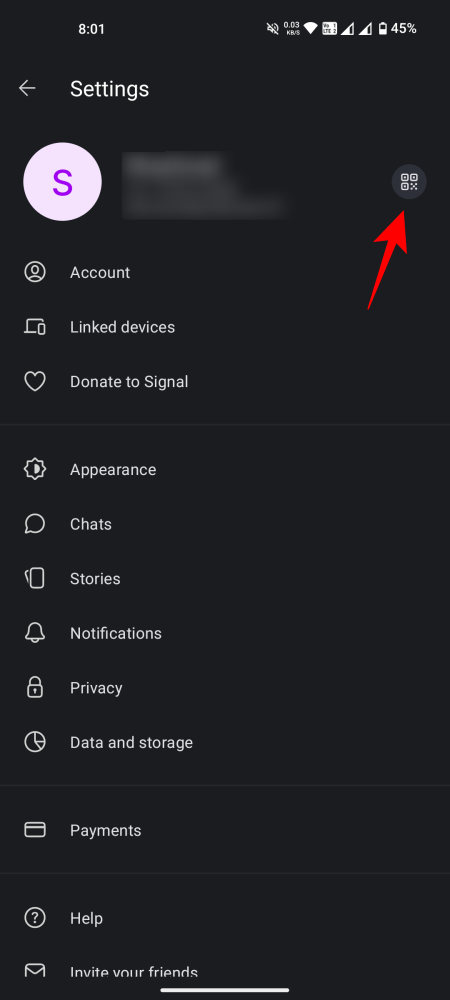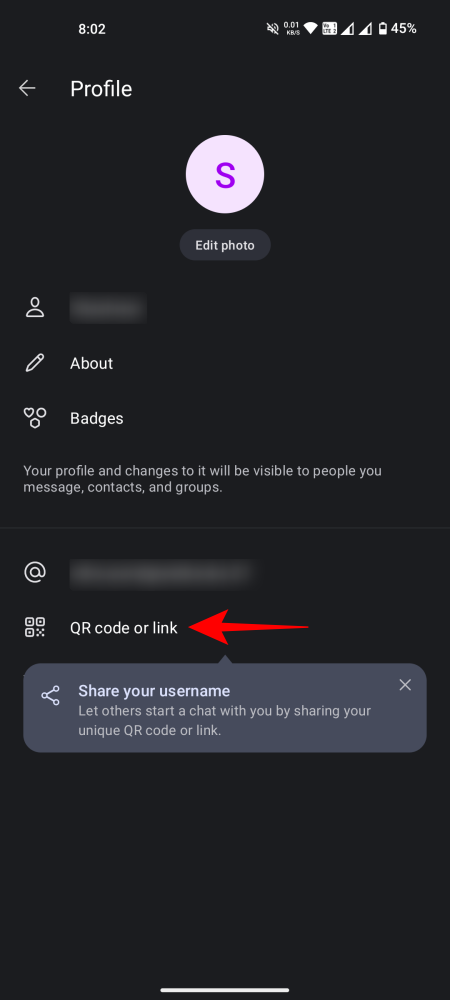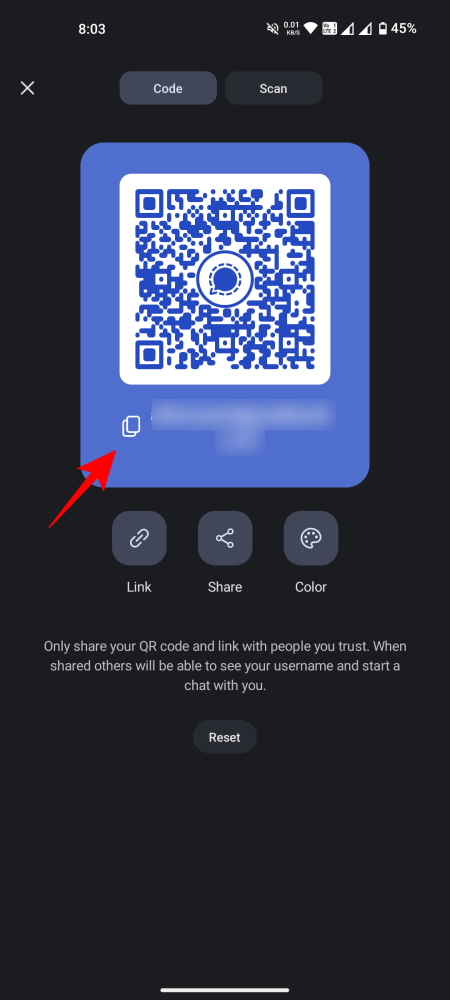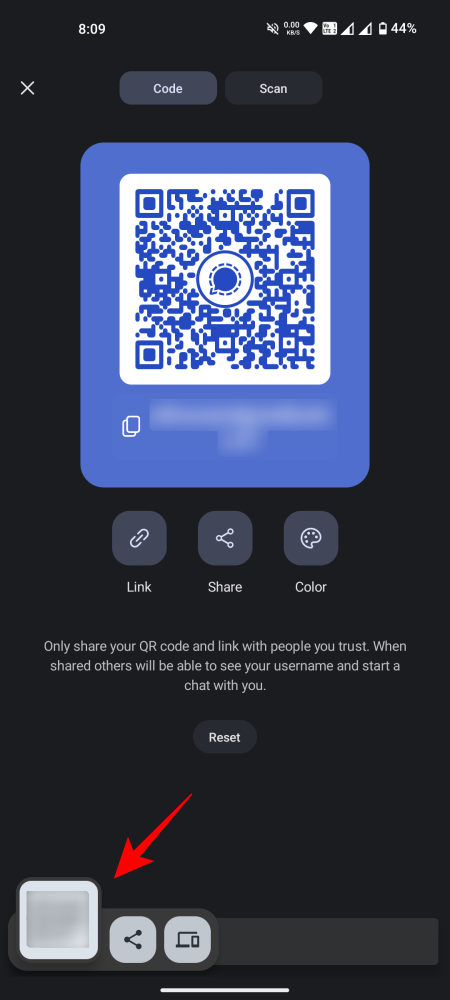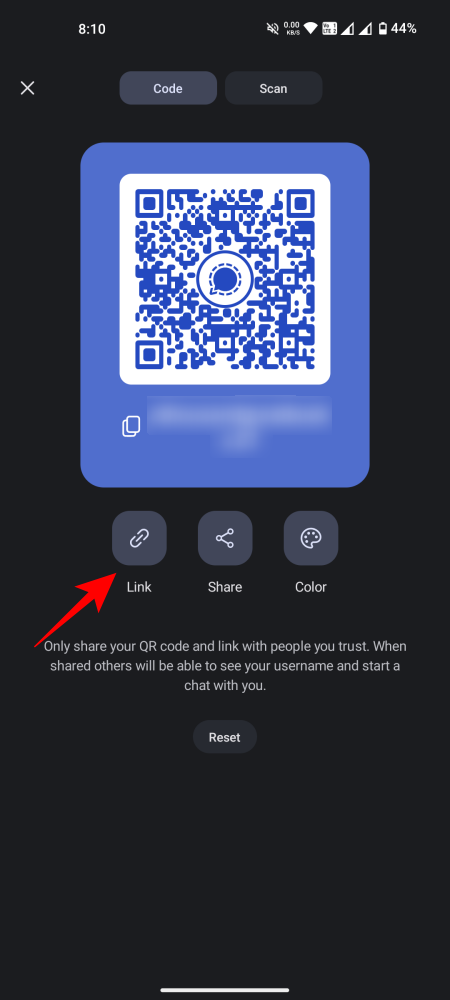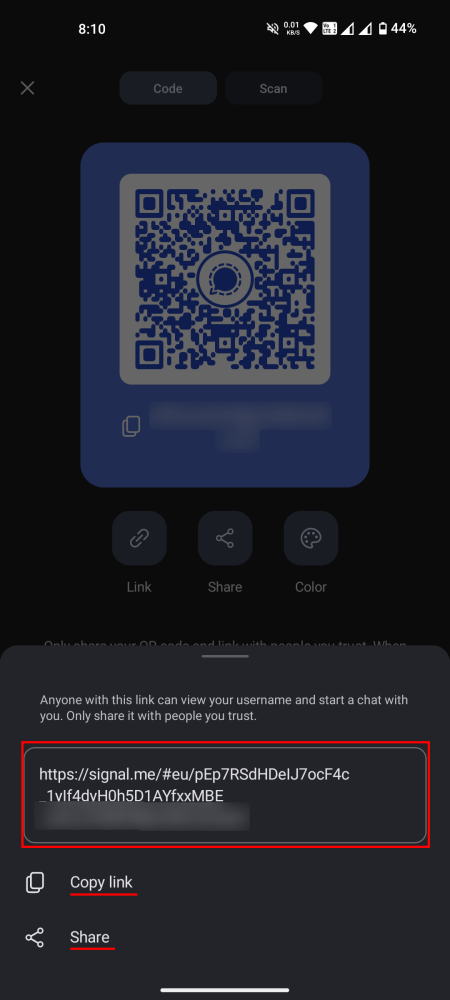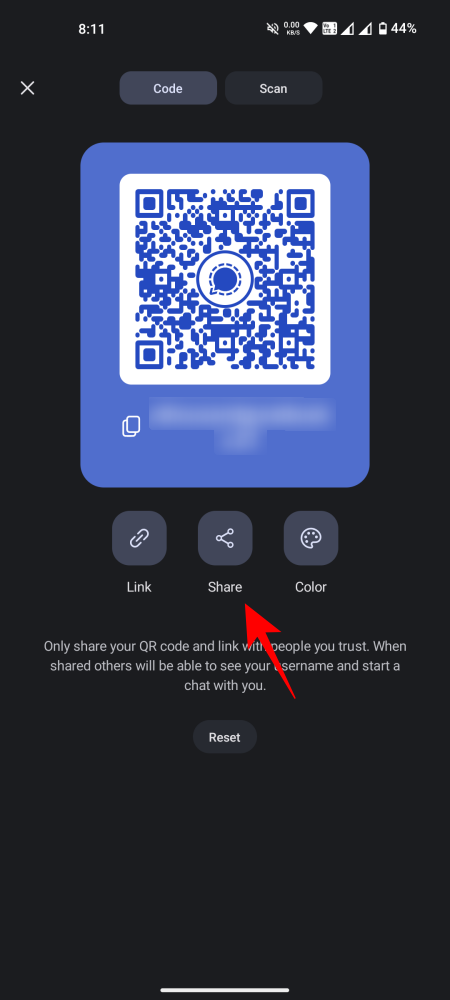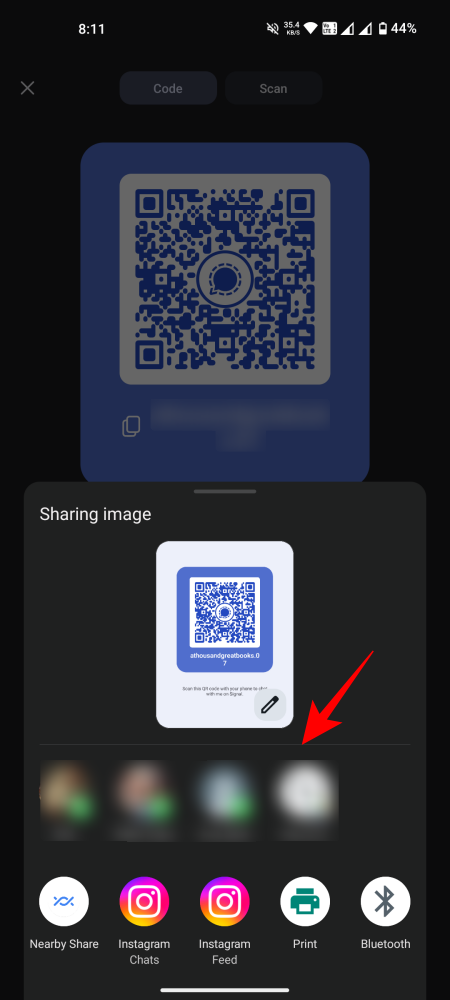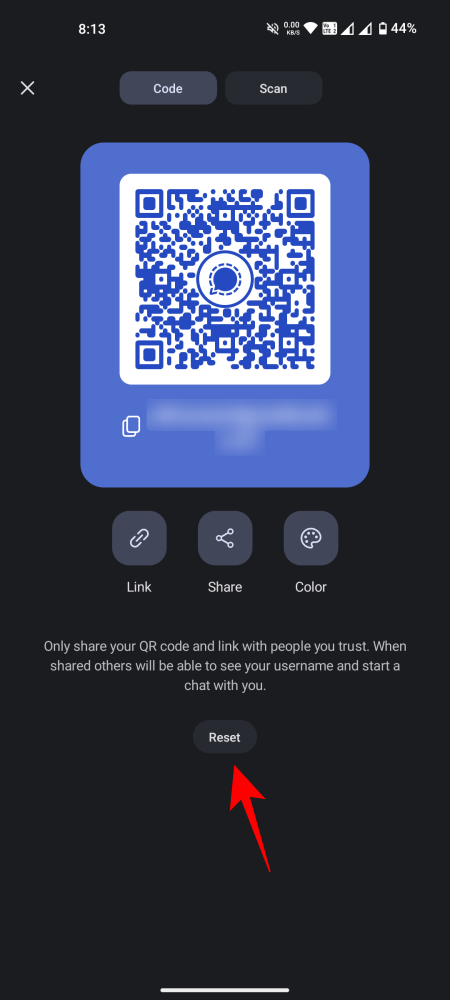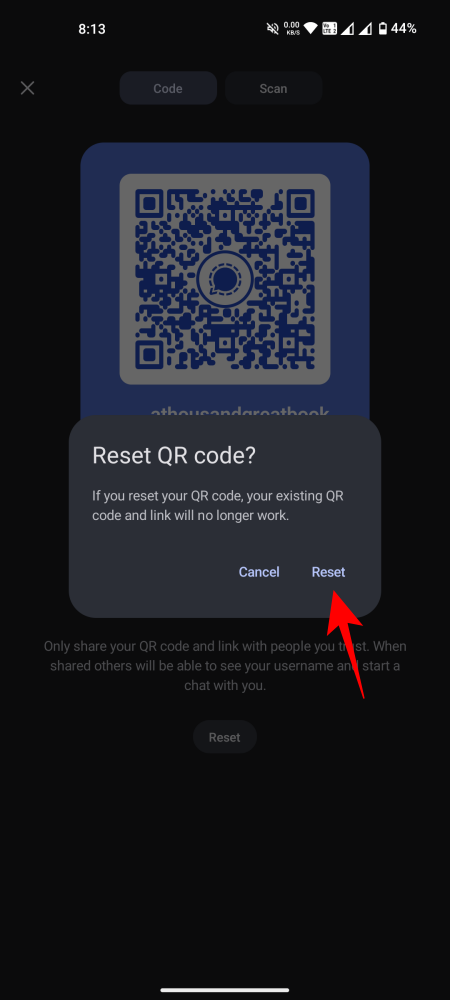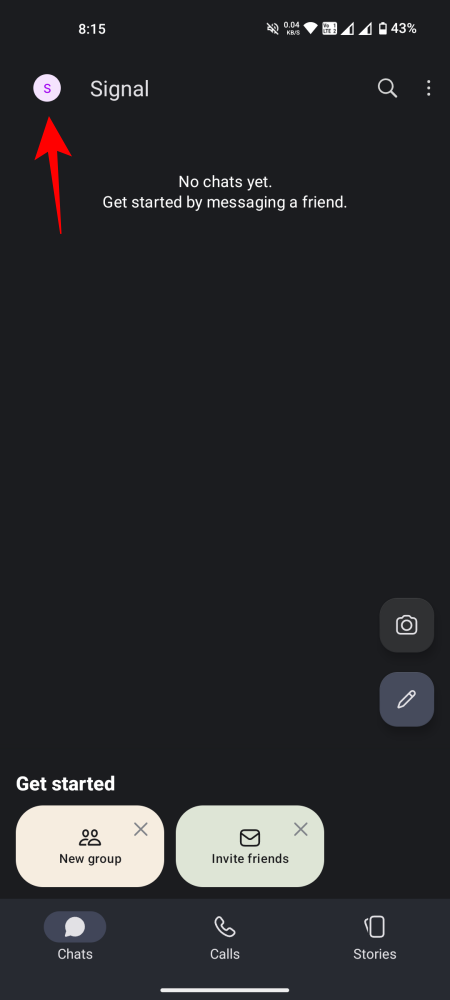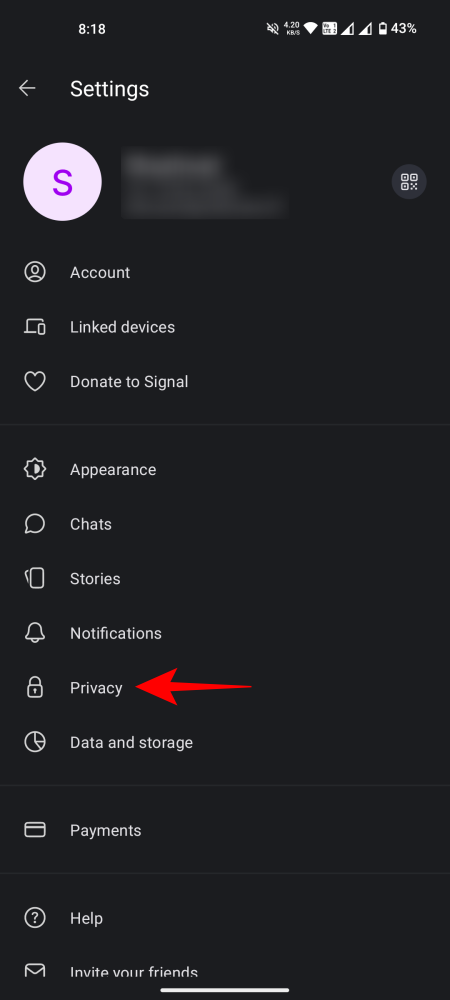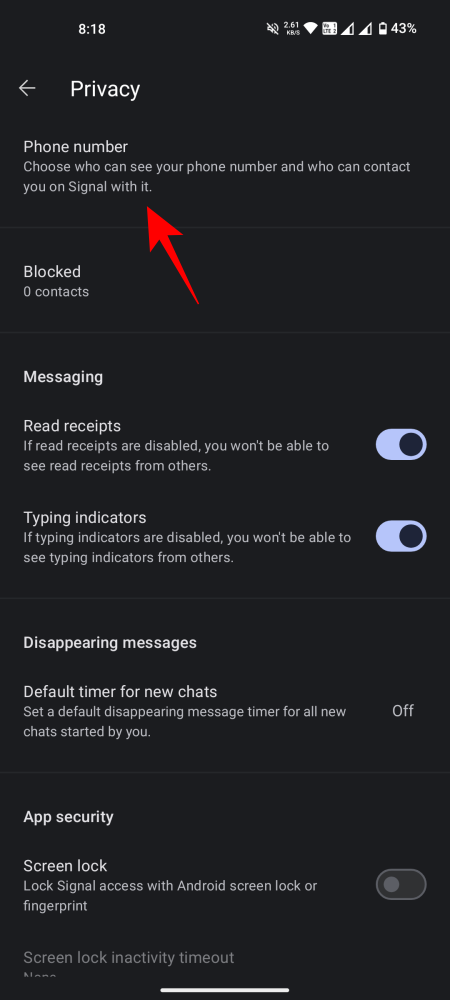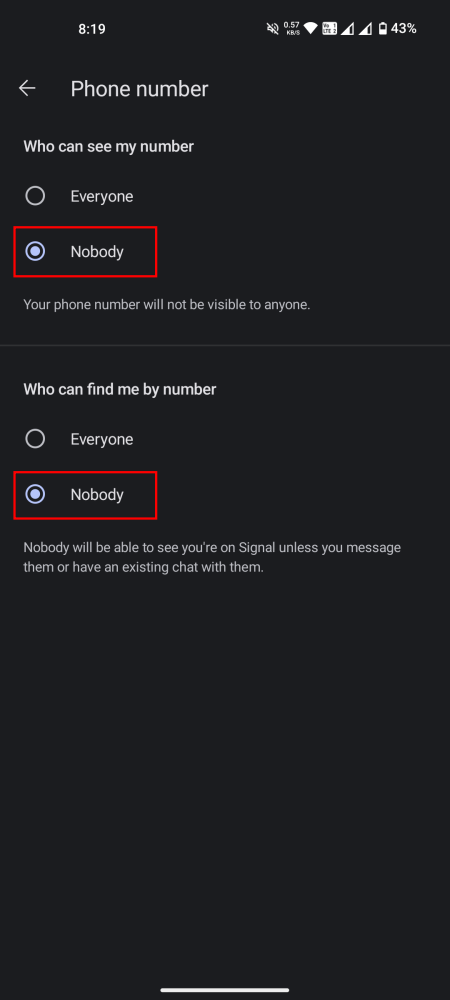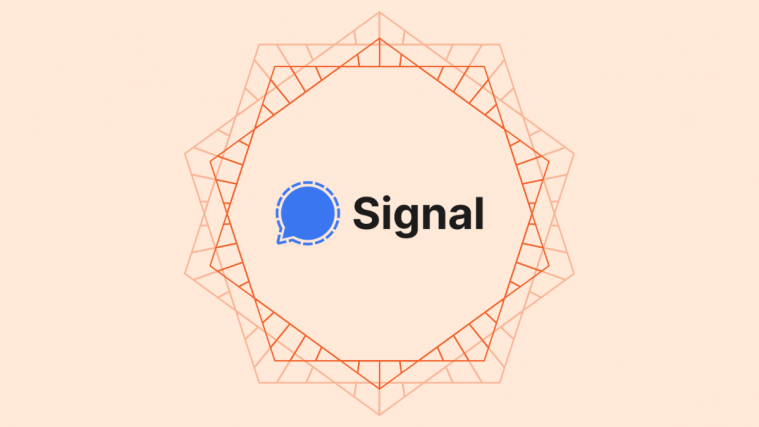What to know
- Signal lets you create username so you can connect with others without revealing your phone number.
- To create a Signal username, go to Settings > Name > username. You can also edit your username, reset it, delete it, and share it with others.
- To hide your phone number, go to Settings > Privacy > Phone number and choose ‘Nobody’.
Signal is known for its seminal privacy features, at least in the domain of messenger apps. Following in the same vein, Signal has introduced a new ‘username’ feature that will allow users to connect with others without sharing their phone numbers. Here’s how you can create a username on the Signal app and hide your phone number from others for maximum privacy.
How to create and edit a username on Signal
Creating a username on Signal will allow you to connect with others without having to hand out your phone number to them.
Requirements
As of writing, the option to create a username on Signal is still in its beta phase. So make sure you first fulfill the requirements as given below.
- Subscribe to Signal’s beta channel on Google Play.
- Once you’re in the beta program, update the Signal app to the latest version.
Note: It can take some time (a few minutes to a few hours) before the Signal beta update is available to you.
How to create your Signal username
- Open the Signal app, tap on your profile icon in the top left corner, and then tap on your name.
- Tap on Username and type in a unique username for your account. As you type, you’ll automatically be paired with a two-digit number (generated randomly). Once set, tap Save at the bottom.
Do note that your Signal username is not your profile name, nor is it a permanent handle that is available to everyone on the app. Only those who know the unique character combination of your username will be able to find you on Signal. Refer to the later section to know how to share your Signal username with others.
How to edit your Signal username
Once created, Signal also lets you edit your username. Here’s how to do so:
- On the Signal Settings page, tap on your name, and then tap on your username.
- Select Edit username. Then type a new username and tap Save.
How to delete your Signal username
Here’s how to delete your Signal username:
- Tap on your name on the ‘Settings’ page and tap on your username.
- Select Delete username. Tap on Delete again to confirm.
- Alternatively, select ‘Edit username’. Delete the username and then tap on Delete in the bottom right corner.
Once you have a Signal username, you can start sharing it with others (instead of your phone number) to connect with them. Here’s how to do so:
- Open your profile page and tap on the QR code icon next to your name.
- Alternatively, you can tap on your name and then tap on QR code or link.
- Your Signal QR code will be revealed here, along with all the different ways that you can share it with others.
- To copy the username, tap on the ‘Copy’ icon to the left of your username. Once copied, you can paste the link wherever you like.
- Alternatively, tap on Link. Then choose to either ‘Copy link’ or ‘Share’ the link with others.
- To share the QR code as an image, tap on Share and choose the app via which to share it.
- If you’ve accidentally shared the link with others, you can reset the QR code so that the code doesn’t work. To do so, tap on Reset and then confirm by tapping on Reset again.
How to hide your number on Signal
With the Signal username in place, you can choose to hide your phone number from others completely for enhanced privacy. Here’s how to do so:
- Tap on your profile icon to open the Settings page. Then tap on Privacy.
- Tap on Phone number. Then for both sections – ‘Who can see my number’ and ‘Who can find me by number’ – select Nobody.
And just like that, you would have hidden your phone number on Signal.
FAQ
Let’s consider a few commonly asked questions about Signal usernames and connecting with others with it.
Can I sign up on Signal without my phone number?
No. You need a phone number to sign up on Signal.
Can others find me on Signal if they have my phone number?
By default, others can find you on Signal if they have your phone number. However, if you wish to remain undiscoverable to people even if they have your number, go to Profile > Privacy > Phone number > Who can find me by number and select ‘Nobody’.
We hope you were able to create your Signal username and hide your phone number from others for enhanced privacy. Until next time!