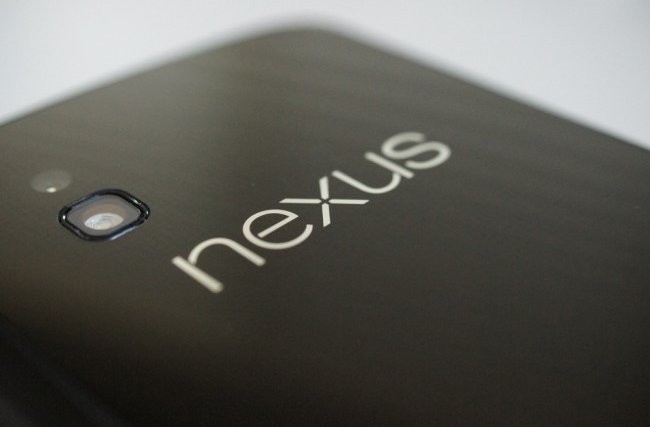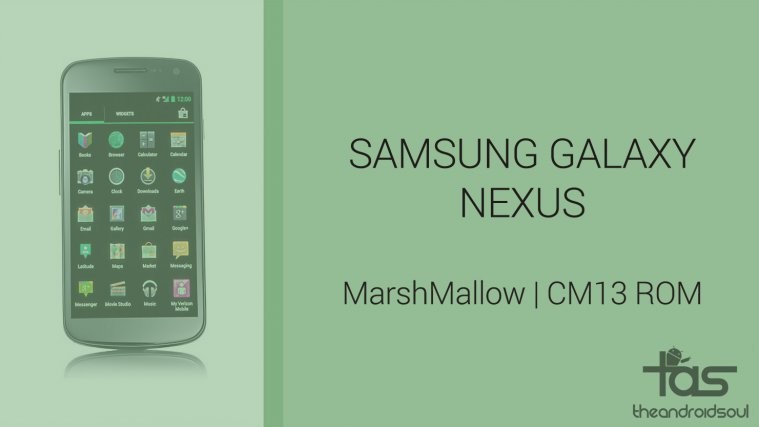The bundled handsfree earphones that come with most Nexus devices these days usually include a single button positioned with the microphone on the cable. Most people use the single button just to pause and resume music playback, but may not be aware that Google actually allows you to use it for certain other default functions like skipping a track with a double press, or launch voice search with a long press.
While that suddenly sounds quite cool, wait till you hear what I have to say next. What if you were able to actually define exactly what functionality you want activated upon various click-hold combos with that single button? For example, what if you wanted to just long press the button to increase the volume rather than the default action of launching Voice Search. Or what if triple-clicking it could let you go to the previous track you were playing?
With Android, the possibilities are limitless, and that is exactly the thought that XDA member IAmAN00bie subscribes to as well. IAmaNoobie has found a way to achieve how you can cunstomize control of audio playback with the standard single button headset, to you preference and has tested it extensively with a Nexus 4 running Android 4.2. Which means it should also work on pretty much any other device which is privileged enough to be running the latest and greatest from Google. Technically, this trick should also work with anything that runs Android 4.1 or higher.
Obviously, the hack does involve system-file level tinkering and modifications, so if you don’t have root access, this is a no go for you. But if you are rooted, you can head over to the source page on XDA and follow the detailed steps out there to get your innocuous looking single button headset to do a lot more than you expected out of it.